Native app development is the process of creating software programs that function on specific platforms and gadgets. Although native apps can be created for other platforms, such as smart TVs and computers, as smartphones are the most common target devices, the term “native app development” is typically used to refer to mobile app development.
How does Native App Development?
Native mobile apps don’t function in a web browser, unlike websites and web applications. You can find apps for iOS, iPadOS, and Android operating systems in Apple’s App Store and the Google Play Store, respectively. The tools and expertise needed for developing native apps differ from those needed for developing mobile websites. Concerning browser compatibility and behavior, you should not worry. You can implement the functionalities of your application and give the user experience using the native features of mobile OSs.
Benefits of Native App Development
Here are some benefits of native app development:
- Better Performance: Native apps are designed to run on a specific operating system, such as iOS or Android. This allows them to take full advantage of the device’s hardware and software features, resulting in better performance and faster load times compared to hybrid or web apps.
- Customized User Experience: Native apps can provide a highly customized user experience optimized for the specific platform they are built on. This can include platform-specific UI components, animations, and user interactions, making the app more intuitive and easier to use.
- Access to Hardware Features: Native apps can directly access and control device hardware features such as a camera, accelerometer, GPS, and microphone, resulting in better integration with the device and allowing for more advanced functionality.
- Improved Security: Native apps are less vulnerable to security risks because they are built specifically for a single platform, which means that they can take advantage of the security features and updates.
- Offline Support: Native apps can store data locally on the device, allowing users to access the app and its content even offline.
- Better App Store Visibility: Native apps can take advantage of app store optimization (ASO) techniques, such as keyword optimization and app reviews, to increase their visibility and discoverability in app stores.
Overall, native app development provides a better user experience, performance, and access to device features compared to hybrid or web apps. While the development process for native apps can be more time-consuming and expensive, the benefits can make it a worthwhile investment for businesses and developers.
What is Hybrid app development?
Hybrid app development is a software development approach that combines the benefits of both native and web-based applications. Hybrid apps are fabricated utilizing web innovations like HTML, CSS, and JavaScript and afterward enveloped by a local compartment, permitting them to be sent on different stages like iOS, Android, and Windows because they are created using web technologies like HTML, CSS, and JavaScript and then wrapped in a native container., Android, and web browsers.
Hybrid app development aims to provide a cost-effective solution that leverages web technologies while also delivering a native-like experience. Hybrid apps can access device features like cameras, contacts, and geolocation through the use of plugins and APIs, which allows for a more personalized user experience.
Benefits of Hybrid App Development
The following are some benefits of developing hybrid apps:
- Cross-platform compatibility: Hybrid apps can be deployed on multiple platforms like iOS, Android, and web browsers, which means that developers can build an app once and deploy it across multiple platforms. This can assist you with setting aside cash, assets, and time.
- Cost-effective: Hybrid app development is generally less expensive than native app development because it requires less time and fewer developers to build and maintain the app.
- Access to device features: Hybrid apps can access device features like cameras, contacts, and geolocation through the use of plugins and APIs. This allows for a more personalized user experience, similar to that of a native app.
- Faster development: Hybrid apps can be developed faster than native apps because they use web technologies like HTML, CSS, and JavaScript. This can be a significant advantage for businesses that need to launch an app quickly to keep up with competitors.
- Easier maintenance: Since hybrid apps share a single codebase, they are easier to maintain than native apps. This means that any updates or changes can be made to the app once and will be reflected across all platforms.
- Offline support: Hybrid apps can store data locally on the device, which allows users to access the app even when they are offline. This can be a significant advantage for apps that rely on real-time data.
Overall, hybrid app development provides a cost-effective solution that leverages web technologies while also delivering a native-like experience. It allows businesses to build an app once and deploy it across multiple platforms, which can save time, money, and resources in the long run.
Differences between native and hybrid mobile apps
The two types of smartphone apps are native and hybrid ones. Both appear to have comparable features and designs at first glance, however, their underlying technologies are different.
Hybrid apps combine native mobile apps and web apps, as the name suggests. The web technologies HTML, CSS, and JavaScript can be used to create them. Users can download them as native Android or iOS programs by uploading them to app stores.
The portability and ease of development are the key benefits of hybrid apps. Your hybrid software will function on several operating systems and only require a single line of code to be written. Cross-platform hybrid applications can be made using hybrid frameworks like Ionic.
On the other hand, platform-specific languages like Java, Kotlin, Swift, or Objective-C must be used for creating native mobile apps. They automatically get access to smartphone built-in functionalities like the camera and microphone. To access the native features of the user’s device, a hybrid app must rely on plugins like Ionic plugins.
WebViews are also required by hybrid apps to render their user interfaces. In-app browsers called WebViews enable mobile applications to access and show web content. This is how hybrid mobile apps created with HTML, CSS, and JavaScript may function as native mobile applications on Android and iOS devices.
Android app creation with native code
The programming languages Java, Kotlin, Scala, and C++ can be used to create native Android apps. Google offers cutting-edge Android development tools like:
Android Studio, the official IDE (integrated development environment) for Android, comes with the Android SDK (software development kit), which includes Firebase, a comprehensive mobile development platform, command line tools for Windows, Mac, and Linux, and Android Jetpack, a collection of ready-made Android components.
There are numerous third-party solutions available in addition to Google’s internal tools that you can utilize for Android development. Both PCs and Macs may be used to create Android applications. You must upload your finished native Android app to the Google Play app store so that users can download or purchase it.
IOS Native App Development
Swift and Objective-C are both capable of producing native iOS apps. In contrast to Android, the iOS operating system was built specifically for Apple hardware and includes closed-source code. So, to create native mobile apps for the iOS platform, you need a Mac device. You may use a variety of great resources and tools from Apple to create iOS applications, including:
Swift Playgrounds is a platform for learning Swift and is part of the iOS SDK, which is integrated with the Cocoa Touch UI framework. TestFlight is a beta testing app. A noteworthy third-party ecosystem for iOS also includes well-known developer tools like JetBrains and CodeRunner.
The App Store’s review policies are fairly severe, as was already mentioned. Your iOS app may be rejected for a variety of reasons, including poor performance, security concerns, and a dearth of worthwhile content.
Frameworks for developing native apps
Although there are many benefits to developing native apps, the process is not straightforward. Many businesses are unable to create native mobile apps from scratch due to a lack of resources and expertise. As a solution to this issue, native app frameworks that support cross-platform development emerged. They differ from hybrid frameworks like Ionic in that they don’t render the user interface using WebViews. Instead, you can create native components using well-known web technologies and then compile them into native mobile code utilizing native app development frameworks. React.js, for instance, can be used to make React Native apps.
How do you keep your native mobile apps’ code quality high?
Digital experience monitoring is crucial to delivering high standards of user experience and maintaining code quality, regardless of whether you use native frameworks like Tabris or design native programs from scratch. Modern diagnostic tools offer specific programs for every native platform. For instance, the error monitoring toolkits for iOS and Android are available from Raygun. You can see every issue that users run into with just a little, lightweight SDK that you install to your app.
To keep track of everything that occurs within your app, you can also adhere to a few monitoring best practices, such as:
- Always gauge the effectiveness of your app from the user’s perspective, for instance, using metrics like Core Web Vitals
- Sort errors based on device kinds, operating systems, and app versions
- Track back-end services and API calls from third parties.
- Take into account end-user-relevant metrics including launch time, UI reaction time, and bandwidth consumption.
Native mobile apps that are carefully analyzed can be crucial to reaching your company’s objectives. They experience fewer crashes, receive better reviews in app stores, and ultimately result in happy users and more downloads. Make sure to include a monitoring solution in your application build, regardless of your strategy.