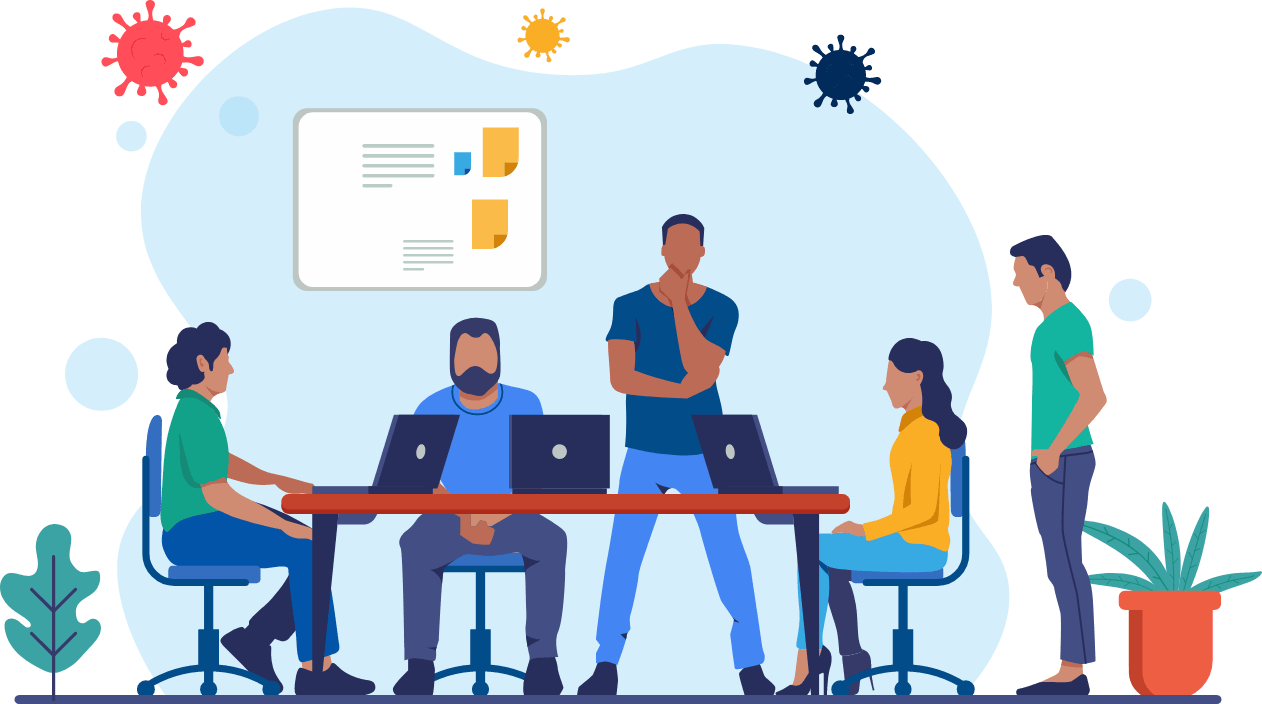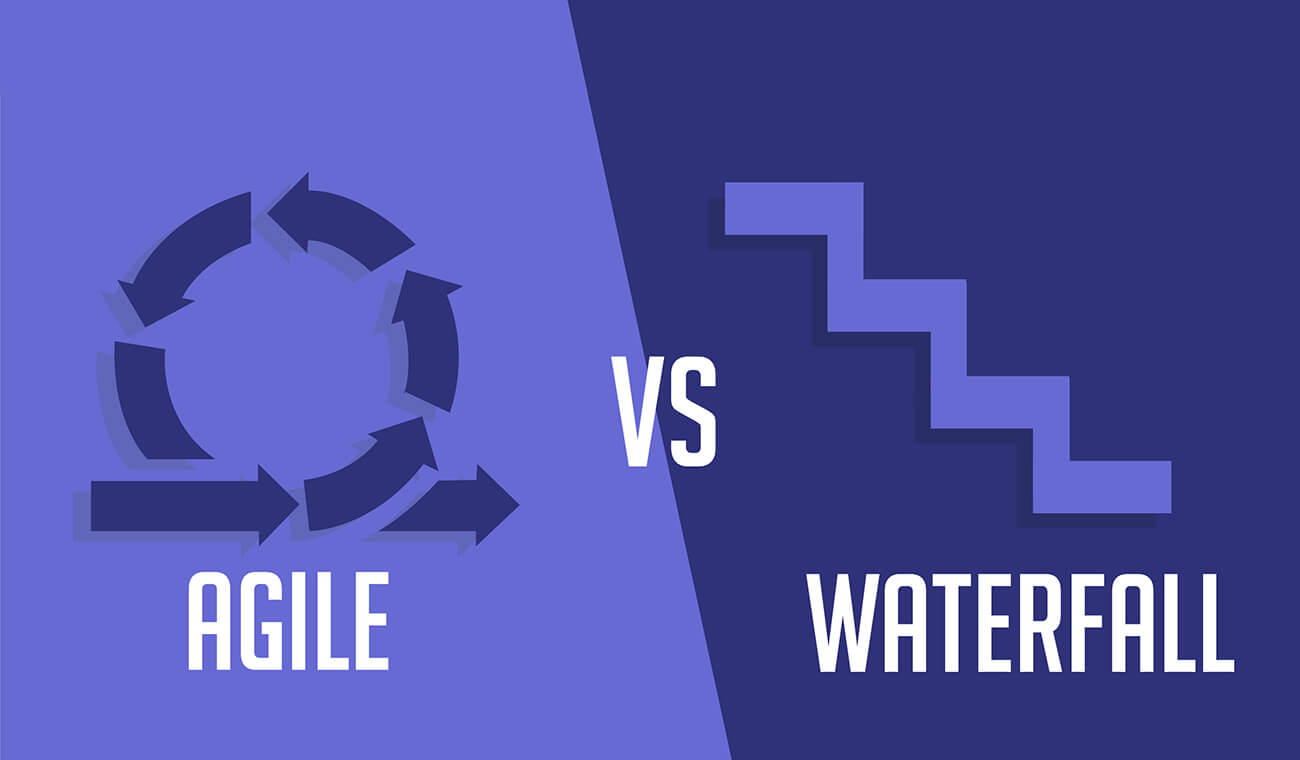Google has finally released Android 12 Developer preview which can be accessed by developers . User can even install it on compatible devices . In this blog , we have tired to include all features of Android 12 developer preview .
Google is technology advance company doing innovation in their technology every now and then . Anything that gives enhanced UI and medial handling is always is always promoted by Google . Let’s get into detailed understanding of Android 12 developers preview features . Thanks for reaching out to Winklix Blog ! Cheers !!
Confirmed Features Of Android 12
1. AVIF Image Support
Android 12 now supports AVIF image . With AVIF you will experience enhance quality of image over JPEG even if it is large files . AVIF uses open source video code AV1 .
2. Lock Screen
Android 12 has transparent background layer with opacity . Moreover , animations of pattern unlock also seems to be little lively .
3. Wifi Sharing Made Simple
Nearby button has been introduced just below the QR code scan to transfer data with the availability of Wi-Fi to anyone . Hence by that way you can also ignore barcode scanning in Android 12 .
In addition to it , you can also share your connection details with many people at single time without requiring your phone to scan for everybody .
4. Setting For Easy Accessibility
Accessibility setting menu has revamped design in Android 12 . Majorly used icons are available on main page and other less used icons are presented under Display and Text .
5. Plentiful Content Insertion
In order to make content insertion a way simpler , Google has introduced unified API that facilitates to accepts content from anywhere , for instance say drag and drop , keyboard or clipboard .
As soon as you insert content thought the system , you will instantly attach new interface , OnReceive ContainerList in UI element and receive callback .
6. Haptic – Paired Audio Effects
In android 12 , Google has facilitated developers with couple haptic feedback pattern along with audio . Hence it enables duration and strength of vibrations to be borrowed from audio cues thereby adding extra engaging layer to alert or media playback .
7 . Improved Cookies Management
Android 12 is expecting to add SameSite cookie behaviour to webView . SameSite features facilitates developers to make an announcement in case any cookies are restricted to particular site .
8. Notification
Android 12 notification system has been completely redesigned in order to facilitate user with flexible usability , aesthetics and functionality . Google has changed the overall controls as well as animations and transitions . Apart from it , it has also targeted responsiveness . It will facilitate developers to get rid of middle-man broadcast services , or receivers .
9 . Android Updates Through Google Pay
You can expect Google to interfere more in Google play systems in order to offer secured and stable environment across gadgets .
In Android 12 , it has also added ART ( Android Runtime ) which will enable push updates to basic runtime and libraries as present on gadgets that run Android 12 .
10 . More Ways To Catch Screenshots
With Android 12 , while taking the screenshot you can also add emojis and stickers in the same tools as you are using now in Android . We know this is not anything great to write up here , but we thought we might facilitate some user to not to use any third party apps to do that .
11. Hidden Selfie Camera On Pixel 5
It has been discovered that Google is offering option to hide selfie camera in Android 12 . If you turns on the setting , the black punch hole will be hidden and notification related to same will be shown .
12. Foreground Services Optimisation
Foreground services are best in case you are handling user facing jobs , but it is to be noted that in case you are using it widely , it may impact the functionality as well as cause app kills . In order to enhance user experience , Google will now block foreground services right from beginning for applications that are aiming towards new platform .
In simple words , Google will be launching JobScheduler to expedite task that will aid in improved task access and can even run irrespective of power restrictions . In addition to it , Google has also created expedited tasks in their recent launch of Jetpack WorkManager Library
How To Get Android 12 First On Your Google Pixel Device
We as software development company would not recommend at this time to download Android 12 as of now , but in case you want , you can try it in Pixel 5 , Pixel 4a , Pixel 4a 5G , Pixel 4 and so on . Just try Android 12 to give it a try .