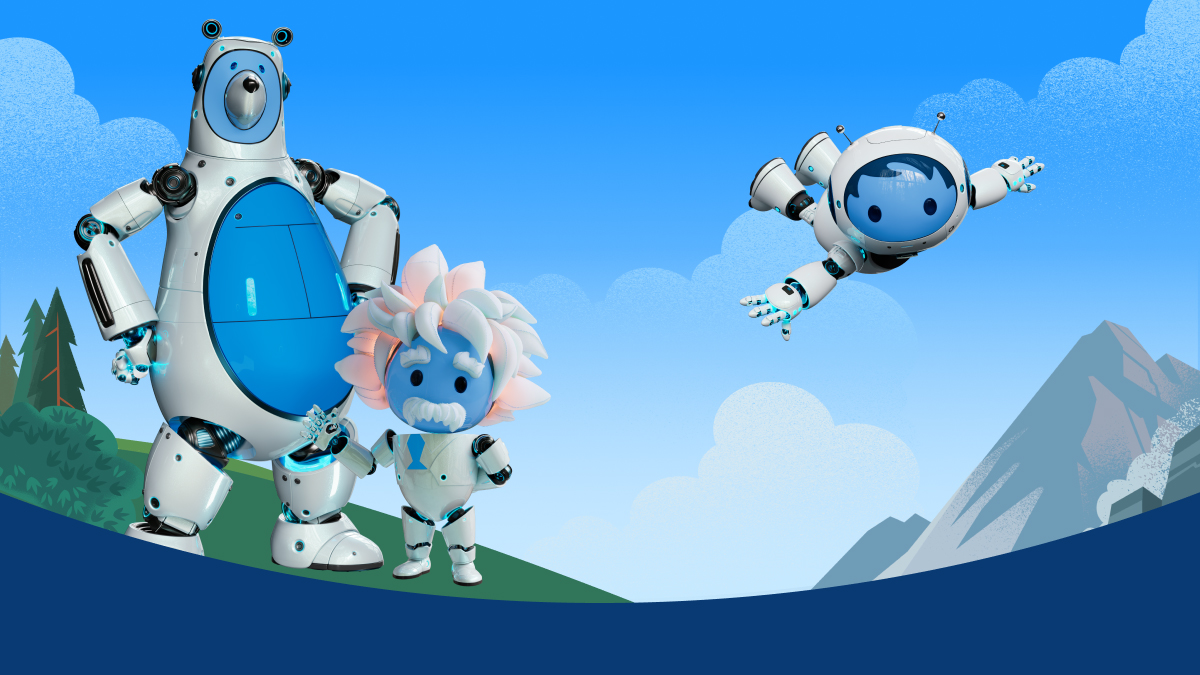Introduction to Salesforce Agentforce
New hype in 2024 for Salesforce Agentforce. On Day three of Dreamforce 2024, the third wave of AI was announced by introducing Agentforce. It endows employees with the power to gather information, find solutions, and give appropriate feedback. It allows the AI agents to do uninteresting tasks automatically and concentrate on high-priority tasks by seamlessly integrating with the rest of the Salesforce products.
Salesforce CEO, Marc Benioff, “We’re going to help customers get to a place where they can say, this is what AI was meant to be.”
During Dreamforce key highlights 2024, he also added that Agentforce AI is better than Microsoft OpenAI Copilots, i.e., Chatgpt. Salesforce revamped the Einstein Copilot with Agentforce.
What is Agentforce?
Salesforce Agentforce is the most comprehensive platform for enabling organizations to super build, modify, and deploy autonomous AI agents for different business functionalities such as sales, marketing, service, or e-commerce.
Salesforce Agentforce can undertake several actions proactively. AgentForce AI can function autonomously without human interference by obtaining all data, preparing a plan of action, and executing all the activities. AgentForce empowers the business with the interaction of AI.
It incorporates the strengths of both Salesforce’s CRM and its special agent tools, while real-time access to data is given to agents. Such tools are Agentforce: Agent Builder, Prompt Builder, and Model Builder.
How can Agentforce agents be used?
Agentforce agents can help jumpstart your business operations marvelously by automating most of the tedious work while offering customer support 24/7, as well as developing critical insights from anaþlysis.
Some of the tasks that such intelligent agents would be able to perform will include answering questions for clients, making appointments, processing orders, and creating reports.
Here are some of the situations AI Agents can be used:
Handle routine jobs: AI agents can handle routine jobs. Assisting agents can assist workers to get the job done that are important by undertaking all the routine chores.
Act effectively: Autonomous agents can easily act proactively about certain activities and escalate the same to employees if it is required.
Personalized recommendations: AI agents can arm each new account executive with their personal sales coach who gives them feedback and instructions.
How do AI Agents work?
AI agents are intelligent systems that perceive their surroundings, analyze information, and take action in order to meet specific objectives. They collect data and algorithms for processing the information so that it can interact and give results.
AI agents have the ability to learn from their experiences. It adapts to changing conditions and is an extremely valuable tool for a very diverse range of applications.
Some steps are involved in how AI agents work.Have a look at them:
Perception and Data Collection
The work of AI agents starts from gathering data from various sources, which include the result of a customer interaction, transactions, and usage of social media. The data provide key information that can enable the subtlety of customer questions to be better understood.
Real-time data processing and data collation by the advanced AI agent can provide for the most current knowledge with regard to a query.
Decision – Making
Advanced machine learning models enable AI agents to study the collected data, learn patterns, and make well-informed decisions. In this regard, they could determine which response best suited a customer’s question through previous experiences and the present context.
This ability for decision-making is enhanced with the fact that the agent learns from past experiences, thereby perfecting its response.
Execution of Action
Once the decision is made, AI agents can take the required actions. This may be in the form of responding to a customer’s question, processing a request, or referring a complex issue to a human agent.
The process of execution is fluid and efficient, and it ensures that customers receive prompt and accurate responses.
Learning and Adaptation:
The AI agents learn from every encounter, perfecting the algorithm to improve precision and effect. They update their databases and use feedback to make the best conversations with customers down the line.
This helps the agent force AI in staying relevant and impactful even as customer expectations change and environments evolve.
By integrating all these capabilities, AI agents can handle independently a wide range of any task, such as customer service tasks, such as product recommendation, issue resolution, and follow-up communication. Human agents will therefore be able to handle the more complex issues.
Key Features & Benefits of Salesforce Agentforce
AI Agentforce includes a full range of features and benefits which allow businesses to standardize their operations as well as enhance customer experience.
Agentforce Service Agent: The flexible solutions give adequate solutions to the challenges involved with customer service. Below are the benefits and attributes associated with Agentforce Service Agent.
Available around the clock: Available to answer questions, deflect cases, and meet service goals at any time on any channel to ensure convenience to your customers at any moment in time.
Replied Authentically: Generative AI for creating conversational replies that understand context and align with your brand voice.
Adds Clarity: AI agents ask business-related questions to enable them to collect and share relevant accurate information.
Switch to Human Assistance: To divert the users directly to live agents in case of any complicated or specific issues.
Deploys in Minutes: It can be deployed in minutes using service-specific templates and existing workflows, and without having to write dialogues, define intents, manage conversation trees, or train large language models (LLMs).
Grounded in Trusted Data: It bases your AI agents on reliable sources, such as knowledge articles, similar cases, and CRM data. All LLM interactions from Agentforce Service Agent are processed through the Trust Layer on the Einstein 1 Platform ensuring customer data stays safe.
What are the technologies used in Agentforce?
Agentforce Service agent combines state-of-the-art technologies to deliver its innovative solutions. It does this with a very strong combination of technologies all the way from the Atlas Reasoning Engine to the Prompt Builder.
Let’s get into all of the component technologies that form the basis of Agentforce:
Atlas Reasoning Engine:
The Atlas Reasoning Engine is the core of intelligence in Agentforce Agents. This enables users to make their AI agents react naturally and be ready to quickly change in different scenarios. This way, they increase their productivity and can multitask while remaining relevant in their teams.
It helps to increase agents’ accuracy, as well as understanding about the desired subjects. Customer queries fall under identified categories or rules. Those would serve the purpose of alerting which actions to pursue, and which to forbear from performing.
Each topic holds a list of suggested or direct action items which are self-explanatory-include such things as validation of an order number to asking for more info.
This means that the reasoning engine will be using techniques, such as Retrieval Augmentation Generation, or RAG, for multiple language models to enhance the quality of query in return. In other words, this is where an agent retrieves the most important information while assessing how effective the response will be.
Lastly, agents will have searchable public data at their disposal, thereby improving their ability to serve better and assist the user more effectively.
Agent Builder:
The low-code builder of Agentforce is known as Agent Builder. The users have pre-existing tooling at their disposal that includes Flows, prompt templates, Apex, and APIs in building their Agent.
Agent Builder is an incredibly flexible tool, and the organizations are empowered to quickly create agents that would cater to their very specific needs or develop AI agents tailored for a specific role, use cases, or a particular industry.
Users can therefore define a particular task for agents, set a topic and write NLP-based instructions, and also develop a library of actions that an agent can pick as need arises.
Within the Agent Builder environment, any user can easily monitor the planned actions an agent is set to execute and examine the responses.
Trust & Guardrails
Agentforce lets teams build guardrails in plain language for their AI agents. The framework will determine which topics an agent can answer and when to escalate questions to a human representative.
These guardrails allow teams to ensure that agents are operating efficiently within the scope of work.
In case the customer query is too advanced for an AI agent to handle, it can easily be passed on to a human representative with all conversation summaries and vital information about the customer to ease the process.
Agentforce also ensures that data security is in place by ensuring the Einstein Trust Layer that prevents third-party AI model providers from accessing or storing Salesforce data.
This allows organizations to use LLMs in a secure manner. High-security controls allow users to implement AI agents that can autonomously perform a vast spectrum of jobs but are also prepared to escalate more complex problems to human experts when necessary.
Model Builder
Model Builder is an intuitive, low-code platform that offers customers an easy method to register, test, and activate their custom AI models and large language models (LLMs) within their Salesforce Org.
Users can obtain API keys for their chosen LLMs, experiment within a testing environment, and activate these models with ease using Prompt Builder.
This functionality enables businesses to tailor their AI solutions and integrate them seamlessly into their Salesforce workflows.
Prompt Builder
Sales Data Cloud, hence enhancing the quality of the output.
The Prompt Builder integrates generative experience into everyday work, be it part of the workflow that has been automated or a Lightning record page, and actions executed by an agent.
This makes it possible to optimize one’s processes by getting outputs that are even more relevant and customized to their needs.
How to get started with Agentforce?
An Agentforce Service Agent can be in use by many forms of businesses. The process of setting up an Agentforce Service Agent is not that hard. Start by going to Setup, and in the Quick Find box, look for “Agents” or “Agent Builder.” Click “New Agent” and then select what type of agent you want to build.
For a more detailed understanding, follow these steps to begin using Agentforce:
Step 1: Enable Agentforce: Make sure that your organization has Salesforce Service Cloud, and request your Salesforce administrator to enable Agentforce. This step involves setting permissions and integrating Agentforce with other tools and data sources.
Step 2: Agent force Service Agent Set up: In the Setup, go to either “Agents” or “Agent Builder” and from there, click on “New Agent.” From the options you can create a type of agent which you want.
Step 3: Build an Agent This is done by using an Agent Builder. Here you can create an agent, in detail, based on business needs. You can indicate a role to be played by the agent, give step-by-step specific instructions and also combine a library of actions.
Further, agentforce is also a multipurpose AI builder of agents using NLP models and AI models to foster conversational interactions.
Thus, it can help assist in solving customer cases or supporting employees with daily tasks, automating sales pipelines, and providing personalized feedback for the sales representatives.
There is also a Developer edition which features Dev Assistant, a multi-turn chat feature, capable of assisting in coding, test case generation, and similar tasks.
What are the key differences: Agent force Vs Einstein Copilots
There are several differences between Agentforce and the previously known Einstein Copilot. More advanced AI platform, Einstein Copilot is where Agentforce gives deeper integrations and more improved capabilities on corporate applications. More generic AI support offered by Einstein Copilots can benefit a wide range of users.
Here are the key differences between Agent force and Einstein
- Intelligence
Einstein Boats : Taps more rudimentary AI models to track patterns and respond with a preprogrammed
Agentforce: Uses the Atlas Reasoning Engine and best AI in tackling complex issues
- Natural Language Processing
Einstein Boats :Detect simple intent and keywords with simple NLP
Agentforce:Advanced NLP to determine intent and context in most languages
- Autonomy
Einstein Boats : Semi-autonomous; dependent upon human interaction and pre-programmed routine to perform complex tasks
Agentforce:Highly autonomous; makes own decisions and acts on those decisions without human intervention
- Integration
Einstein Boats :Integration with Salesforce; relatively fewer third-party connectors
Agentforce:Deep integration through the Agentforce Partner Network into the Salesforce ecosystem and third-party systems
- Customization
Einstein Boats :Customizable using the bot building UI, however with a much more limited use case
Agentforce:Low-code and highly customizable Agent Builder
- Data Handling
Einstein Boats :Limited to pre-built connectors and data sets
Agentforce:Can quickly fetch and validate data in real time from multiple sources
- Scalability
Einstein Boats :Scalable to support multiple conversations
Agentforce:Highly scalable, can do many complex jobs at once
- Task Complexity
Einstein Boats :Best suited to simple, repetitive tasks within a specific domain
Agentforce:Can handle complex, multi-step tasks in multiple domains
- Learning Capability
Einstein Boats :Limited learning capability, which needs to be updated manually Learns and improves
Agentforce:Its performance based on the interaction and outcome
- Use Cases
Einstein Boats :Primarily used for customer support and retrieval of basic information
Agentforce: Suitable for complex departmental business flows involving various departments
Future of AI Agentforce
The rate at which artificial intelligence grows will be unprecedented and impacts most industries more closely with time.
Customer Service: As is the case for other industries, the agent in this industry is how AI will revolutionize a business’s connection to their customers. Salesforce has taken the lead in the type of integration of different industries for various types of AI agents; businesses will eventually witness the transformative future in AI Agentforce.
Agentforce will assist in improving customers’ experiences and making a business grow. According to reports, the future for Agentforce is going to be boosted, and one billion agents empowered by 2025.
Conclusion
Salesforce Agentforce is one giant step for AI innovation, specifically in the fields of customer service and business automation. This means organizations can design, configure, and deploy AI agents to optimize operations, productivity, and customer experience.
Round-the-clock availability with natural language processing, together with easy integration with current Salesforce tools, allow the business to focus on harder work while AI works out more mundane tasks.
As organizations adopt and embrace these innovations, AI will fully be realized such that their expectations are not met but surpassed, thus having them positioned for success with an evolving digital environment.
As organizations adopt and embrace these innovations, AI will fully be realized such that their expectations are not met but surpassed, thus having them positioned for success with an evolving digital environment.