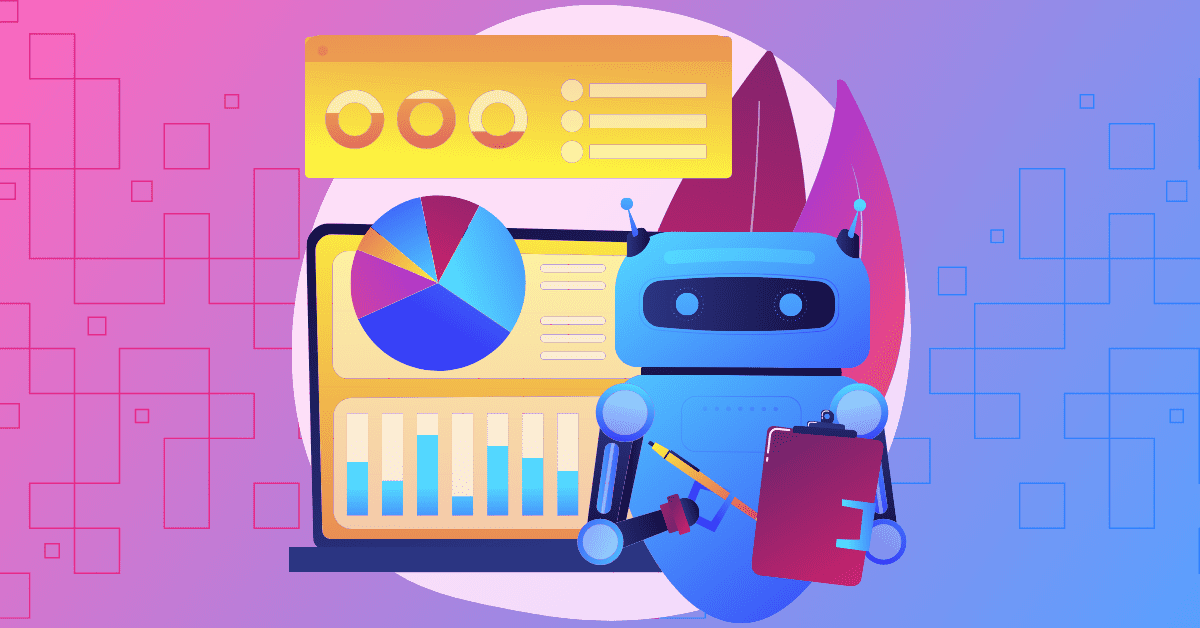Effective user role and permission management in Salesforce is crucial for maintaining data security, compliance, and operational efficiency. Without proper controls, unauthorized access to sensitive data can lead to security breaches and compliance violations. In this blog, we will discuss the best practices for managing user roles and permissions in Salesforce to ensure a secure and scalable system.
1. Understand the Difference Between Roles, Profiles, and Permission Sets
Before configuring user access, it is essential to understand the key access control mechanisms in Salesforce:
- Roles: Define data access based on the organization’s hierarchy, controlling record visibility through role-based sharing.
- Profiles: Govern what users can do within Salesforce by defining object and field-level permissions, app access, and system settings.
- Permission Sets: Extend additional permissions to specific users without modifying their profiles, allowing greater flexibility.
2. Follow the Principle of Least Privilege (PoLP)
The principle of least privilege dictates that users should only have the minimum permissions necessary to perform their tasks. This reduces security risks by limiting access to sensitive data and functionalities.
How to Implement PoLP in Salesforce:
- Assign users the most restrictive profile that meets their job requirements.
- Use permission sets to grant additional access when necessary instead of creating overly permissive profiles.
- Regularly review and revoke unnecessary permissions.
3. Use Role Hierarchies Thoughtfully
Role hierarchies control record visibility in Salesforce. A well-structured role hierarchy ensures that managers can access their team’s data while restricting access to unrelated records.
Best Practices:
- Align roles with the organizational hierarchy but avoid excessive depth to prevent performance issues.
- Ensure roles grant access to data based on business needs rather than job titles alone.
- Use manual and criteria-based sharing rules where role hierarchies are insufficient.
4. Leverage Permission Sets and Permission Set Groups
Instead of modifying profiles frequently, use permission sets to grant additional privileges to specific users. Permission set groups allow you to bundle multiple permission sets for easier management.
Best Practices:
- Use permission sets for temporary or specialized access rather than modifying profiles.
- Create permission set groups for common access patterns across multiple users.
- Avoid granting excessive permissions through permission sets that overlap significantly with profiles.
5. Implement Field-Level and Object-Level Security
Salesforce allows field-level and object-level security to restrict access to specific data elements within records. Properly configuring these settings prevents unauthorized access or modification of sensitive information.
Steps to Implement:
- Restrict field access based on job roles using profiles and permission sets.
- Use validation rules and automation to enforce security policies.
- Regularly audit field and object permissions to ensure compliance.
6. Use Public Groups and Sharing Rules for Flexible Access
Public groups and sharing rules provide additional flexibility for managing data access beyond role hierarchies.
Best Practices:
- Create public groups for teams or departments requiring shared access to specific records.
- Use criteria-based sharing rules for granting access based on record attributes.
- Limit the number of manual record-sharing entries to avoid performance degradation.
7. Monitor and Audit User Permissions Regularly
User roles and permissions should be reviewed periodically to identify and rectify any inconsistencies or security risks.
How to Audit Permissions:
- Use Salesforce’s Permission Analyzer to identify excessive or conflicting permissions.
- Generate reports using Field Audit Trail and Setup Audit Trail for tracking permission changes.
- Conduct periodic access reviews with stakeholders to validate role assignments.
8. Implement Multi-Factor Authentication (MFA)
Enhance security by enforcing multi-factor authentication (MFA) to prevent unauthorized access even if credentials are compromised.
Steps to Implement MFA:
- Enable MFA for all users through Salesforce settings.
- Use Salesforce Authenticator or third-party MFA solutions for enhanced security.
- Train users on MFA best practices to prevent social engineering attacks.
9. Utilize Login IP Ranges and Session Settings
Restrict access to Salesforce based on IP ranges and session settings to prevent unauthorized logins from untrusted networks.
Best Practices:
- Configure Login IP Ranges in profiles to limit access from approved locations.
- Set Session Timeouts to automatically log out inactive users.
- Monitor login history to detect suspicious activity.
10. Automate Role and Permission Management with Flows and Apex
Automation can help maintain consistency in user access management and reduce manual effort.
Ways to Automate:
- Use Flows to assign roles and permission sets based on user attributes.
- Implement Apex Triggers to enforce security policies dynamically.
- Integrate with Identity Management Systems for centralized access control.
Conclusion
Properly managing user roles and permissions in Salesforce is essential for maintaining security, compliance, and operational efficiency. By implementing these best practices—such as using permission sets wisely, following the least privilege principle, and conducting regular audits—you can ensure that your Salesforce environment remains secure and scalable. Prioritize security and continuous monitoring to adapt to evolving business and compliance requirements.