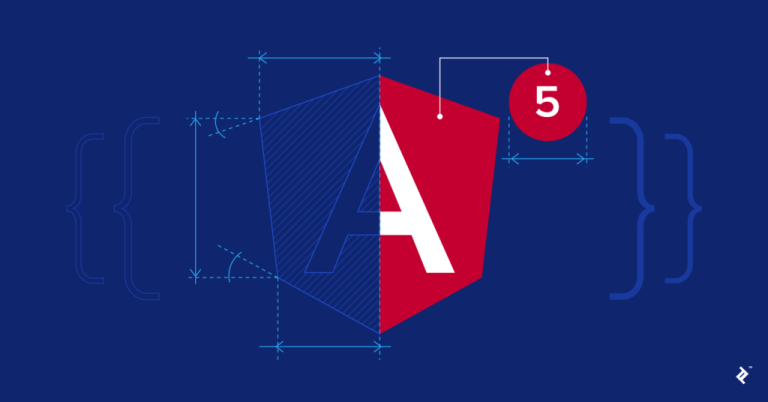We have predicted based on the study of long-term experiences, trends indicate change in a digitally focused future. For many businesses, this means finding digital solutions at scale. As these trends are not slowing down, industries such as healthcare are increasingly adapting to new digital healthcare markets by increasing their innovation. Given these trends, it is time to develop a mobile app. While there are many benefits to going mobile, successful apps require due diligence and careful preparation before going into the build phase.
This means devoting a fair amount of time to researching and testing different types of app builds depending on your business goal, product, and situation. In the world of mobile apps, there’s an important technical choice you need to make before you start building, either native app code or a hybrid framework. This article will explain and compare these two options to ensure that your business is making the most effective and sustainable decisions. To begin, let’s begin to discuss each approach with an explanation.
Difference between Native & Hybrid Apps
Before you can decide which app is right for your business, you need to have a solid understanding of both approaches. Expert-level knowledge isn’t necessary, but knowing the differences between these options is the key to choosing the best build style to help your app flourish. In the past, Native and Hybrid approaches were generally used interchangeably. The pros and cons have been pitched against in style.
While both have their advantages and disadvantages, there is no longer crystal clear segmentation between these types of apps. Both approaches have evolved. Therefore, comparing the overall characteristics of both gives a more clear direction as to which type will work best for you.
Security and HIPAA / PIPEDA
Before we differentiate between app technologies, let’s talk about one major security similarity. For any app, security is an essential priority, but healthcare apps have to meet additional security requirements. All health care apps must, under law, be compliant with the Health Insurance Portability and Accountability Act (HIPAA) in the United States and the Personal Information Protection and Electronic Documents Act (PIPEDA) in Canada.
Additionally, some provinces in Canada have their own rules that must be followed. Since health data is more personal and sensitive than the information used in other mobile apps, these apps need to be well protected. A breach could cost your company millions of dollars and consumer confidence. So from the moment you start developing your app, security should be a priority, whatever the type. At Winklix, we follow privacy by design principles to ensure privacy and security from the very beginning.
Native Apps
Native apps are mobile applications that are developed and programmed for a particular operating system (OS). Under which the two main operating systems are iOS and Android. Native iOS apps are coded in Swift or Objective-C, while native Android apps are written in Java or Kotlin. Mainstream examples of these apps include WhatsApp, Spotify and Facebook.
As long as you have an internet connection, these are mobile apps that you download to your device and can use at all times. Actual development can vary between iOS and Android apps, but the benefits of Native apps are generally the same across the board. These benefits can be found in the table below.
Hybrid Apps
Hybrid apps are mobile applications that have been developed to accommodate multiple operating systems (OS) with the same codebase. A hybrid app appears as a native app that can be downloaded by a single user and connects to most of the capabilities provided by the OS. Some examples of hybrid apps include Instagram, Pinterest, and Uber Eats.
Some of the top frameworks for hybrid apps include Flutter, Xamarin, and Ionic. However, React Native is becoming a more popular framework option. React Native, created by Facebook, is currently the most popular way to build hybrid apps through cross-platform frameworks when building apps for both iOS and Android Allows for greater speed and flexibility. This framework is gaining more market share as compared to other hybrid frameworks such as:
- Codepush, which provides the ability to update apps on the fly without approval from Apple or Google
- React.js, a web framework also created by Facebook, uses the same building blocks as React Native, allowing logic sharing between web and mobile app projects
- Large community support with many leading companies building their apps with React Native.
With continuous development, Facebook is making React Native easy to use, so it is able to increase its market share every day.
Note on Progressive Web Apps
Before continuing, it’s important to touch on Web Apps. Web apps are just what they sound like applications that users can access on the Web through their Internet browser. They are not standalone apps that you download, so they do not take up any storage space or memory on your device. The advantage here is that users just have to open Google Chrome or Safari, load the webpage, and they are all set.
On the other hand, relying on a persistent internet connection makes the application susceptible to poor performance. If the browser or connection isn’t working, your app might not work either. Some examples of such apps are Lyft and AliExpress.
Although these sites are fully functional in the browser, the brand still has native apps available for download. The reality is that most people are still going to the App Store and Google Play Store to find popular products that will be worth using on the go. Thus, creating a native or hybrid app is still a major priority for businesses across all industries. Due to the rapid development of native and hybrid apps, web apps are not used as often as they used to be. This does not mean that they should be exempted. The world of progressive web apps continues to improve. More browsers, more capabilities, more distribution options and other features make them attractive.
How do you Decide which Approach to take?
These apps are gradually increasing in constant recognition and giving good results, and their reliability improvements have been released. In fact, determining which app building approach is right for you is challenging. There are many factors to consider in your decision-making process, such as user research and analysis, talent required, long-term planning, cost of manufacturing, development time and hardware/Bluetooth integration.
The decision to build a native or hybrid app should be based on your business objectives. Before moving towards development, you must consider the following questions:
- Do you prioritize time to market or optimum performance?
- How many complex features do you need for the product to work properly?
- How much do you value user experience?
Answering these questions, and more, is the key to unlocking the best decisions on your app building journey.
Special Considerations with Healthcare Apps
There are some special considerations to consider if you want to build a healthcare app. Furthermore, unlike apps in other industries, healthcare apps rely primarily on two unique factors: security and interoperability, which we’ll discuss as follows:
Security
As summarized above, security is of the utmost importance for healthcare apps. Every system and connection with access to healthcare software poses a cyber security risk, so the data found in these apps must be well protected. The security vulnerabilities of these apps depend mainly on the platform itself and how well the code is written. The easier it is for hackers to access the code and software, the greater the risk to your app. Examples of some solutions to ensure the security of healthcare apps include:
- Load Balancers, Firewalls and VPNs
- Two-factor authentication
- Secure socket technology
- Data wipe
- App testing and updates
Interoperability
Healthcare apps should strive to be compatible with the traditional healthcare system. Mobile health information devices and systems must be able to access, exchange, integrate and use data cooperatively with traditional systems that cross borders or boundaries. This adaptability results in timely and seamless portability of information, and optimizes the health of individuals and populations globally. While this is not always achievable due to technical limitations or data privacy restrictions, the interactivity of healthcare apps should always be considered.
Wrapping Up
Deciding to build an app for your business is a very simple decision. The hard part is determining which benefits from each app creation approach will actually ensure the app success of your business. It requires a lot of research and evaluation before you can be sure that your decision is the right one. Using the information presented in this article, you will be able to measure the benefits each approach provides by evaluating it against your goals, product and position.
If you’re ready to take the next step and start building your app, contact us today. We’ll walk you through the entire process, and get you on your way to meeting your business mobile goals.