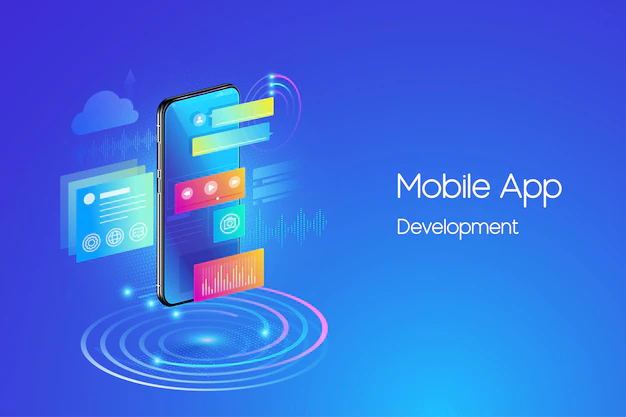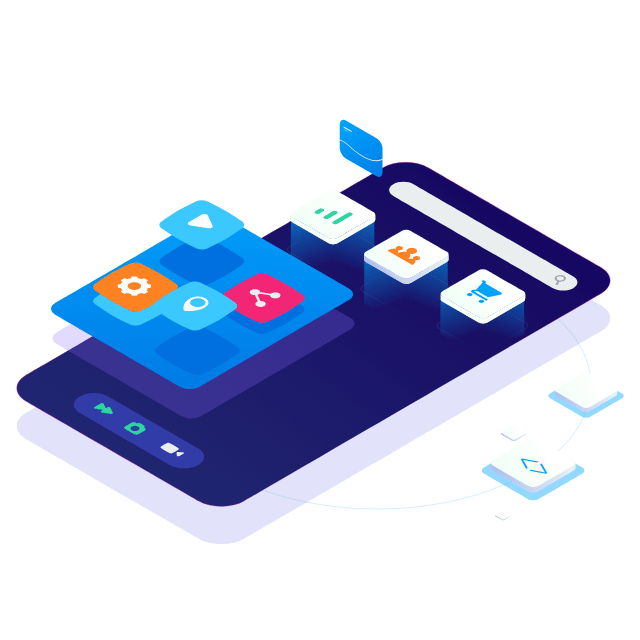So, you wanna launch the next killer app? Well, picking the right app developer in NYC is kinda like finding a decent slice of pizza in Times Square—not impossible, but you gotta know where to look. Seriously, the New York app scene in 2025? It’s wild. Every other week there’s some new hotshot company trying to outdo the rest, cranking out apps that are slick, secure, and basically begging users to fall in love.
But here’s the thing: a legit NYC app developer isn’t just chasing the shiniest tech fads. Nah, the good ones mix brains and guts—tech skills, sure, but also real strategy. They’re obsessed with building apps people actually wanna use, not just download and forget. So if you’re trying to get ahead this year, your app’s gotta tick all the right boxes. Let’s talk about what those are, because honestly, the bar’s never been higher.
So, what’s actually worth building in 2025? Here’s the lowdown.
- Personalization That’s Actually Smart
Look, nobody in NYC has time for cookie-cutter anything. If your app doesn’t feel like it gets them, they’ll bounce faster than a subway rat dodging a tourist. AI-powered personalization isn’t just a buzzword anymore—it’s table stakes. Your app should know what users want (sometimes before they do). Creepily accurate? Maybe. Effective? Absolutely.
- Voice Features—Because Typing Is So 2020
People are busy. They’re walking, ordering food, dodging cabs. If your app makes them type out every little thing, it’s toast. Voice navigation is clutch. Let them search, buy, or text hands-free. It’s not just for the smart speakers anymore. Get with the times.
- Security That Doesn’t Suck
You know what’s scarier than Times Square at midnight? Data leaks. No one’s using your app if they think you’re loose with their info. Encrypt everything, throw in some biometric login, and don’t cut corners on privacy. Plus, with all those acronyms (GDPR, CCPA, whatever’s next), you better keep up or you’ll get burned.
- Works Anywhere, Anytime
People have a phone, a tablet, a watch, probably a fridge with a screen… They expect your app to work everywhere, no weird glitches. Use something like Flutter, React Native, whatever—just make sure it’s smooth whether they’re on iOS, Android, or something else. You don’t want to build everything twice, trust me.
- Plugged Into the Future
If your app is living in 2020, you’re done. Start thinking AR, VR, IoT, blockchain—the works. Retail apps should let you try on sneakers with your phone. Money apps? Make transactions bulletproof with blockchain. NYC app devs who ignore all this? They’re gonna get steamrolled.
- Speed Is Everything
This isn’t a city known for patience. If your app takes more than two seconds to load, congratulations, you’ve just lost a user. Optimize like your life depends on it. Nobody wants to watch a spinning wheel—unless it’s for pizza.
- UI/UX That Doesn’t Make You Cry
If people can’t figure out your app, they’ll delete it before you can say “404 error.” Clean, simple, and fast. No weird menus or hidden buttons. Make it look good, sure—but it better work even better. Great design is invisible, but bad design? Oh, people will notice.
Picking the Right NYC App People
Honestly, the team you choose is half the battle. Good NYC app developers aren’t just code monkeys—they get strategy, design, and how people in this city actually live. You want folks who’ll stick with you after launch, fix stuff, and help you pivot when trends shift.
Bottom Line
Apps in 2025? They need to be smart, fast, and not creepy with your data. The right dev team in NYC is like having a secret weapon—get the right one, and you’ll crush it. Get the wrong one, well… you’ll just be another forgotten icon in someone’s app graveyard.
Seriously, don’t overthink it. Build what people love, make it work everywhere, and don’t forget to keep it weird—this is New York, after all.