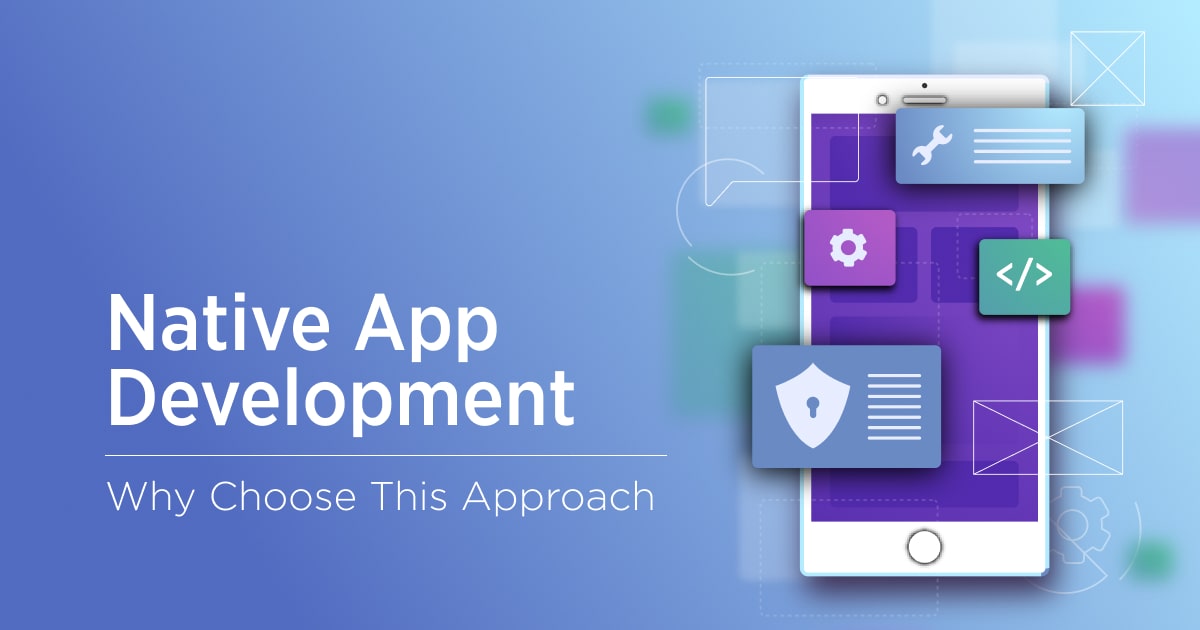In today’s fast-paced digital world, businesses are increasingly relying on custom enterprise applications to streamline their operations, enhance their productivity and stay ahead of the competition. Custom enterprise applications are tailor-made software solutions that are designed to meet the specific needs of a business or organization.
Enterprise applications can help businesses automate their internal processes, manage data more efficiently, and provide better customer experiences. However, developing custom enterprise applications can be a challenging and complex task that requires a lot of expertise and experience.
In this blog post, we will discuss some of the key benefits of custom enterprise app development, the factors to consider before embarking on a custom app development project, and the best practices for ensuring success.
What exactly is an enterprise mobile app?
Mobile apps that are created by (or for) specific businesses are known as enterprise mobile applications. To ensure that an organization runs smoothly, it is important to give people the tools they need to perform their jobs more effectively. Therefore, corporate mobile apps are solely meant for usage by the staff of a certain organization, in contrast to consumer mobile apps, which are marketed to the general public.
To manage shipments and stay in touch with customers, a business would need to develop a transportation management system (TMS). A TMS would be regarded as an enterprise application since it was created for internal use by staff members of the organization. On the other hand, if the same company created an app to make it simple for other businesses to rent their fleet from them, that solution would not fit the criteria of an enterprise mobile app.
Enterprise mobile apps frequently merge multiple pieces of software into one, streamlining business operations and cutting expenses. Additionally, mobile apps give both local and remote workers more ease and even efficiency.
Enterprise Mobile App Types
Enterprise mobile apps come in as many varieties as there are businesses and demands. However, it would be advisable to take into account various levels within an organization that could utilize an app for their regular work if we wanted to categorize them in any way.
Workforce level
Applications that are aimed at assisting employees with a particular task or problem type are available at the employee level. Business intelligence (BI) and analytics-focused software, for instance, help managers and data analysts keep track of important KPIs and evaluate the effectiveness of their efforts.
level of a department
In this case, departmental (or team-specific) personnel are the target audience for workplace mobile apps. Since their objective is to help entire teams perform their work more effectively, department-level corporate apps have much wider scope in this situation.
For instance, a department-level enterprise mobile app could help accountants keep track of finances and all matters pertaining to finances, enable customer service representatives to communicate with customers via text or voice-enabled applications and allow HR specialists to track recruitment and onboarding processes.
Of course, there are a lot more instances. The argument is that an enterprise mobile app’s function will vary depending on the organization’s structure and the sector it serves.
Business level
The entire organization must use corporate-level apps. Here, business mobile apps encourage collaboration by assisting with employee connectivity. They may also make it possible for employees to take part in internal training programs (educational apps) or increase their productivity through the planning and monitoring of their daily tasks (productivity apps).
What does “Enterprise Mobile Application Development” mean?
The process of creating and implementing mobile applications for enterprise organizations is known as enterprise mobile application development. These stakeholders include customers, partners, and workers.
As was already mentioned, enterprise apps and their development methods are different from mobile consumer applications. As with other business platforms, databases, and data flows are the primary concerns of enterprise mobile apps. Any error, such as application failures, security lapses, or data loss, could be extremely costly for the company. As a result, enterprise mobile apps must be exceptionally secure and constant across all platforms and devices.
Second, enterprise mobile apps must adhere to the legal specifications of the relevant organization and be compatible with its existing technical infrastructure. These prerequisites include data privacy (data access, gathering, sharing, storage, and usage), app legality, and required permissions (such as location, speaker, or camera access).
Benefits of Custom Enterprise App Development
- Tailor-made solutions: One of the biggest benefits of custom enterprise app development is that it allows businesses to create applications that are specifically tailored to their unique needs and requirements. Custom applications can be built from scratch to meet specific business objectives and workflows, which can lead to improved efficiency and productivity.
- Scalability: Custom enterprise applications are designed to be scalable, which means they can grow and evolve as the business expands. This makes them an excellent choice for businesses that are looking to build long-term solutions that can keep up with their growth.
- Competitive advantage: Custom enterprise applications can give businesses a significant competitive advantage by providing them with unique features and functionality that are not available in off-the-shelf software solutions. By doing this, businesses may stand out from the competition and draw in more clients.
- Increased efficiency: Custom enterprise applications can help businesses streamline their internal processes, automate repetitive tasks, and reduce manual errors. This may result in greater production and efficiency, which ultimately may lead to lower costs and more earnings.
Factors to Consider Before Embarking on a Custom App Development Project
- Business objectives: Before embarking on a custom app development project, it is essential to define the business objectives that the application is intended to achieve. This will help ensure that the application is built to meet specific needs and deliver measurable benefits.
- Technical expertise: Custom enterprise app development requires a high level of technical expertise and experience. It is essential to work with a team of experienced developers who have a proven track record of delivering high-quality solutions.
- Budget: Custom enterprise app development can be a significant investment. It is essential to establish a clear budget for the project and work with a development team that can deliver solutions within the established budget.
Best Practices for Ensuring Success
- Agile development: Agile development is an iterative approach to software development that focuses on collaboration, flexibility, and rapid iteration. Adopting an agile development approach can help ensure that the application is built in a way that meets specific business needs and can adapt to changing requirements.
- User-centric design: User-centric design is an approach to design that focuses on understanding the needs and behaviors of users. Adopting a user-centric design approach can help ensure that the application is designed to be intuitive, user-friendly, and easy to use.
- Quality assurance: Quality assurance is a critical aspect of custom enterprise app development. It is essential to establish a robust quality assurance process that includes rigorous testing and debugging to ensure that the application is bug-free, reliable, and secure.
Conclusion
Custom enterprise app development can be a powerful tool for businesses looking to improve efficiency, productivity, and customer experiences. However, it is essential to consider the factors mentioned above and follow the best practices to ensure success. By working with an experienced team of developers, adopting agile development, and focusing on user-centric design and quality assurance, businesses can build custom enterprise applications that deliver measurable benefits and help them stay ahead of the competition.