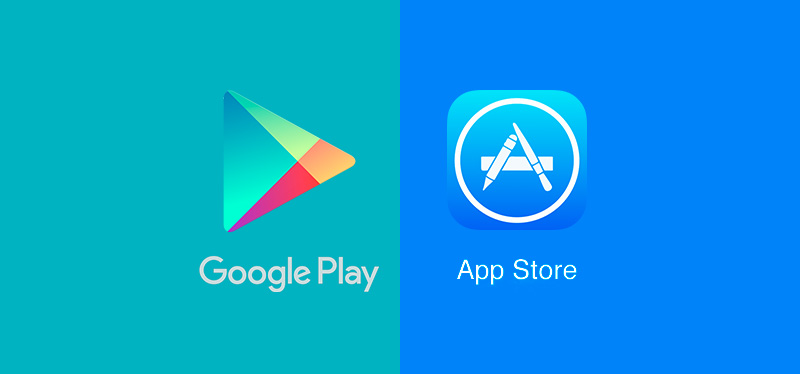Planning to develop an app? Then probably you are searching for mobile app development company ! The first and foremost thing to ponder is whether you want to use iOS or android platform to develop your app. Both are huge competitors of each other and share a 99.5% of the mobile app market. So what makes them such a big competitor of each other? Let’s try to figure out!
Android and iOS both have their pros and cons but the most important factor to consider is that which platform supports more app buys as generating revenue is the biggest goal. According to a study, iPhone app makes 75% more revenue than the android apps but the Google Play market is much more than the Apple’s App Store. Another think to contemplate is about the question- why do iPhone users spend more on apps than android users?
Device engagement and demographics
First of all, let’s talk about device engagement. Device engagement refers to the amount of time users gives to the device. According to a report, an iPhone user spends 26 more minutes than android users. The most imperative factor towards choosing android phone over an iPhone is the price factor. Android phone are available at a much lower cost with a huge number of variety. Due to this, android has a huge market offering different engagement levels. IPhone users also spend more time on the e-commerce as compared to the android users.
Various studies have shown that less the price of hardware, less the time is spend on phones and apps. There is a general belief that people who buy low cost android phones are not looking to get much out of their phone where high end android users and IPhone users tend to spend more on the apps and mobiles. It has also been observed that most of the android phone users are from the developing nations. This has not contributed app purchases as the demography in the developing countries does not use credit cards much.
Most of the IPhone users have a very good salary. It has been noticed that the IPhone users have more device engagement which means that they are looking to extract the most out of their apps. So they are more likely to spend on the app to experience more of their apps. IPhone users make the most out of their apps and phones.
Some Statistics
According to a report, 72% people use android while 27.5% use iOS. This makes up to 99.5% of the total market share. The share of men using the IPhone is slightly better than the females. The android phones are mostly used by the people of age between 25 to 60 years while most of the iPhone is used by the people of age 60+.
Brand loyalty is seen as app loyalty
IPhone users are more loyal to their brand as compared with the android users. The reason behind more use of IPhone is because of the brand loyalty. Around 92% of the IPhone users say that they are more likely to buy another Apple product which is 6% more than last year. However, only 77% of the android smartphone users say that they will return back to android. So brand loyalty plays a huge role in choosing IPhone and android phones. People trust the brand so they trust the brand app as well. So people are more likely to use the Apple’s app store due to loyalty.
Pricing of app: Which user spend more on apps?
High expensive cost of the apps is mainly responsible for the revenue of iOS apps. While some apps are available for free on android, they are paid on iOS. According to a report, the pricing of the android apps is even less than the half of the price of iOS apps.
Change is in the air
Chang can be felt in the marketplace. The number of paid apps in the iOS app store has reduced a bit and the number of paid apps in the Google play store has increased due to streamlined buying process. This has resulted in more revenue generated from android apps as compared to last year.
The gap keeps on narrowing
As we have already observed that previously the IPhone users tend to spend more than android but now the trend is changing, the gap keep on getting narrow. Both iOS and android are coming to equal plane. In the future, it will be interesting to see which app market goes ahead.
Major Differences between iOS apps and android apps
- IOS users have more salary income
- Google play store has more free apps
- The price of Apple app store is much more than the android app store
- IPhone users are more loyal to the brand
- IPhone users spend more time on the apps
- Apple apps make more money
- IPhone users download more apps
- IPhone apps take more time to develop
- The frequency of maintenance check of android phone is much more due of so many different devices