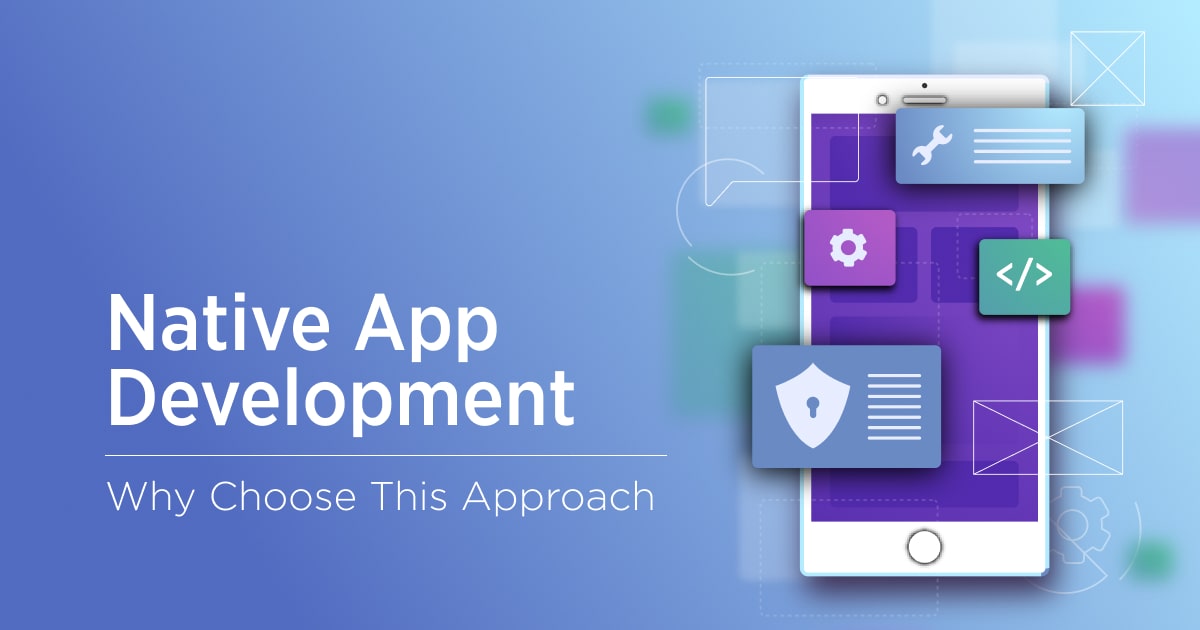No one anticipated that the importance of picking the best name for the company would increase so much with the development of technology and the techniques of SEO (Search Engine Optimisation) and ASO (App Store Optimisation).
The same holds true for the app’s name. Business owners must not only choose the best name for their company but also reserve it.
In fact, it’s one of the foundational achievements for a company wishing to grow in the eCommerce sector. You can either reserve an app name first, then construct a WordPress mobile app, or the other way around.
However, there are a few rules to follow and considerations to keep in mind when you go about reserving the name for the Android and iOS apps.
Keep reading to find the finest advice for naming your app. Be the upcoming big thing in your industrial segment by reserving the name of your preferred app.
The importance of selecting the ideal app name
Let’s start by studying the importance of selecting the correct app name before learning how to reserve an app name.
Although the significance of this issue much exceeds the confines of this article, we have attempted to provide you with some highlights in the paragraphs that follow:
#1: Creates a brand’s identity
The name is no longer just a descriptor given at random. It carries the brand’s identity and establishes the authority and recognition of the brand.
Every time a consumer hears or reads the name, they should immediately recognize it. As a result, a name that is simple to remember eventually develops into a brand that is simple to remember.
#2: Emphasises the objective of the app
The name communicates the purpose and goal of the app in addition to reflecting the brand’s identity. The brand name should be chosen with consideration for what it implies or stands for.
In reality, it could also be associated with the market segment or category to which the app belongs. For instance, the word “game” is frequently used in the name of gaming apps in one form or another.
#3: Strengthens ASO initiatives
Utilizing the ASO potential of your website depends heavily on the name of your mobile app. It improves the app’s rating and visibility and aids in app store optimization attempts.
In fact, it can be really helpful if your app’s name contains a keyword, either whole or partially. However, you must also make sure that it matches your brand’s domain name and website name.
Android app name Reservations
With Google Play Store, it is simpler to reserve a desired app name. You have more choices and can even use a name that someone else has previously taken.
Since Android supports numerous apps with the same name, it’s possible to utilize the name without having to reserve it. However, we advise you to avoid copying or plagiarism and come up with a name that is particular to your brand.
Keep in mind that the Google Play Store only permits names to contain up to 30 characters. In order to avoid the app name being truncated when users view it on the store, try to keep it brief.
In addition, you will need to reserve a domain name for your app and enter the name or URL of any Facebook, Twitter, or other social network pages that are related to it.
As a result, consider these considerations as well while choosing a name for your app. Submit the app name after having your identification and contact information verified.
If your app’s name is “My Business,” you should ideally align and correct the other issues as suggested below:
- Domain Name: mybusiness.com
- Facebook Page Name: facebook.com/mybusiness
IOS app name Reservations
While creating an iOS app has been easier thanks to app developers, reserving a name for an iOS app can be trickier than it is for Android apps that are uploaded to the Google Play Store. In truth, Apple has severe policies against plagiarism and program name replication.
You should start by browsing the app store to make sure the name you have picked is not already in use because it only permits and allots unique app names. If so, try combining relative and derived words or come up with a completely new term.
You can proceed to reserve it for yourself if there isn’t an app on the App Store with a name that is exactly similar. Now you know why it’s crucial to reserve the app name.
You must strategically use the 50 characters allotted for names on the Apple App Store. In fact, the app name for the iOS and Android versions should be the same, so keep it to 30 characters or less.
You can reserve a name for your iOS app by following the instructions below.
Visit itunesconnect.apple.com and sign in to your Apple account.
Add your new app by going to “My Apps”
Observe the rules and include the information
Finally, click “Create” to complete reserving the app name.
How to choose the ideal app name
App nomenclature calls for some special direction and understanding of the finer intricacies. To guarantee your app has the best name possible, use the advice and suggestions below:
#1: Conduct research and brainstorming first.
Researching extensively is the first step in selecting the perfect name. Look at the naming techniques that your rivals and industry titans employed for their apps.
You can also try to determine the preferences of your target market by looking at the most popular names. Ask if they prefer long or short names, portmanteaux, or other alphanumeric combinations. Check what complements your brand, then make your decision.
#2: Align the concept with industry standards
With a few notable and unique exceptions, most app names correspond to the sector they are intended for. The name should not only reflect your brand, website, and domain name, but it should also inform users of the function and app category.
For instance, the name of Google’s navigation program, Google Maps, sums up its main function in a single word. You can, however, make a few changes and add some spice to make your own thunder and buzz.
#3: Highlight the Benefits of the app
The name of the app might also highlight one of its key features or even sound like a feature. It may discuss what the app performs or what action it can encourage users to do. For instance: The “Messenger” App from Facebook is all about chatting, sending messages, and interacting with other users.
This can be enhanced and highlighted in the app to draw even more attention to it. When someone says “Google it” or “WhatsApp it,” for instance, they are actually referring to the features of Google and WhatsApp. Because of how catchy the titles of these apps are, they have over time evolved into genuine action words and phrases.
#4: Pay attention to access and discovery
You must consider the app’s usability and discoverability as you search for the ideal name. The users’ thoughts shouldn’t have to work too hard to process the name. Choose a name that is straightforward, approachable, and memorable so you don’t have to set up a tongue-twister competition.
In general, you can use any name for your app as long as it is appropriate and simple to spell, type, pronounce, and retain. Keep the name as brief and impactful as you can, and try to avoid using special characters and symbols.
#5: Obtain feedback and complete
Even if you are always the best judgment, it never hurts to occasionally get a second or third opinion. In fact, you can run your own app name with others in the same way that you test its features and functionalities using A/B testing.
Reduce the list of potential app names to two or three, then make them publicly available. Ask for thorough input on the suggested names before settling on the one that tops them all. Finally, you’ll have a name for your app that will carry the destiny and success of your company.
Conclusion
In conclusion, choosing a name for your app is an important step toward building your brand identity. Conduct thorough research, choose a unique, short and simple, and descriptive name, and reserve the name early to avoid any legal issues. By following these strategies, you can create a name for your app that is memorable, discoverable, and stands out from the crowd.