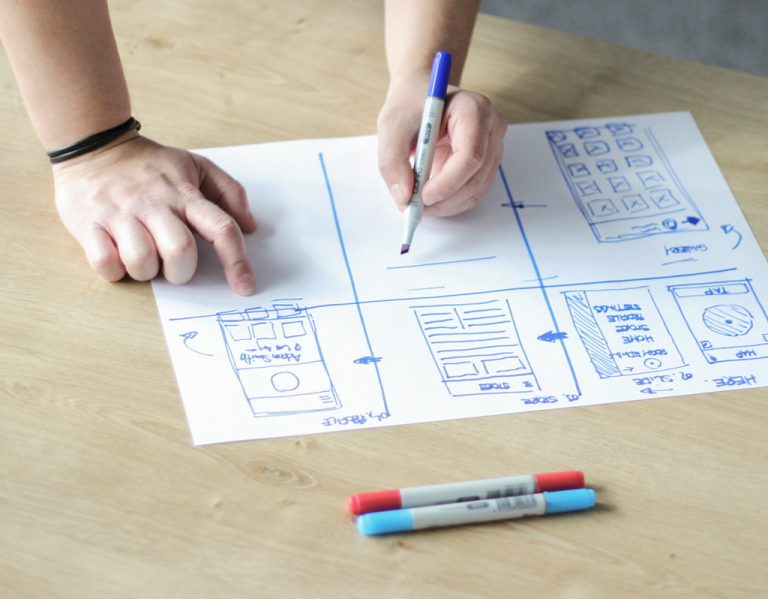In the age of digital entertainment, on-demand video streaming services have revolutionized the way we consume television shows, movies, and other forms of content. Netflix, one of the pioneers of this industry, has set the standard for providing a vast library of content that can be accessed anytime, anywhere. If you’re looking to venture into the world of on-demand video streaming apps and create your platform like Netflix, you’ve come to the right place. In this blog post, we will guide you through the essential steps and considerations involved in developing an on-demand video streaming app.
What Exactly Is an OTT Platform?
The acronym OTT stands for over-the-top services, which leverage the digital distribution paradigm to distribute media content directly to internet users, including films, TV shows, music, and more. In a nutshell, OTT platforms—or platforms that offer OTT services—are repositories for digital media content that users stream via an internet connection.
An on-demand OTT streaming platform enables consumers to access digital media content at their discretion. On-demand OTT streaming platforms include Netflix, Amazon Prime Video, Disney+, Hulu, and others.
These platforms can be streamed by users using their streaming subscriptions on any digital device that supports internet access, including smartphones, PCs, smart TVs, or regular TVs that are connected to smart TV sticks.
Different OTT Streaming Application Types
Because they offer more variety than conventional streaming possibilities, over-the-top (OTT) streaming applications have grown to be a necessity in our lives and have become more and more well-liked. Here are the several categories of video streaming apps:
Platforms for streaming video on demand
Everyone today uses smart devices, if not yet smart TVs, then at least smartphones and computers. They now have access to platforms that broadcast video on demand, enabling viewers to browse the content they want, pause it where they want, and pick up where they left off with forward and backward controls. More akin to the DVD controls we were used to, but with internet connectivity instead.
The platforms for on-demand video streaming also come in many sub-categories, which include:
Platforms that offer subscription-based video-on-demand
Users on these sites must pay a membership fee, as the name implies, to access a library of material. This class of OTT platform includes services like Netflix, Amazon Prime Video, Disney+, Hulu, HBO Max, etc.
Ad-supported Platforms for streaming video
Users of this kind of site can access its material without paying, but there is some form of advertising present. This means that to receive an uninterrupted streaming experience, they must pay a monthly fee. These OTT platforms include YouTube Ad-free, Pluto TV, Tubi, etc.
Video-on-demand (TVoD) platforms that allow for transactions
Users can choose to rent or buy individual titles for a set period by paying for them. This category includes of well-known streaming services like Google Play Movies & TV, YouTube Movies, Vudu, Amazon Prime Video Rent, etc.
These OTT on-demand platforms might be multigenre or even niche in terms of genres, hobbies, networks, or audiences, catering to certain desires. CuriosityStream, Discovery+, Crunchyroll, CNN, Masterclass, Paramount+, and several on-demand OTT streaming services are examples of platforms that offer content that is particular to a given genre.
Platforms for streaming live video
Apps for live-streaming videos give organizations, companies, and other people a platform to set up subject-specific accounts or channels to broadcast their events, concerts, competitions, news, and more.
Users of these apps can access their channels directly to view live broadcasts of them, and they can even mark a channel to receive notifications of its developments.
Live video streaming websites include YouTube Live, Twitch, Facebook Live, and others.
Aside from these two, there are other kinds of OTT platforms you can use, like multichannel networks (MCNs), which combine two or more channels into one platform and have a similar level of success.
Why Do Contemporary Users Select OTT Platforms Instead of Conventional Channels?
The period when we had to wait until tomorrow to see the most recent episode of our favorite show—and occasionally even missed it—has long since passed. The way that the entertainment and media industries function has been fundamentally transformed by OTT platforms, which have created a brand-new way for us to consume material and amuse ourselves.
If we simply consider the US region of Netflix, then an average user spends 22.4% of their time watching its material, with YouTube coming in second at 20.4%.
Who exactly are these devoted OTT streamers? Gen-Zers and Millennials account for the majority of OTT streams globally.
But why do they pick OTT instead of conventional TV channels? So, these are the explanations for why OTT replaced traditional channels and became popular with today’s youth:
Diverse Content
The first benefit that most OTT platforms offer consumers is the availability of a wide range of content in various genres, languages, and from other nations and ethnicities.
The growing popularity of OTT platforms led them to produce unique or exclusive content, offer quicker access to the newest content, charge a premium for it, and do other things.
Additionally, it makes sense that we would want to pursue it if we as users have access to different kinds of content every day.
Accessibility on demand
Users prefer to stream content themselves rather than waiting for the channel operator to do it conventionally now that it is widely accessible.
With the advent of OTT platforms, users now have greater accessibility and control over what they watch, when they want to pause/resume playback, how to add material to a queue for later viewing, how to download it for offline usage, and much more.
Personalization
TV channels are tailored to their medium, but what about people with varying preferences? Therefore, in the past, individuals were compelled to see something they might not have wanted to at the time.
Fortunately, the emergence of OTT platforms like Netflix, which had control over content selection, also made use of the potential of AI/ML technology to provide customers with customized recommendations for shows they might like to watch based on the programs they loved and watched.
It added customization to all of the screens available in a single account, not just the single common shared screen. As a result, each user of an OTT account might have a unique entertainment environment.
Never-ending Entertainment
We used to detest commercials because of the disruption they caused when watching films on regular TV networks in the past. Naturally, no one enjoys having such.
With its premium subscriptions, the OTT platform freed us from some of these interruptions and commercials while still giving us non-stop pleasure. Not only that, but it also introduced us to the practice of binge-watching, in which we watch a favorite show as quickly as possible.
Flexible Device Design
The silos where we could only watch entertainment material on TV have been broken down by OTT services, making all of that content available on any platform we choose, including smartphones, computers, smart TVs, etc. for consumers’ entertainment to be limitless and not restricted to screens.
Cost-effectiveness
In the past, we were used to paying monthly and yearly fees to access our preferred TV stations. We still don’t have total access to the entertainment content we want to suit our moods, not even with sporadic offers like getting one or two months free upon paying annual subscription fees.
However, the rise of OTT platforms has made obtaining entertainment content even more convenient. These platforms provide affordable subscription prices for quarterly, annual, and even monthly subscriptions.
All these factors contribute to the popularity of OTT services, but we’re still interested in the advantages that made Netflix stand out to us. The focus of the following section is on it.
How Did Netflix Become a Popular Company?
Netflix has changed a lot since it first launched an entertainment industry-based business in 1997 with an online DVD Rental-by-Mail service. Today, Netflix operates an on-demand video streaming app. But how did it grow to be the OTT powerhouse that it is now?
The culture of Netflix, which is predicated on constant innovation, deserves all the credit.
When Netflix launched its app in 2007 and joined the online video streaming market, it gave customers with internet access more access to entertainment material. This change was essential in preparing for the evolution of the internet generation and the move towards the consumption of digital information.
Access to the original content and licensing arrangements with various media studios and networks have emerged as important factors in its decision to increase the scope of its content library.
The use of AI/ML technology for data-driven recommendations, the gaming revolution, app algorithm improvements, and constant advancement in line with technological advancement all helped Netflix become even more inventive to stand out from the competition.
Above all, its outstanding app UI/UX design and navigation, which make user onboarding and navigation simple, are to be credited for most of its success. Additionally, choosing Netflix over other platforms is facilitated by the consistent user experience across smart devices.
Users are significantly psychologically affected by the pairing of the two highly opposing and prominent branding colors, black and red. When we turn on or off a TV, we occasionally see the “N” logo, which has the captivating effect of approaching us and encircling the screen with multicolored rainbow-like stripes. This design provides us with a comforting and thrilling feeling.
The way NETFLIX is branded makes us think of a large curved screen like the ones we see in IMAX theatres. Therefore, the brand’s name, colors, and logo speak volumes about its status as a major online entertainment brand.
Additionally, we are all aware of Netflix’s brilliant digital marketing approach, which entices customers to return and stay longer on the platform to view that material.
Simply said, it’s a healthy OTT platform that other platforms like this should emulate.
Why Should You Spend Money on OTT App Development That Is Like Netflix?
Now that you are aware of the motivating factors behind why people like OTT services like Netflix, let’s look at some business-related justifications for making such an app development investment:
The Insatiable Demand for Special Streaming Services
Demand for OTT on-demand services like Netflix grew as a result of the COVID-19 outbreak. Over those two years, families started spending more time together and engaging in media consumption. According to experts, the OTT market will continue to expand significantly, and the creation of an OTT app similar to Netflix will further accelerate this trend.
Discover Changing Viewership Patterns
Traditional TV’s viewership has decreased as a result of its inability to keep up with the changing needs of contemporary consumers for content streaming. On the other hand, OTT apps are better positioned to give users the accessibility they want and to accommodate their fast-shifting viewing preferences.
Industry Growth That Is Future-Proof
The OTT landscape has undergone a major shift during entertainment and internet growth. Young people today tend to favor OTT platforms over traditional channels. As a result, new OTT trends and market segments will keep developing and become established as leaders in their respective fields.
A Commercial Opportunity
A tremendous potential for businesses to succeed is presented by the idea of an on-demand OTT platform. It also provides a variety of ways to make money, such as membership fees, advertising revenue, and pay-per-view choices. As a result, these flexible revenue sources may finally pay off your investment.
Key Components of a Good OTT Platform
The ones that draw attention to your video streaming app development are the features. Following are the key elements your ideal app should have, as determined by research into numerous well-known on-demand OTT streaming platforms:
Establishing an Account
After downloading your OTT app, your user will first and mainly use the account signup and login functionalities. They need to create a profile to begin using your app.
Following the installation of an OTT app account, this feature ought to prompt customers to make a few choices regarding security settings, such as two-way authentications and the devices from which they wish to stream content from this platform.
The business and users both gain greatly from this functionality. To give users a more individualized user experience, the company can use this functionality to collect user signup data, subscription habits, streaming patterns, and content exploration kinds.
On the other hand, users gain advantages including having their intellectual property secured and receiving tailored content recommendations.
Integration with Payment Gateway
Due to its global reach, OTT platforms may encounter certain challenges employing the traditional method of collecting subscriber fees used by traditional TV channels, which is door-to-door salespeople.
Therefore, your OTT app should incorporate payment processors like Paypal, Skrill, and others to make it simple for consumers to purchase or renew subscriptions online as needed.
Individualization via User-Specific Screens
Your OTT app should prompt users to build up several user profiles inside of their accounts after they’ve set up their accounts. For their family members or friends who use the same account to have their screen to watch their preferred content. This allows each user to utilize his or her en to have a personalized area for consuming media material.
You can add one more option to have the user who is responsible for a particular screen lock it with a secret password to safeguard each screen and provide that user with a little bit more privacy.
“Do you know how this personalization works?” I asked about personalization. Well, this secret is concealed by the technology stack and code. Okay, let’s make that known! Your OTT app can deliver automated personalized content suggestions based on the shows users view, their ratings, and other factors with the aid of AI/ML technology.
Filters for quick searches
Your app needs to have a large collection of media material if you want to create the greatest OTT platform like Netflix. But how can you increase user access so they can easily explore everything? The study of the top OTT platforms you find is straightforward.
Language Support
More than 7100 different languages are spoken worldwide, and each location has its own set of languages depending on the shifting ethnic makeup of the area. OTT platforms are a part of the communication-based media and entertainment sector.
Additionally, only about 1.5 billion people worldwide are aware that English is not the universal language. Some people prefer to understand information only in their mother tongue. To increase the usefulness of your software, you should also offer multiple languages in the language settings (as they are all widely spoken).
Features for In-App Downloads
Since OTT platforms have made it possible for us to access and manage media material through internet connectivity, they should also allow consumers to download it for offline convenience. To provide users with offline access to the content they want, your OTT app should contain this media download option and even an auto-download field with consent.
Watchlist
It’s apparent that people become incredibly excited and take copious amounts of notes after receiving a tonne of recommendations about media material. However, they require a function in the OTT app to check the shows they want to watch next to keep their content pipeline full. The Watchlist functions are very useful in this situation.
So, to maintain their surfing experience and prevent choice fatigue, give your OTT app users the option to list shows within the app using the Watchlist feature.
Push & In-App Notifications
Push notifications provide excellent chances for app promotion and encourage user engagement. Not only that, but in-app notifications also inform returning users about fresh content alerts and other information. Therefore, including these two capabilities in your OTT app enhances the likelihood that users will stick around and explore your content catalog.
Tracking Streams
One user can watch several episodes concurrently, in which case it may be challenging to keep track of everything. Therefore, having a real-time update-based tool, similar to Netflix’s “continue watching” option, to maintain track of your watch list can be quite helpful.
By removing that program from the list of programs to watch in the future, you may add one more control to this function. Users can manage their watching list as a result.
Casting Options for TV
We do need a feature that allows users to swiftly switch to other devices without having to wait too long in the age of numerous smart devices per user. A TV casting option in your mobile OTT app is quite helpful in these situations. This convenient function was originally available on Netflix, and popular OTT streaming services like Amazon Prime Video and YouTube still provide it.
We can indeed download, install, and utilize OTT apps on smart TVs just like we can on mobile devices. However, having such a feature can make it easier for users to swiftly switch to the TV show that is starting back up without having to push numerous buttons on the TV remote control.
Future Content Schedule
Not all OTT apps have this function, but Netflix has. It is called “New & Hot,” and it lists all future seasons, shows, and movies along with previews and reminder buttons. Users may catch up on their favorite content when it is released thanks to this function, which keeps them informed about upcoming releases.
Viewing Party
A lot of fans enjoy watching their favorite shows with friends and family. What if they reside somewhere far away? This watch party eliminates distance barriers at that time by bringing the delight of being together.
Then how does this feature function? Simple as that! The tab for the user’s program will contain this feature. When they click on it, a CTA appears asking them for the chat name. The invite link will be sent to them after they click the “create a room” button. Users can participate in this watch party and express their ideas through comments by inviting their friends and family to join them.
Isn’t that a fantastic feature to include on your OTT platform? Indeed, it is!
Admin Portal for OTT Apps
Your company as an admin needs a function to upload, delete, and further control the media, user accounts, timeline, marketing activities, and more that we find in the OTT app we use.
In addition, you’re interested in the procedure for creating a Netflix-like on-demand internet video streaming program. It’s all covered in the part after this!
How to Create a Netflix-Style On-Demand Video Streaming App?
You should adhere to the step-by-step process outlined below, which is recommended by industry professionals, to construct your Netflix-like OTT app and to do so in less time:
Ideation and Research for OTT Apps
Now that you are familiar with the many OTT streaming app categories, it’s time to decide which one you believe will enable you to create a profitable business. Of course, to do this, you must conduct a thorough market analysis to determine the benefits and drawbacks of creating the specific type of OTT app you desire.
Your basic OTT business plan will be based on the knowledge you get from this study, which will assist you in learning about features and functionalities, app design trends, technological stack options, business models, and much more.
contacting a partner for OTT app development
Although it’s excellent that you did your research and collected data, receiving a professional perspective is quite helpful. Finding a partner for mobile app development becomes essential as a result.
They pay attention to the needs you have for your app, do research and analysis, and then offer you a solution that satisfies those needs, along with design and development plans.
Designing & prototyping the UI/UX of OTT apps
After careful consideration of every technological aspect, it’s time to apply all of our studies to design to give your ideal app an intuitive appearance.
For this, you must hire UI/UX designers to work on your project diligently to provide you with a world-class app experience design solution and clickable prototypes displaying how your OTT app will appear, with interactions that make it simple to navigate.
OTT App Creation
It is advised to start with the MVP (Minimal Viable Product) development after receiving the app design, which entails the execution of all necessary features and functionalities. After the MVP has been released, you can assess its effect on users, including how they are using it, and determine whether it has the potential to develop into a useful app for users.
Once the OTT MVP development has produced great results, you can choose to construct a full-fledged app to create a platform that people will find appealing. It is quite advantageous to have a devoted staff of mobile app developers.
OTT App Launch, Testing, and Quality Control
Following app creation, quality assurance, and testing are now required to provide you confidence in the app’s construction. This is the crucial step because it enables you to thoroughly test your app to find flaws, meet user expectations, and address issues to prevent a reputational crisis after launch with the aid of QA engineers.
The next step is to publish your program to the relevant stores, the program Store for iOS and the Google Play Store for Android apps.
Support & Upkeep Following Launch
To keep up with technological advancements and continue to be your target consumers’ favorite OTT app, your app needs regular upgrades and maintenance.
Therefore, when choosing an app development partner, make sure they offer full-cycle assistance, including future app support for the app’s upgrade and maintenance.
How Much Does It Cost to Build the Best OTT Platform, Comparable to Netflix?
OTT apps are typically designed taking into account a wide range, which affects the cost of app creation. Consequently, estimating the cost of development and even the price range is a challenging process. To determine its approximate cost, you can take into account the following OTT app development factors:
- the idea for an OTT app;
- the difficulty of the app’s concept;
- requirements for design and development;
- choosing a recruiting paradigm, such as freelancing, outsourcing, outstaffing, or a fixed model;
- technology’s technical difficulty;
- the expertise of those who create and develop apps, as well as their location;
- Numerous integrations are needed, among other things.
All of those pricing considerations are acceptable, but how can you find a scalable and reliable OTT app development solution for the lowest possible investment cost? Since they would be using the DevOps model for the same, many experts advise choosing the out-staffing model, which refers to a dedicated remote talent-hiring strategy, to maximize its potential and provide a quicker time to market for the product.