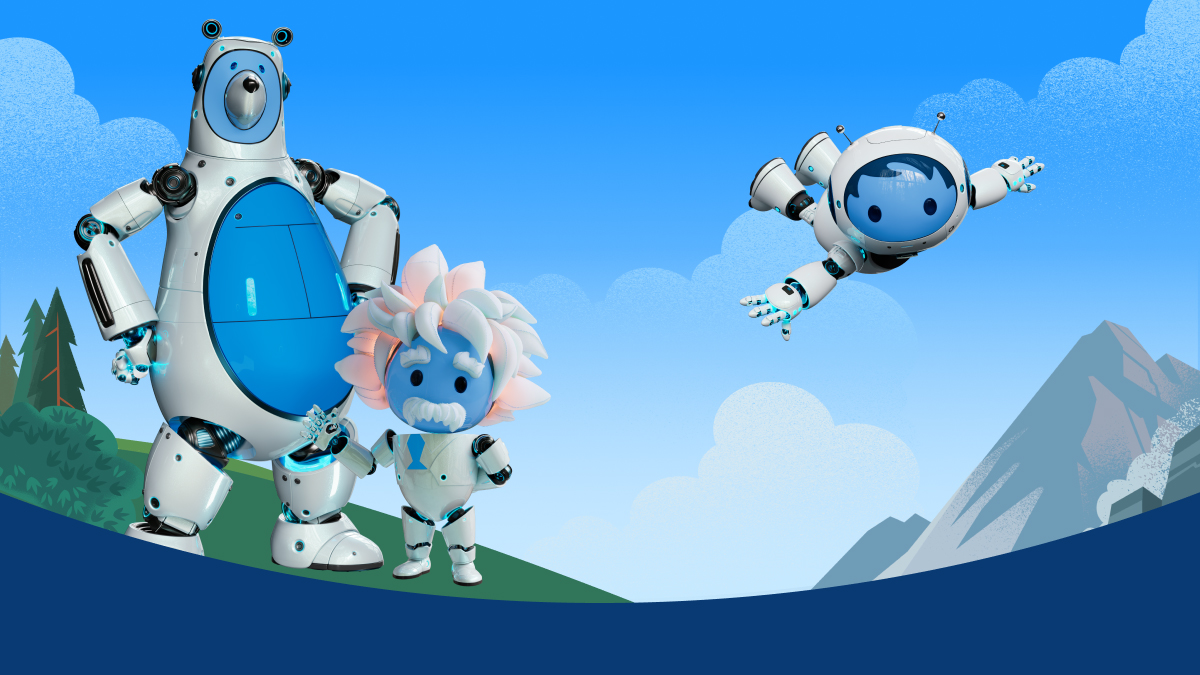In today’s fast-paced digital landscape, e-commerce has become a cornerstone of business success, intensifying competition as companies race to meet the growing demand for online shopping. With consumers increasingly turning to digital platforms for their purchases, leveraging an efficient e-commerce solution like Salesforce Commerce Cloud is no longer optional—it’s essential for long-term growth and success. In this dynamic environment, the role of a Salesforce Commerce Cloud consultant has become invaluable.
Originally called Demandware, Salesforce Commerce Cloud is a cloud-based e-commerce platform that allows businesses to build connected, seamless, and relevant shopping experiences for customers. The platform provides a wide range of powerful features designed to manage everything-from product discovery and online transactions to post-purchase customer engagement. The platform’s flexibility has established it as a powerful component of the new e-commerce ecosystem, but full execution often requires professional expertise.
That’s when the expertise of a Salesforce Commerce Cloud consultant comes into play. These are not just technical experts; they are also strategic partners guiding businesses in how to adapt the platform to better serve their needs. With deep knowledge of the ins and outs of what this platform is capable of, they will help unlock its full potential through tailoring to specific needs, objectives, and customer base.
By definition, a Salesforce Commerce Cloud consultant goes well beyond technical implementation. They work very closely with organizations to make strategic decisions that are focused on driving growth and improving the customer journey in response to an optimized e-commerce experience. This often involves utilizing the advanced capabilities of the platform itself, like AI-supported personalization tools, to deliver targeted content, product recommendations, and even customized promotions. These capabilities drive increased engagement and conversion rates by making shoppers’ experiences hyper-personalized.
Consultants also help businesses connect with the site’s robust analytics and AI capabilities, which yield profound insights into customer behavior, preferences, and trends. Armed with such data, businesses can make informed decisions, improve on their marketing strategies, and keep ahead of others in this competitive e-commerce market.
In essence, Salesforce Commerce Cloud consultants are essential for businesses seeking to pursue e-commerce at its fullest potential. Right when combined with the necessary expertise and personalized strategy, they facilitate businesses to go beyond mere competitiveness and truly prosper in the ever-changing digital marketplace.
Understanding the Key Features of Salesforce Commerce Cloud
Salesforce Commerce Cloud is one of the leading and award-winning e-commerce platforms designed to empower companies in today’s challenging digital marketplace. It fully provides companies with a comprehensive suite of features, equipping them with the tools necessary to deliver seamless, personalized customer experiences with streamlined backend operations. Thus, it simplifies complex transactions, enhances the overall e-commerce journey, and ensures businesses optimize every aspect of their online retail strategy for maximum growth and efficiency.
Multi-Channel Commerce
Salesforce Commerce Cloud excels with multi-channel commerce capabilities, so the business can offer consistent and engaging shopping experiences across all channels. Customers shop on the web, on mobile devices, on social media, or even in-store-no matter which experience they choose, Salesforce Commerce Cloud ensures a seamless, painless transition among channels. Unified, and therefore personalized and immersive experiences to each shopper, each device and channel preferred.
Personalization Capabilities
Salesforce Commerce Cloud enables businesses to build deep relationships with customers through the delivery of highly personalized shopping experiences. Through advanced personalization tools and analysis of customer behavior, purchase history, and preferences, the solution provides each customer with tailored product recommendations, customized content, and targeted marketing campaigns. This level of personalization deepens customer engagement, fosters brand loyalty, and increases conversion by presenting to each individual shopper appropriate offers and experiences.
AI-Powered Insights
Salesforce Commerce Cloud leverages artificial intelligence to provide the business with actionable insights into customer behavior and market trends. The platform uses advanced algorithms with an analysis of enormous data sets in pattern recognition, identification of emerging opportunities, and customer preference forecasts. This sets businesses up for decision-making with data-informed decisions in optimizing product assortments, personalizing marketing strategies, or anticipating future demand. Such agility allows businesses to stay ahead in an ever-evolving e-commerce landscape.
Mobile Commerce
More importantly, today’s highly mobile world requires a solid mobile commerce strategy for businesses in the future. With the Commerce Cloud from Salesforce, it makes sure that businesses can provide an intuitive and engaging shopping experience to clients who access their stores through tablets and smart phones. Content layout and other functionalities are automatically adjusted to vary according to screen sizes, ensuring a convenient user-friendly mobile shopping experience that increases customer satisfaction and conversion.
Flexible Product Catalog Management
Salesforce Commerce Cloud comes with the full solution of productive management of product catalog for businesses. Starting from new product addition and arranging listings to updating the current stock and price, the platform is giving a smooth workflow of managing catalogs. The company also supports very complex hierarchies for products- multifaceted product lines are becoming possible by maintaining their central, easily accessible catalog.
Comprehensive Order Management
With Commerce Cloud, businesses streamline the full order management process-from capturing orders to their fulfillment and post-sale support. The platform offers real-time order tracking for customers, efficiently manages complex shipping scenarios and supports smooth returns management, resulting in a seamless, frictionless customer experience. This end-to-end order management allows businesses to deliver a seamless shopping journey.
CRM Integration
Commerce Cloud integrates seamlessly with Salesforce’s CRM and helps businesses see their customers in a more unified fashion. This is because business organizations get a good consolidation of customer profiles, interactions, and purchase history directly combined with e-commerce data, giving businesses deeper insights into customer behavior. In support of personalized marketing campaigns, such integration helps businesses better target engagement plans while enhancing customer loyalty.
Strong Ecosystem of Partnerships
By having a large partner ecosystem, Salesforce Commerce Cloud gives business outlets access to thousands of third-party integrations, extensions, and apps. For payment gateway needs, marketing automation platforms, analytics solutions, among others, businesses can choose the best add-ons that may be necessary, which provides them with the leeway to customize and improve their e-commerce processes.
Scalability and Security
The powerful cloud infrastructure of Commerce Cloud offers assurance in its security as well as scalability. Businesses can have peace of mind knowing that customer information and transactions are secure and can scale as needed. It can handle traffic spikes during holidays or grow internationally without compromising on performance.
Community and Support
Salesforce Commerce Cloud has an active and thriving community of developers, administrators, and consultants, who contribute great extents of resources, documentation, and forums that will maximize the usage of the platform. It also has dedicated 24/7 customer support ,where businesses can get technical assistance in fixing issues or getting any operation back on track.
Benefits of Using Salesforce Commerce Cloud for Your Business
Salesforce Commerce Cloud is designed to transform the online retail businesses of all sizes and helps them to thrive in the competitive e-commerce landscape. From delivering personalized customer experiences to streamlining backend operations, Commerce Cloud empowers businesses to drive growth, increase customer satisfaction, and boost conversion rates.
Personalized, Seamless Shopping Experiences
The core of Salesforce Commerce Cloud lies in the highly personalized shopping experiences it is engineered to provide. Leveraging advanced personalization features, the platform analyzes customer data, behavior, and preferences, which catalyzes the recommendation, promotion, or content tailored specifically to that individual. These personalizations don’t just enrich customer engagement but further drive higher conversion rates by fostering stronger brand loyalty.
Omni-Channel Commerce for Consistent Experiences
Commerce Cloud supports consistent shopping experiences across multiple channels: web, mobile, social media, and in-store. Commerce Cloud allows businesses to make seamless omni-channel experiences; therefore, customers can flow seamlessly between channels while maintaining continuity and satisfaction. This approach enables businesses to reach more customers and improve customer retention.
AI-Powered Data Insights for Smarter Decisions
Salesforce Commerce Cloud is integrating artificial intelligence to help businesses really understand their customers’ behaviors and the new trends, as well as the operational performance. AI algorithms look through millions of data points to uncover opportunities for business growth-through optimizing product offerings, fine-tuning marketing strategies, or identifying new revenue streams. These data-driven insights serve as a way for businesses to remain one step ahead of competition.
Mobile-First Experience for On-the-Go Shoppers
As mobile commerce continues rising, never before has a mobile-first strategy been so important. Commerce Cloud ensures that businesses can offer seamless, responsive shopping experiences both on smartphones and on tablets. Commerce Cloud is optimized for mobile design, which enhances user experience, conversion rates, and satisfaction on mobile devices.
Effective Management of Product Catalog
The difficulty of managing a growing product catalog is relatively challenging for businesses, but Commerce Cloud simplifies the process. With robust catalog management tools, they can easily organize, update, and present their products in an easy-to-use and fine format for customers. This efficient management system increases sales and strengthens customer retention while providing an up-to-date catalog that is easily navigable.
Scalability to Support Growth
Whether a business is newly started or acquiring and scaling rapidly, Commerce Cloud provides a secure, scalable cloud infrastructure that ensures high performance during peak traffic periods. The platform grows with the business, allowing for reliability and flexibility in adjusting to increased demand without sacrificing speed or customer experience.
In Tandem Integration with the Salesforce Ecosystem
Commerce Cloud’s integration with the broader Salesforce ecosystem offers significant advantages. By connecting with Salesforce’s Customer Relationship Management (CRM) and Marketing Cloud, businesses gain a 360-degree view of customer data, interactions, and behavior. This integration streamlines backend operations and customer support, driving overall efficiency and enhancing the customer experience.
Robust Marketing and Promotion Tools
Commerce Cloud features strong marketing and promotional capabilities that assist organizations in attracting, converting, and retaining customers. Tools such as targeted email campaigns, dynamic pricing, discounts, and loyalty programs can increase customer acquisition, optimize customer lifetime value, and drive long-term growth.
Access to the Salesforce Community and Support
Salesforce Commerce Cloud users enjoy all the benefits of the larger Salesforce Community, which is a dynamic network of developers, administrators, consultants, and customer support professionals who provide extensive resources, documentation, and forums to help businesses get the maximum out of the platform. Its focused customer support ensures an efficient resolution of any technical issues that may arise.
Faster Time-to-Market
Commerce Cloud supports fast and powerful architecture in the build-up and deployment process of stores. With its pre-built template and theme, including extensions, businesses can get up and running quickly with their e-commerce site. Therefore, this assures a faster time to market for businesses to maintain competition and quickly recognize new opportunities.
Combining all these elements-powerful e-commerce features, AI-driven insights, and seamless integration with Salesforce’s broader ecosystem-Commerce Cloud provides a comprehensive solution set for businesses to succeed in today’s digital marketplace.
Exploring the Different Editions of Salesforce Commerce Cloud
Discover Salesforce Commerce Cloud Editions
Salesforce Commerce Cloud is the most comprehensive e-commerce solution that offers numerous tailored editions for businesses, specifically aligned with the diverse needs of various industries and business sizes. Every edition of Commerce Cloud offers specialized features, functionality, and pricing options to assist companies in improving their online retail operations and achieving business goals.
Commerce Cloud B2C Edition
Designed for businesses that cater directly to consumers (B2C), Salesforce Commerce Cloud’s B2C edition empowers brands to deliver personalized, seamless shopping experiences. Whether through web, mobile, or social platforms, businesses can provide an engaging customer journey with advanced personalization, AI-driven insights, and omnichannel capabilities.
- Advanced Personalization
Deliver personalized product recommendations, promotions, and content tailored to individual customer preferences and behaviors.
- AI-Powered Insights
Leverage AI to analyze customer trends and unlock opportunities to stay ahead of the competition. Use mobile-friendliness to create a seamless user shopping experience that activates user engagement and conversion.
- Omni-Channel Commerce
One brand experience across web, mobile, social media, and in-store, ensuring an intuitive path for customers.
Commerce Cloud B2B Edition
The B2B version of Salesforce Commerce Cloud is specifically designed to meet the needs of businesses that sell goods or services to other businesses. It provides features for complex pricing, multiple catalogs, and custom client portals – all designed to make the corporate buying process simpler, improving efficiency and satisfaction.
- Customized Price Lists and Catalogs: Customized product catalog and pricing model for every business customer, such as contract or bulk price.
- Self-Service Portal: Give B2B access to their account, allowing them to check on order history, manage reorders, and receive personalized content.
- Quick Order and Reorder: Make it easy for businesses to quickly place bulk orders or reorder previous purchases.
- Multi-Organization Management: Manage multiple client accounts, subsidiaries, and organizations in a single platform and streamline your administrative work.
Commerce Cloud Einstein Edition
Commerce Cloud Store Edition is designed for businesses running physical store locations in parallel with an online store, giving the companies tools for better shopping experience and streamlined operational efficiency of the stores as well as integration of a seamless digital commerce platform.
Integrate Commerce Cloud with Point-of-Sale systems that allow for easier inventory management across channels and an uncomplicated customer shopping experience.
Endless Aisle: Provide store associates access to your entire product catalog for instantaneous knowledge of out-of-stock items or online exclusives that could assist customers more efficiently.
Click-and-Collect: Give customers the ease of shopping online before making in-store purchases for seamless digital and physical experiences.
Commerce Cloud Mobile
Commerce Cloud Mobile Edition was designed specifically to unlock optimum mobile commerce experiences in a time when mobile shopping is on the rise. It brings business users the adoption of all the tools which can design seamless and intuitive mobile shopping experiences that increase conversion rates and customer satisfaction ratings to customers across their entire base, leading to higher conversion rates and higher satisfaction scores for all.
Mobile-Friendly Design: For on-the-go shoppers, getting the best mobile shopping experience requires optimizing navigation and usability to get optimal performance on mobile devices. And that should always be top of mind.
Mobile App Development: Develop mobile apps branded custom to provide an exciting and engaging shopping experience on phones; pushing rewards for loyalty perks might help lower cart abandonment rates while raising conversion rates.
Getting Started with Salesforce Commerce Cloud: Implementation and Integration
Implementing and integrating Salesforce Commerce Cloud into your e-commerce business is integral to providing your customers with seamless, tailored, and enjoyable shopping experiences. This all-rounded platform offers numerous features to streamline retail operations and drive growth.
Assess Business Needs and Objectives
As a first step, you will need to assess your business needs and objectives. From here, identify target audiences, product offerings, and desired customer experiences that align with what your desired customers need and want from an experience point of view. With this insight, Commerce Cloud platforms can be put together precisely to fit these requirements for maximum efficiency and effectiveness.
Selecting the Correct Edition
For background, Salesforce Commerce Cloud has a number of editions that are specifically designed to meet different business needs. Select an edition best aligned with your type of business model, be it B2C, B2B, or AI-driven insights, to lay a solid foundation for e-commerce business and unlock all applicable features in it.
Partner With Certified Consultants
For an efficient and seamless implementation experience, partner with certified Salesforce Commerce Cloud consultants or development agencies. Their experts possess in-depth knowledge of the platform. They can efficiently guide your implementation journey, ensuring all features are set up and integrated correctly.
Customize Your Online Store
Commerce Cloud provides customizable templates and themes. With these, you will have everything you need to build an attractive yet customer-friendly online store experience. Take advantage of these features to customize the look and feel of the store design in line with your brand identity while still ensuring a seamless experience for shoppers.
Salesforce Commerce Cloud Features
The following are some of the key features at the heart of Salesforce Commerce Cloud’s capabilities, which you should investigate during implementation:
- Advanced Personalization: using AI for the generation of product recommendations, promotions, and content based on customer behavior to increase engagement and conversion rates
- Omni-Channel Commerce: deliver a seamless shopping experience across web, mobile, social media, and even physical store channels to enable smooth customer journeys.
- AI-Powered Insights: Generate valuable insights into trends, behaviors, and opportunities using artificial intelligence to inform decisions on optimizing your e-commerce strategy.
- Order Management: Simplify the order fulfillment process from order capture through delivery and aftersales to bring happiness to the customer shopping experience.
Integration With CRM and Marketing Cloud
Salesforce CRM consulting and Marketing Cloud can provide numerous benefits, including centralizing customer data and interactions into one location, creating an unparalleled view of marketing campaigns, customer interactions, and overall engagement strategies, which in turn strengthens engagement strategies while improving overall efficiency and customer experiences.
Testing and Quality Assurance
Before launching your store, test everything about it-from its functions to its quality assurance testing-by moving through user experience testing and identifying any bugs that may interfere with a smoother user journey. That way, customers will be ensured an uninterrupted shopping experience, which will help in keeping the customers coming back and being loyal.
Training and Onboarding
Train your team properly on how to effectively use and administrate Salesforce Commerce Cloud, introducing them to its features and functions like product catalog management, order processing, customer service, and all other related topics. Proper training will empower them to unleash their potential to the fullest.
Launch and Ongoing Improvement
After testing and training, it is time to launch your online store using Salesforce Commerce Cloud. However, that’s not where your journey ends: monitor performance metrics to spot areas for enhancement while leveraging AI-powered insights to make data-driven optimizations and improvements in your e-commerce strategy.
Leveraging Salesforce Commerce Cloud for Mobile Commerce
Truly, mobile commerce has become one of the fastest-growing forces of e-commerce today. Most consumers are checking out via smartphones or tablets, and businesses cannot afford to wait any longer, as they have to fulfill and exceed customer expectations for massive sales boost. Salesforce Commerce Cloud has some of the most fantastic features to optimize mobile commerce experience on an e-commerce platform.
Responsive and Mobile-Optimized Design
One of the biggest advantages of Salesforce Commerce Cloud for mobile commerce is its responsive design that adjusts itself according to different screen sizes and devices for an intuitive shopping experience by mobile users. A mobile-friendly layout will cut the friction in the purchase process, generate more engagement, and increase conversion rates.
Simplified Mobile Checkout
Checkout is integral to the success of mobile commerce. The features of Salesforce Commerce Cloud offer all the tools that businesses need to facilitate this process quickly and hassle-free for customers. Simplified forms, guest checkout options, and secure payment gateways will be available to the customers who will have a hassle-free mobile checkout experience and reduce cart abandonment rates with higher mobile conversion rates.
Mobile App Development
Salesforce Commerce Cloud also offers businesses an opportunity to accelerate their mobile commerce strategy through its mobile app development features. Developing a branded mobile app opens many benefits to businesses, such as higher customer loyalty, push notifications, and complete device integration. With this platform, businesses can develop feature-rich and user-friendly apps aligned with brand identities.
Mobile Search and Navigation
Mobile users often think differently compared to their desktop-user counterparts, and customers prefer different search and navigation behaviors than desktop users do. Thus, features such as the search and navigation on mobile that Salesforce Commerce Cloud offers are valuable in quickly helping customers locate whatever they are searching for on a mobile device easily and quickly.
Improved mobile search functionality ensures that customers can find exactly what they’re looking for, thereby increasing engagement and sales.
Push Notifications and Personalization
Through Salesforce Commerce Cloud, business organizations can utilize push notifications, customized to meet the behavior, preferences, and location of customers, to communicate timely updates on products, promotions, or special offers to capture the interest of customers and bring more loyalty toward brands. Push notifications become one of the best tools to engage customers entirely while making repeat visits and delivering long-term customer retention.
Mobile Analytics and Insights
Businesses require mobile-specific analytics and insights to make informed decisions and optimize mobile commerce performance. Salesforce Commerce Cloud’s mobile analytics features provide user preferences and engagement data. With these insights, businesses can identify areas for improvement while tailoring their strategies toward improved results.
Mobile Marketing and Promotions
Salesforce Commerce Cloud enables businesses to deliver targeted mobile marketing campaigns and promotions, whether it’s a discount offer for selected mobile customers or an exclusive mobile app promotion-Salesforce Commerce Cloud equips businesses with everything they need to attract and retain mobile customers.
Integrated Mobile Loyalty Programs
Mobile commerce offers businesses a good opportunity to introduce loyalty programs without any glitches. Salesforce Commerce Cloud makes the integration and management of mobile-compatible loyalty programs by customers ordering through mobile commerce devices, giving personalized rewards and incentives with every order via mobile commerce devices. Customer retention rates improve with loyalty programs integrated into transactions, and repeat business is enhanced.
Speed and Performance Optimization
Mobile users expect their pages to load rapidly and smoothly to provide an optimal experience that reduces risks of abandonment because of slow performance. Salesforce Commerce Cloud offers performance-optimizing features, among others, such as improved site speed that enhances the user experience while reducing abandonment rates because of slow performance.
Improved Customer Engagement
Businesses can hugely uplift their customers’ involvement if they give a very intuitive mobile commerce experience with unmatched benefits that are custom-designed just for each mobile customer. Salesforce Commerce Cloud makes this possible by engaging mobile
The Key Takeaway
Commerce Cloud, advanced personalization features are being used by companies to enable seamless shopping experiences tailored to individual customer preferences and needs, to deliver seamless experiences tailored to individual tastes and desires. AI-powered insights provided by Commerce Cloud empower businesses to make data-driven decisions while staying abreast of customer trends and simultaneously identifying growth opportunities and optimizing e-commerce strategy. Key Takeaways
Mobile commerce has rapidly emerged to become an integral business area. Salesforce Commerce Cloud represents a strong mobile-first approach that offers a responsive design, sending customers on their smartphones and tablets an enjoyable shopping experience and leading to greater conversion and retention ratios.
Streamlining checkouts and applying guest checkout can significantly reduce cart abandonment rates and maximize revenue. They can then build on this mobile commerce strategy through mobile app development by creating customized push notifications or loyalty programs tailored specifically for targeted customer bases, reinforcing brand recognition among their demographic, and gaining engagement from targeted audiences.
Salesforce Commerce Cloud implementation enables businesses to provide consistent experiences across channels – web, mobile phone applications, social media sites, and physical stores, fostering improved customer satisfaction, brand identity, and consumer loyalty among consumers.
With data-driven insights and analytics, businesses can continuously optimize their e-commerce operations by using this insight to pinpoint areas for improvement and tailor strategies to optimize performance-helping ensure they remain agile and relevant even as market dynamics rapidly shift. Businesses that take this step stay agile and relevant as market dynamics change rapidly.
Salesforce Commerce Cloud helps its customers deliver better shopping experiences to their customers while achieving sustainable growth. Using advanced personalization, mobile optimization capabilities, omnichannel features, AI-based insights, and customer retention features with this e-commerce platform – Salesforce Commerce Cloud will be their perfect competitor in the steadily competitive retail sector.