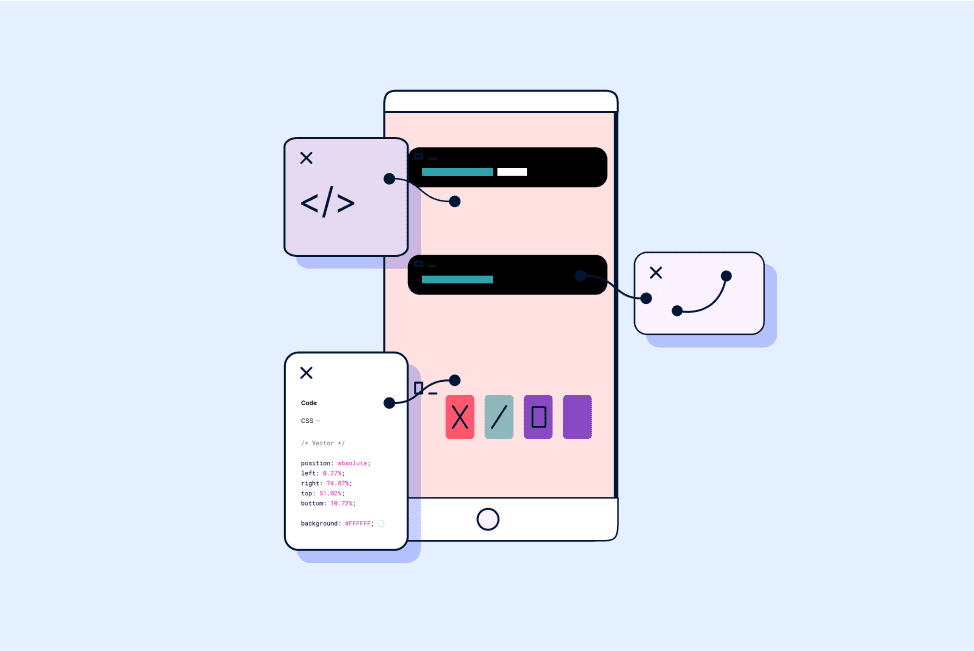The mobile-first world presents a golden opportunity for SaaS businesses. A well-executed mobile app can significantly expand your reach, improve user engagement, and boost revenue. However, building and marketing a successful SaaS mobile app requires careful planning and execution. This comprehensive guide will walk you through the entire process, from initial concept to achieving market dominance.
Phase 1: Defining Your SaaS Mobile App Strategy
Before diving into development, you need a solid strategy.
1. Identify Your Target Audience and Their Needs:
- Who are your ideal users? Define their demographics, psychographics, and pain points.
- What problems does your SaaS solve for them? Understand their specific needs and how your mobile app can address them.
- How do they use mobile devices? Consider their usage patterns, device preferences, and technical literacy.
- Conduct thorough market research. Use surveys, interviews, and competitor analysis to gather data.
2. Define Your App’s Core Functionality:
- Prioritize essential features. Focus on delivering the core value proposition of your SaaS on mobile. Avoid feature bloat.
- Consider mobile-specific features. Leverage device capabilities like geolocation, push notifications, and camera integration.
- Create a user-friendly interface (UI) and intuitive user experience (UX). Mobile users expect simplicity and efficiency.
- Plan for offline functionality. Allow users to access and interact with data even without an internet connection.
3. Choose Your Development Approach:
- Native Apps: Built specifically for iOS or Android, offering optimal performance and access to device features. However, they require separate development efforts.
- Cross-Platform Apps: Developed using frameworks like React Native or Flutter, allowing you to deploy to multiple platforms from a single codebase. Cost-effective and efficient but may have performance limitations.
- Progressive Web Apps (PWAs): Web applications that offer a native-like experience on mobile devices. Easy to develop and deploy but may have limited access to device features.
- Consider your budget, timeline, and technical expertise. Choose the approach that best aligns with your resources and goals.
4. Define Your Monetization Strategy:
- Freemium: Offer a basic version of your app for free and charge for premium features.
- Subscription: Charge a recurring fee for access to your app and its features.
- In-App Purchases: Sell virtual goods or services within your app.
- Consider your target audience and the value you provide. Choose a monetization model that is sustainable and aligns with user expectations.
Phase 2: Building Your SaaS Mobile App
1. Design and Prototype:
- Create wireframes and mockups. Visualize the app’s layout, navigation, and user flow.
- Develop a high-fidelity prototype. Test the app’s functionality and user experience with target users.
- Iterate based on feedback. Refine the design and prototype until you have a polished and user-friendly product.
2. Development and Testing:
- Choose a reliable development team. Whether in-house or outsourced, ensure they have the necessary skills and experience.
- Implement agile development methodologies. Break down the project into smaller sprints and iterate frequently.
- Conduct thorough testing throughout the development process. Include unit testing, integration testing, and user acceptance testing.
- Address bugs and performance issues promptly. Ensure a smooth and stable user experience.
3. Integration and Deployment:
- Integrate your mobile app with your existing SaaS platform. Ensure seamless data synchronization and functionality.
- Prepare your app for submission to app stores. Follow the guidelines and requirements of the Apple App Store and Google Play Store.
- Conduct a beta launch. Gather feedback from a select group of users before a full public release.
- Monitor app performance and user feedback after launch. Identify and address any issues that arise.
Phase 3: Marketing Your SaaS Mobile App
1. Pre-Launch Marketing:
- Build anticipation and generate buzz. Create a landing page, social media accounts, and email list.
- Develop a compelling app store listing. Use relevant keywords, high-quality screenshots, and a persuasive description.
- Reach out to influencers and bloggers. Secure reviews and mentions to build credibility and visibility.
- Create a teaser video or demo. Showcase the app’s features and benefits.
2. App Store Optimization (ASO):
- Keyword research: Identify relevant keywords that users are searching for.
- Optimize app title and description: Include relevant keywords and highlight key features.
- Use high-quality screenshots and videos: Showcase the app’s user interface and functionality.
- Encourage user reviews and ratings: Positive reviews and ratings can improve your app’s ranking.
3. Content Marketing:
- Create valuable content that addresses your target audience’s needs. Blog posts, articles, videos, and infographics can attract and engage potential users.
- Optimize content for mobile devices. Ensure readability and accessibility on smaller screens.
- Promote your content on social media and other relevant channels.
4. Social Media Marketing:
- Build a strong social media presence. Engage with your audience, share valuable content, and run targeted ads.
- Use relevant hashtags and participate in industry conversations.
- Run contests and giveaways to generate excitement and engagement.
5. Paid Advertising:
- Run targeted ads on app stores, social media, and search engines.
- Use retargeting to reach users who have previously interacted with your app or website.
- Track your ad performance and optimize your campaigns for maximum ROI.
6. Email Marketing:
- Build an email list and segment your audience.
- Send targeted emails to promote your app, share valuable content, and nurture leads.
- Use email automation to streamline your marketing efforts.
7. Public Relations and Outreach:
- Reach out to journalists and bloggers to secure media coverage.
- Attend industry events and conferences to network and promote your app.
- Build relationships with key influencers in your industry.
8. Analytics and Optimization:
- Track key metrics such as downloads, user engagement, and conversion rates.
- Use analytics tools to identify areas for improvement.
- Continuously optimize your app and marketing efforts based on data and feedback.
Also Read : How much does it cost to maintain mobile app after successful development and launching ?
Key Considerations for Long-Term Success:
- Prioritize user feedback: Actively listen to user feedback and incorporate it into your app’s development.
- Provide excellent customer support: Respond to user inquiries and resolve issues promptly.
- Continuously update and improve your app: Add new features, fix bugs, and optimize performance.
- Build a strong community around your app: Encourage user engagement and foster a sense of belonging.
- Stay ahead of the competition: Monitor industry trends and adapt your strategy accordingly.
Building a successful SaaS mobile app is a challenging but rewarding endeavor. By following these steps and staying focused on your target audience, you can create a mobile app that delivers real value and drives significant growth for your SaaS business.