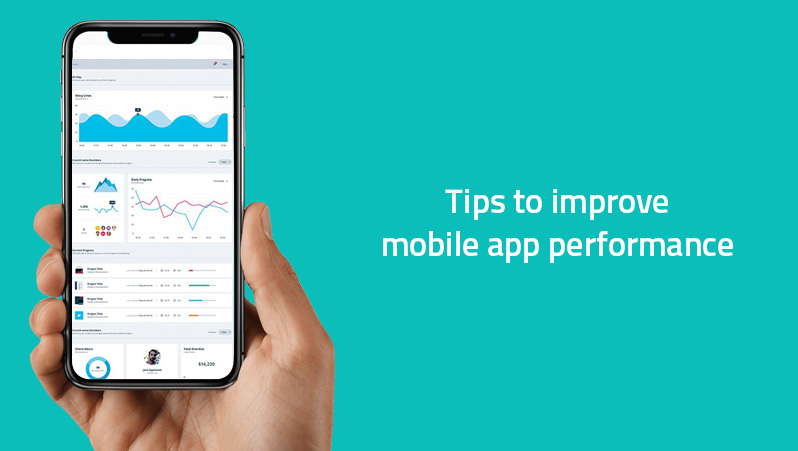In today’s fast-paced digital world, mobile app users expect lightning-fast performance and seamless experiences. A sluggish app can lead to frustrated users, poor reviews, and high uninstall rates. To stay competitive, developers must focus on optimizing their apps for speed and performance. Here’s how you can do it:
1. Minimize App Size
A bulky app takes longer to download and consumes more storage space. To optimize size:
- Use Android App Bundles or iOS Bitcode to deliver optimized resources per device.
- Remove unused code and resources.
- Compress images and use vector graphics where possible.
2. Optimize Code Efficiency
Efficient code reduces processing time and enhances responsiveness. You can achieve this by:
- Refactoring code to remove redundancies.
- Using efficient data structures and algorithms.
- Minimizing the number of network requests.
3. Optimize Network Performance
Poor network performance can make even the best apps feel sluggish. To improve it:
- Use caching to store frequently accessed data.
- Implement data compression techniques.
- Optimize API calls by batching requests where possible.
4. Reduce App Launch Time
First impressions matter. A slow launch time can turn users away. To improve startup speed:
- Load only essential components during launch.
- Use asynchronous loading for secondary tasks.
- Minimize dependencies and external libraries.
5. Implement Efficient Memory Management
Memory leaks and excessive RAM usage can slow down an app and even cause crashes. Optimize memory management by:
- Using efficient object allocation and garbage collection.
- Avoiding memory leaks by properly handling background tasks.
- Monitoring app memory usage with tools like Xcode Instruments or Android Profiler.
6. Optimize UI Rendering
Smooth animations and UI responsiveness contribute to a better user experience. Improve UI performance by:
- Reducing overdraw by optimizing layout hierarchy.
- Using hardware acceleration where appropriate.
- Avoiding excessive background processing on the main thread.
7. Test on Real Devices
Emulators are useful but don’t always reflect real-world performance. Always test your app on multiple physical devices with different network conditions to:
- Identify performance bottlenecks.
- Optimize for lower-end devices.
- Ensure a smooth experience across various screen sizes and hardware configurations.
8. Use Performance Monitoring Tools
Performance monitoring tools help you analyze and improve your app. Some useful tools include:
- Google Firebase Performance Monitoring
- Android Profiler
- Xcode Instruments
- New Relic Mobile
Conclusion
Optimizing your mobile app for performance and speed is crucial to user retention and satisfaction. By following these best practices, you can ensure a smooth, fast, and reliable app experience that keeps users engaged and coming back for more.
Need help optimizing your app? Get in touch with our experts today!