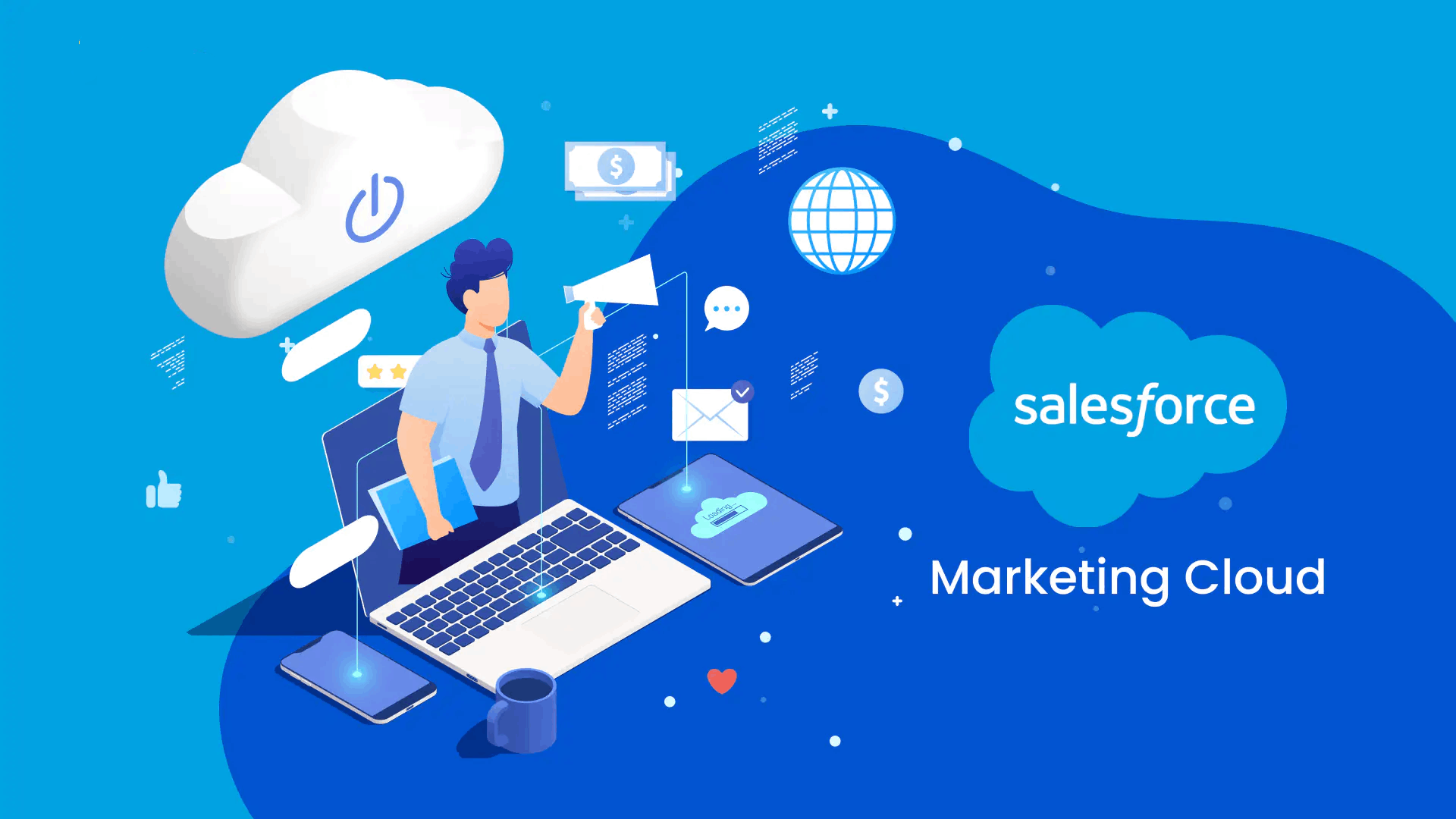Salesforce Marketing Cloud (SFMC) continues to evolve, offering businesses powerful tools to enhance customer engagement, drive personalized marketing, and optimize campaigns. As we step into 2025, new trends are shaping the future of SFMC, enabling brands to stay ahead of the competition. Let’s explore the top trends defining Salesforce Marketing Cloud in 2025.
1. AI-Powered Personalization and Automation
Artificial intelligence (AI) is at the forefront of Salesforce Marketing Cloud’s evolution. In 2025, AI-driven personalization is becoming even more advanced, allowing businesses to deliver hyper-personalized content based on real-time data insights. With Einstein AI, marketers can automate content creation, optimize send times, and predict customer behaviors with unprecedented accuracy.
2. Deeper Customer Data Integration with CDP
Salesforce Customer Data Platform (CDP) is playing a critical role in unifying customer data from various touchpoints. In 2025, deeper integrations between CDP and SFMC are helping marketers gain a holistic view of customers. This enables more precise segmentation, improved targeting, and more relevant marketing campaigns.
3. Advanced Predictive Analytics
Predictive analytics is transforming the way businesses engage with customers. By leveraging Salesforce Marketing Cloud’s AI capabilities, companies can forecast trends, anticipate customer needs, and make data-driven decisions. Enhanced predictive analytics tools allow businesses to create proactive marketing strategies, improving customer retention and engagement.
4. Integration with Emerging Technologies (AR/VR & IoT)
With the rise of immersive technologies like Augmented Reality (AR) and Virtual Reality (VR), Salesforce Marketing Cloud is embracing these innovations. In 2025, businesses are using AR/VR to create interactive marketing campaigns, enhancing customer experiences. Additionally, the integration of the Internet of Things (IoT) with SFMC is enabling real-time engagement and data collection, providing more personalized interactions.
5. Hyper-Automation for Campaign Management
Hyper-automation, combining AI, machine learning, and robotic process automation (RPA), is streamlining campaign management in SFMC. Marketers can now automate repetitive tasks, optimize workflows, and create highly efficient marketing campaigns, freeing up time for strategic initiatives.
6. Privacy-First Marketing and Data Compliance
With stricter global data regulations, privacy-first marketing is a key focus for Salesforce Marketing Cloud in 2025. Enhanced compliance tools and built-in security measures ensure that businesses adhere to GDPR, CCPA, and other privacy laws while maintaining trust with customers. Features like consent management, secure data sharing, and AI-driven compliance checks are becoming essential.
7. Enhanced Omnichannel Marketing
Omnichannel marketing is more seamless than ever in 2025, with SFMC offering improved cross-channel integration. Businesses can connect with customers across email, SMS, social media, and web platforms, ensuring a unified brand experience. AI-powered insights help optimize channel performance and deliver the right message at the right time.
8. Generative AI for Content Creation
Generative AI is revolutionizing content creation in Salesforce Marketing Cloud. Marketers can generate personalized email copies, ad creatives, and social media content effortlessly. Salesforce’s AI-driven tools help brands create compelling, customer-centric content at scale, reducing manual efforts and improving campaign efficiency.
Conclusion
The future of Salesforce Marketing Cloud in 2025 is driven by AI, automation, and customer-centric innovations. Businesses that leverage these trends will gain a competitive edge, ensuring meaningful customer interactions and increased marketing ROI. As SFMC continues to evolve, staying ahead of these trends will be crucial for businesses aiming to thrive in the digital landscape.
Are you ready to transform your marketing strategy with Salesforce Marketing Cloud? Connect Salesforce consultant in India to explore the latest advancements and drive impactful marketing campaigns in 2025!