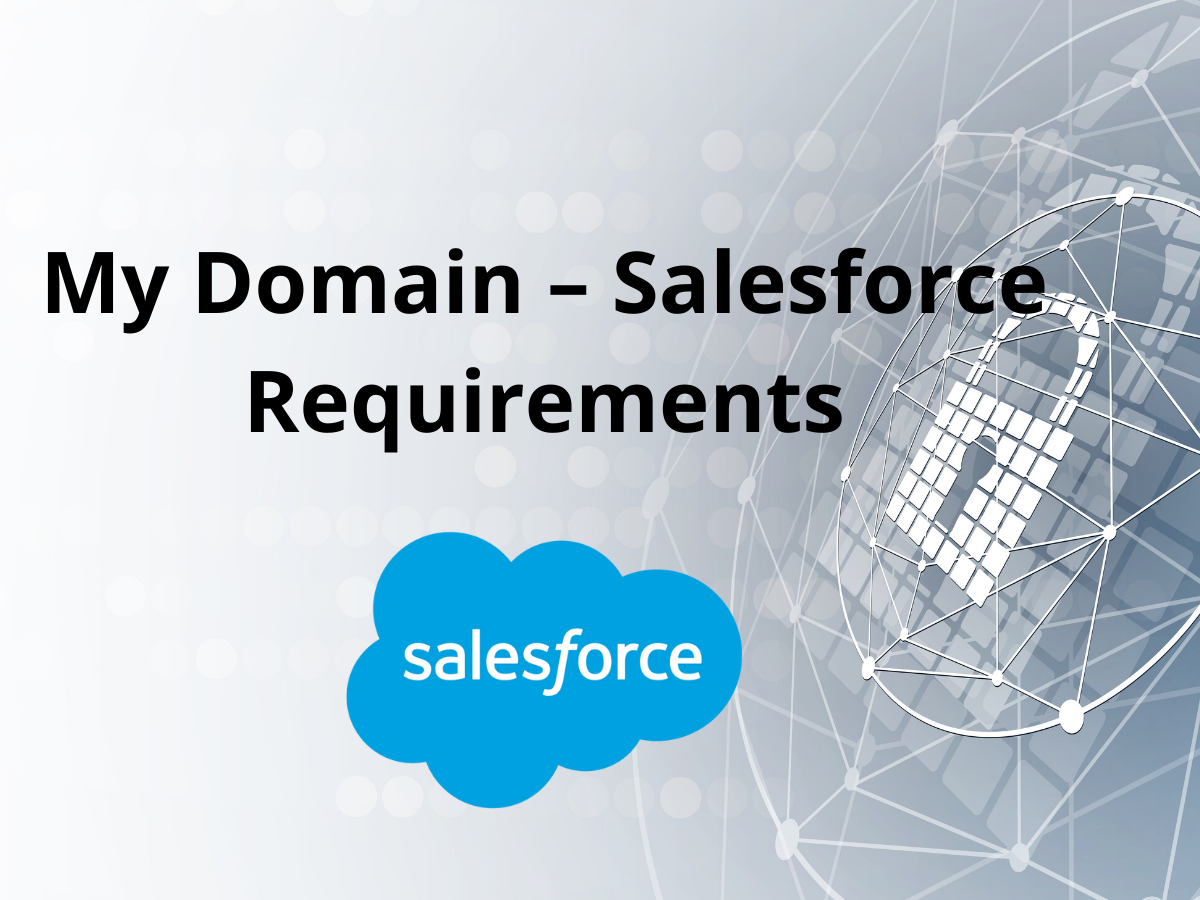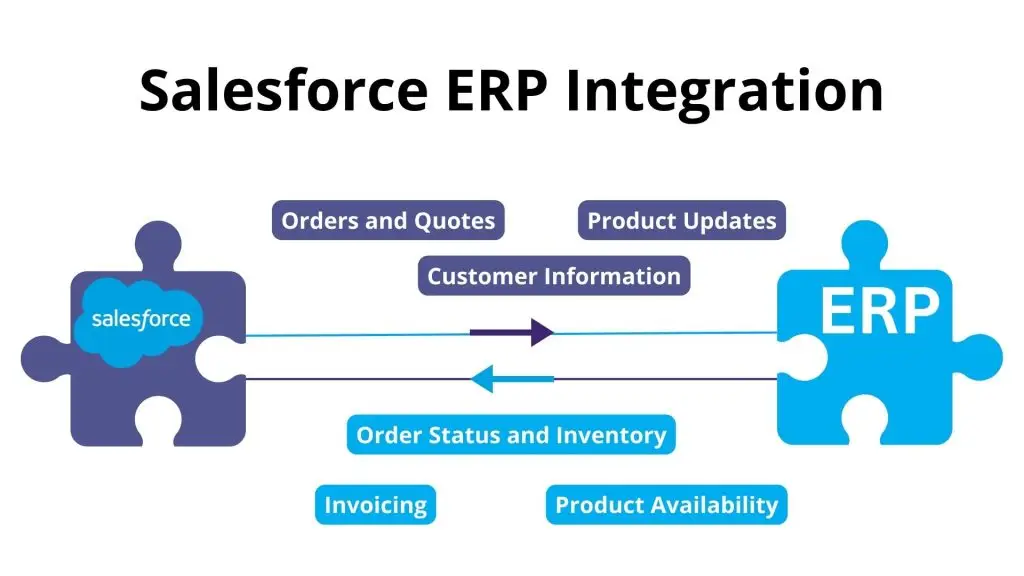Your Salesforce Ally: Understanding the Role of a Consulting Partner
Salesforce is a powerful platform, capable of transforming businesses across industries. But like any sophisticated tool, it requires expertise to wield it effectively. That’s where Salesforce Consulting Partners come in. These specialized firms act as your guides, helping you navigate the complexities of Salesforce and maximize your return on investment.
Who is a Salesforce Consulting Partner?
A Salesforce Consulting Partner is a company that has been officially recognized and authorized by Salesforce to provide expert services related to the Salesforce platform. These services can range from implementation and customization to integration, training, and ongoing support.
Essentially, they’re certified experts in all things Salesforce. To achieve partnership status, these companies must demonstrate:
- Deep Salesforce Expertise: Their consultants possess extensive knowledge and certifications in various Salesforce clouds (Sales Cloud, Service Cloud, Marketing Cloud, etc.).
- Proven Track Record: They have a history of successful Salesforce implementations and satisfied clients.
- Salesforce Alignment: They adhere to Salesforce’s best practices and standards.
How Can a Salesforce Consulting Partner Help You?
Here’s a breakdown of the key ways a Salesforce Consulting Partner can benefit your business:
- Strategic Planning and Implementation:
- They help you define your business requirements and develop a tailored Salesforce strategy.
- They manage the entire implementation process, ensuring seamless integration with your existing systems.
- They can help plan out a phased approach to implementing Salesforce, that is less disruptive to day to day operations.
- Customization and Configuration:
- They customize Salesforce to meet your specific needs, creating workflows, reports, and dashboards that align with your business processes.
- They configure Salesforce features to optimize performance and user experience.
- Integration:
- They integrate Salesforce with other applications, such as ERP, marketing automation, and e-commerce platforms, creating a unified data ecosystem.
- Data Migration and Management:
- They ensure a smooth and accurate transfer of your data to Salesforce.
- They can help with data cleansing, and data management best practices.
- Training and Support:
- They provide comprehensive training to your employees, empowering them to use Salesforce effectively.
- They offer ongoing support to address any issues and ensure continued success.
- Optimization and Continuous Improvement:
- They analyze your Salesforce usage and identify areas for improvement.
- They help you adopt new Salesforce features and functionalities as they become available.
- Industry Specific Knowledge:
- Many consulting partners specialize in certain industries, and therefore have a deep understanding of industry specific needs, and regulations.
Why Choose a Salesforce Consulting Partner?
- Expertise: Gain access to specialized knowledge and experience that may not be available in-house.
- Efficiency: Streamline your Salesforce implementation and avoid costly mistakes.
- Scalability: Ensure your Salesforce platform can grow with your business.
- ROI: Maximize your return on investment by optimizing your Salesforce usage.
- Focus: Allows your in house teams to focus on their core competencies, while the partner handles the Salesforce implementation.
In conclusion, a Salesforce Consulting Partner in Texas is a valuable asset for any business looking to leverage the full potential of the Salesforce platform. By partnering with experts, you can ensure a successful implementation, optimize your processes, and drive business growth.