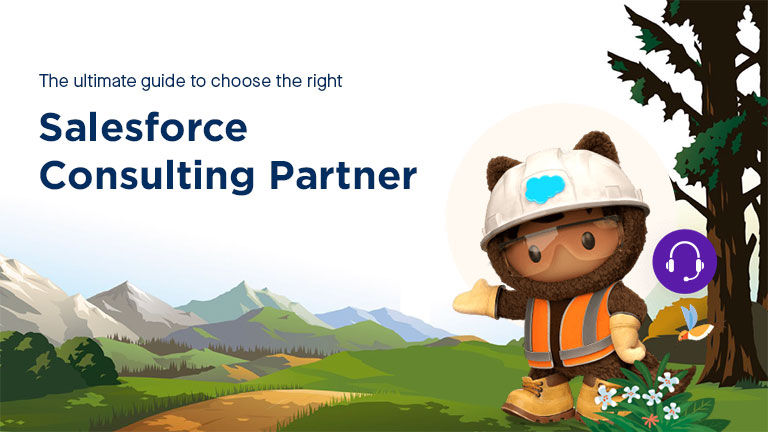In today’s dynamic business landscape, staying ahead of the curve requires leveraging the right tools and strategies. Salesforce, the world’s leading cloud-based platform, offers a powerful suite of solutions to streamline operations, enhance customer relationships, and drive growth. However, simply implementing Salesforce isn’t enough. To truly unlock its full potential and tailor it to your unique needs, engaging a Salesforce consulting partner can be a game-changer.
Think of Salesforce as a highly sophisticated Swiss Army Knife. It has a multitude of tools, but without the right expertise, you might only be using the basic screwdriver. Salesforce consultants are the experienced guides who can help you expertly wield every feature, ensuring you’re getting the maximum value and achieving your specific business objectives.
So, what are the tangible benefits of partnering with a Salesforce consulting firm? Let’s delve into the key advantages:
1. Strategic Expertise and Tailored Solutions:
Salesforce consultants bring a wealth of experience working with diverse businesses across various industries. They possess a deep understanding of the platform’s capabilities and can analyze your specific challenges and goals. Instead of a one-size-fits-all approach, they craft a customized Salesforce strategy and implementation plan that aligns perfectly with your unique workflows, processes, and objectives. This ensures you’re investing in the right features and functionalities that will deliver the most impact.
2. Streamlined Implementation and Reduced Risk:
Implementing Salesforce can be complex, involving data migration, system integration, and user training. Consultants possess the technical expertise and project management skills to navigate these complexities smoothly. They can ensure a seamless and efficient implementation, minimizing disruption to your daily operations and reducing the risk of costly errors or delays. Their experience helps anticipate potential roadblocks and proactively address them.
3. Maximized ROI and Cost Efficiency:
While there’s an investment involved in hiring consultants, the long-term return on investment is significant. By optimizing your Salesforce setup and ensuring you’re utilizing its full potential, consultants help you:
- Increase Sales Productivity: Streamlined sales processes, lead management, and insightful reporting empower your sales team to close more deals faster.
- Enhance Customer Service: Improved case management, personalized customer interactions, and self-service portals lead to higher customer satisfaction and loyalty.
- Improve Marketing Effectiveness: Targeted campaigns, lead nurturing, and marketing automation drive better engagement and higher conversion rates.
- Automate Business Processes: Automating repetitive tasks frees up your employees to focus on strategic initiatives, boosting efficiency and reducing operational costs.
4. Expert Customization and Integration:
Every business has unique requirements. Salesforce consultants can customize the platform to fit your specific needs, whether it’s creating custom objects and fields, developing tailored workflows, or building unique applications. They also possess the expertise to seamlessly integrate Salesforce with your existing systems, such as ERP, accounting software, and marketing automation platforms, creating a unified and efficient data ecosystem.
5. Ongoing Support and Optimization:
The journey with Salesforce doesn’t end after implementation. Consultants can provide ongoing support, training, and optimization services to ensure you continue to leverage the platform effectively as your business evolves. They can help you adopt new features, address any challenges, and continuously refine your Salesforce instance to maximize its value.
6. Faster Time-to-Value:
With their expertise and experience, consultants can significantly accelerate your Salesforce journey. They can help you get up and running quickly, implement key features efficiently, and start seeing tangible results sooner than if you were to navigate the complexities on your own.
In Conclusion:
Investing in Salesforce consulting is an investment in the future success of your business. By partnering with experienced professionals, you can unlock the full power of the Salesforce platform, tailor it to your unique needs, streamline your operations, enhance customer relationships, and ultimately drive significant growth. Don’t just implement Salesforce; empower your business with the strategic guidance and technical expertise of Salesforce consultants and watch your potential soar.
Ready to take your Salesforce journey to the next level? Consider engaging with a reputable Salesforce consulting partner in Texas today and unlock the true power of the world’s leading CRM.