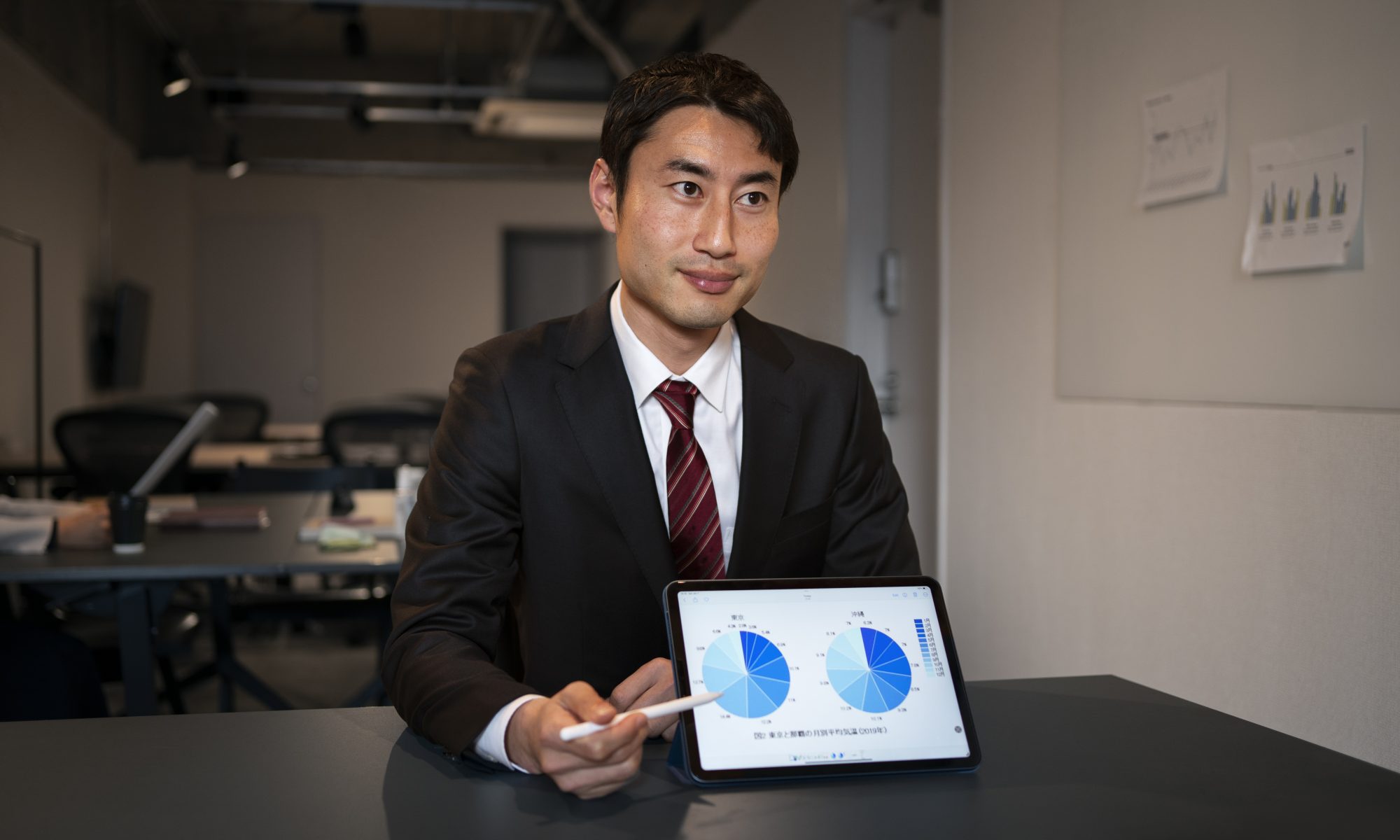The demand for a skilled Salesforce consultant in Seattle is rising quickly as businesses prepare for major CRM transformations. With new updates, stronger automation tools, and powerful AI capabilities, the Salesforce Trends 2025 are reshaping how Seattle companies manage customer relationships, workflows, and digital growth. Whether you rely on salesforce consulting in Seattle, internal CRM teams, or a Salesforce developer in Seattle, staying ahead of these trends will help your business grow faster and stay competitive.
1. AI-Powered Automation Will Transform Operations
One of the biggest Salesforce Trends 2025 is the rapid expansion of AI tools. Features like Einstein Copilot, predictive insights, and workflow automation allow teams to eliminate manual tasks and focus on high-value work.
This shift is why many companies are hiring Salesforce consultants in Seattle to help implement AI-driven processes smoothly.
2. Multi-Cloud Adoption Will Accelerate
Seattle businesses across tech, healthcare, and finance are adopting several Salesforce Clouds at the same time, including:
- Service Cloud
- Health Cloud
- Marketing Cloud
- Financial Services Cloud
A salesforce consulting partner in Seattle can help organizations integrate these clouds to improve efficiency and create seamless customer experiences.
3. Customer Personalization Will Reach a New Level
In 2025, personalization goes far beyond automated emails.
Companies can now use unified CRM data to:
✔ Send real-time recommendations
✔ Build behavior-based journeys
✔ Personalize customer support
✔ Deliver targeted promotions
This makes the role of a Salesforce developer in Seattle even more important for custom integrations and data modeling.
4. Salesforce Data Cloud Adoption Will Increase
Seattle’s data-driven companies are quickly adopting Salesforce Data Cloud to unify customer insights. This tool enables organizations to:
- Create 360-degree customer profiles
- Improve segmentation
- Enhance analytics
- Support AI recommendations
A salesforce consulting in Seattle team can help businesses start with Data Cloud and integrate it into their existing systems.
5. Advanced Integrations Will Become Essential
Seattle companies are using more tools than ever—HR software, analytics, payment systems, communication apps, and more.
This makes integrations a must. A Salesforce consulting partner in Seattle ensures that:
- Salesforce works smoothly with all business systems
- Teams can automate tasks end-to-end
- Data flows accurately and securely
6. Demand for Local Salesforce Talent Will Keep Growing
The need for:
- Salesforce admins
- Salesforce consultants
- Salesforce architects
- Salesforce developers in Seattle
…is increasing every year.
As companies adopt more automation and AI tools, having a skilled professional who understands the Seattle market is becoming a major advantage.
Conclusion
The Salesforce Trends 2025 clearly show that Seattle companies must prepare for a future centered on AI, automation, personalization, and multi-cloud systems. Whether you’re working with a Salesforce consultant in Seattle or managing your CRM internally, staying ahead of these trends will help you build better customer experiences and scale your business efficiently.
FAQs
1. Why should Seattle companies follow Salesforce Trends 2025?
Because new Salesforce features improve automation, customer engagement, and data insights—helping companies stay competitive.
2. Do I need a Salesforce consultant in Seattle to implement these trends?
Not always, but working with experts can speed up implementation and reduce errors.
3. Is hiring a Salesforce developer in Seattle important in 2025?
Yes, especially for businesses that need custom automation, integrations, or industry-specific solutions.
4. What industries in Seattle benefit the most from Salesforce updates?
Tech, finance, retail, logistics, and healthcare are seeing major improvements from Salesforce advancements.