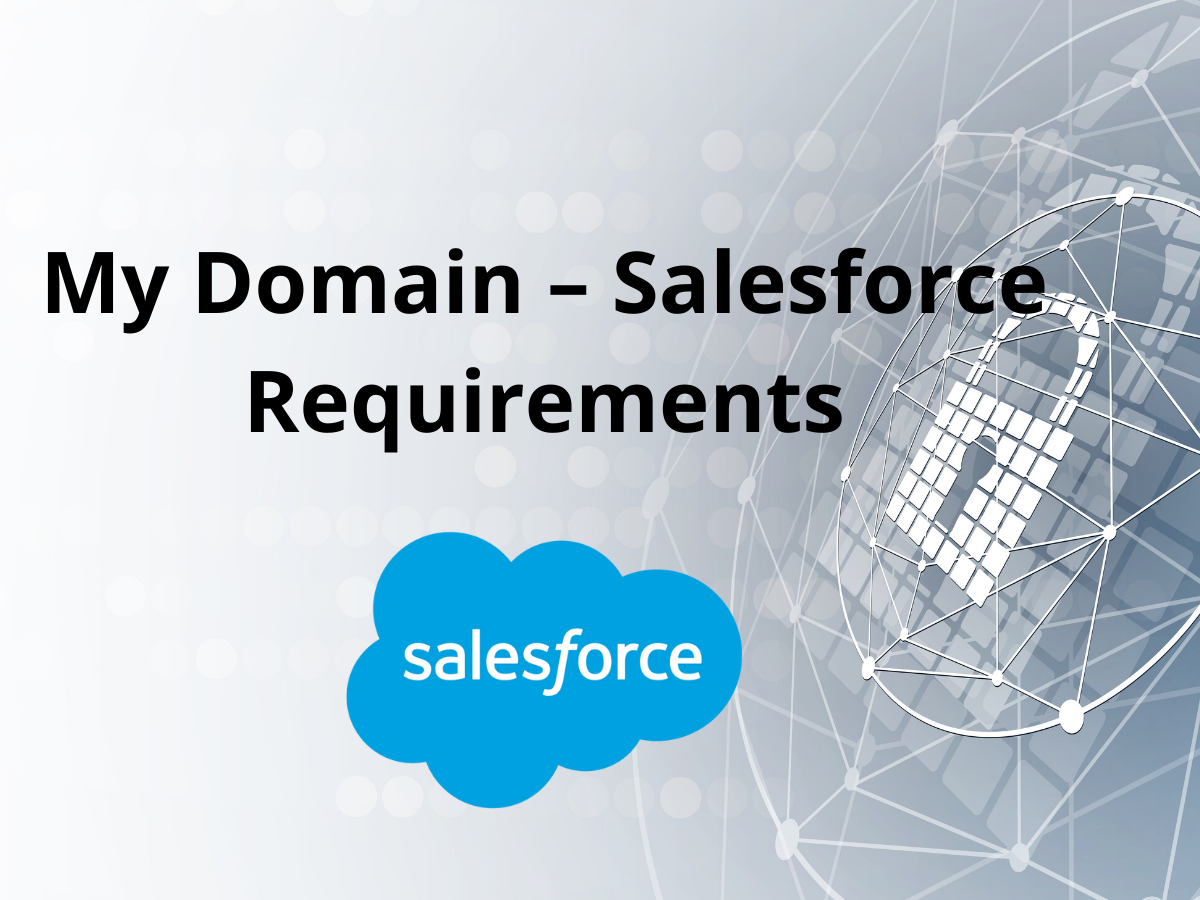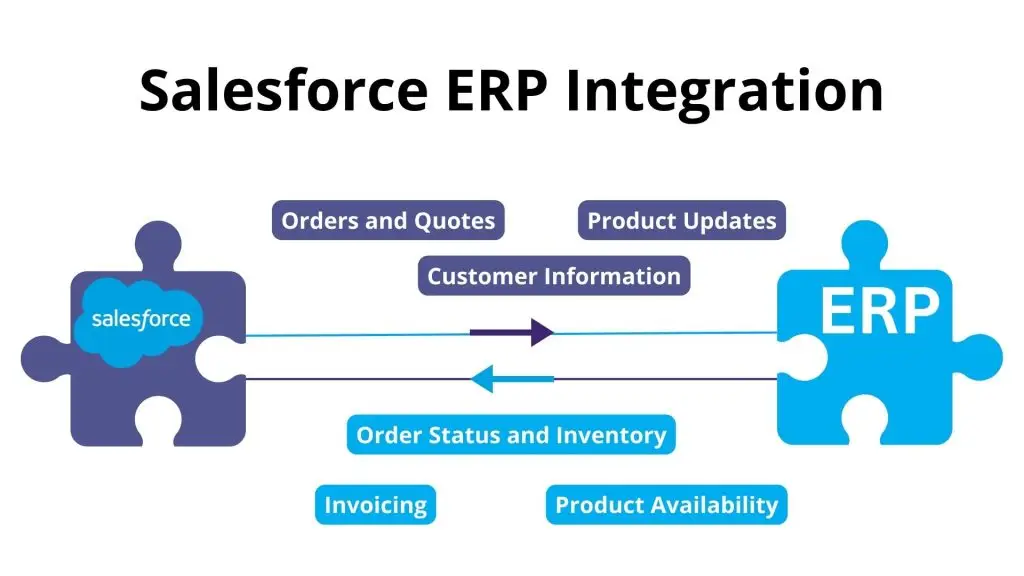Salesforce, a powerhouse for CRM, holds a treasure trove of sensitive data. In today’s landscape of evolving cyber threats, securing your Salesforce org is paramount. One crucial step in this direction is implementing robust login restrictions through My Domain. Let’s delve into how you can enhance your Salesforce security by leveraging this powerful feature.
Why Login Restrictions are Essential
Imagine leaving your front door wide open – that’s essentially what happens when you don’t implement login restrictions. Unrestricted access can lead to:
- Unauthorized Access: Malicious actors can gain entry to your data.
- Data Breaches: Sensitive information can be compromised.
- Compliance Violations: Regulatory requirements may mandate stricter access controls.
- Internal Threats: Limiting access reduces the risk of accidental or intentional data misuse by internal users.
My Domain: Your Security Command Center
My Domain allows you to create a custom subdomain for your Salesforce org, providing a more branded and secure experience. One of its key features is the ability to control login access.
Implementing Login Restrictions: A Step-by-Step Guide
- Enable My Domain:
- If you haven’t already, enable My Domain in your Salesforce org. This is a foundational step.
- Navigate to Setup > My Domain.
- Enter your desired subdomain name and register it.
- Deploy your My Domain to users.
- Configure Login Policies:
- Go to Setup > My Domain > Login Policies.
- Here, you’ll find various options to restrict login access.
- Restrict Login IP Ranges:
- This is a critical security measure.
- Define allowed IP address ranges from which users can log in. This limits access to authorized locations, such as your office network.
- Navigate to Setup > Network Access.
- Click “New” and input your desired IP ranges.
- Login Hours:
- You can restrict logins to specific hours of the day or days of the week.
- This ensures that users can only access Salesforce during designated work hours.
- Navigate to Setup > Profiles. Select a profile, and then select Login Hours.
- Authentication Methods:
- Enforce multi-factor authentication (MFA) to add an extra layer of security.
- Require users to verify their identity using a second factor, such as a mobile app or security key.
- Navigate to setup > Identity Verification.
- Login Page Branding:
- While not a security feature by itself, customizing your login page can help users identify legitimate Salesforce login pages, reducing the risk of phishing attacks.
- Navigate to Setup > My Domain > Authentication Configuration.
- Monitor Login Activity:
- Regularly review login history to identify any suspicious activity.
- Salesforce provides audit trails and login history reports.
- Navigate to Setup > Login History.
Best Practices for Maximum Security
- Principle of Least Privilege: Grant users only the necessary permissions and access.
- Regular Audits: Periodically review your login policies and user access to ensure they are still appropriate.
- User Training: Educate users about security best practices, such as strong passwords and phishing awareness.
- Stay Updated: Keep your Salesforce org updated with the latest security patches and features.
Conclusion: Building a Secure Salesforce Environment
Implementing My Domain login restrictions is a vital step in safeguarding your Salesforce data. By carefully configuring IP ranges, login hours, and authentication methods, you can significantly reduce the risk of unauthorized access and data breaches. Remember that security is an ongoing process, requiring continuous monitoring and adaptation to evolving threats. By prioritizing security, you can ensure that your Salesforce org remains a trusted and reliable platform for your business.