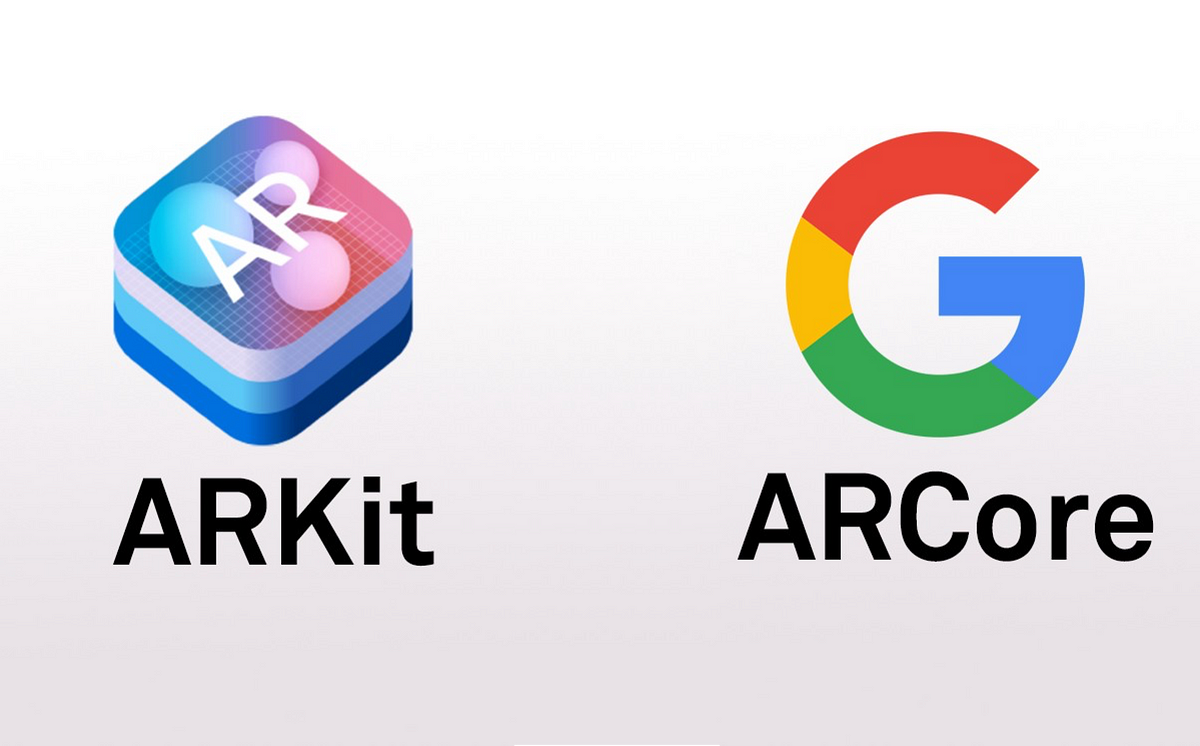The mobile app landscape is constantly evolving, driven by user expectations for personalized, intuitive, and efficient experiences. Behind this transformation lies a powerful force: machine learning (ML). ML is no longer a futuristic concept; it’s a practical tool reshaping how we build and interact with mobile applications.
Beyond Basic Functionality: The Power of ML
Traditionally, mobile apps relied on hardcoded rules and predefined algorithms. However, ML empowers apps to learn from data, adapt to user behavior, and provide dynamic, intelligent features. This shift opens up a world of possibilities, moving beyond simple tasks to creating truly intelligent and engaging applications.
Key Applications of ML in Mobile App Development:
- Personalization:
- ML algorithms analyze user data (preferences, usage patterns, location) to deliver personalized content, recommendations, and experiences.
- Think of streaming services suggesting shows you’ll love or e-commerce apps displaying products tailored to your interests.
- This leads to higher user engagement and retention.
- Image and Video Recognition:
- ML enables apps to identify objects, faces, and scenes within images and videos.
- This is used in applications from photo editing and social media to augmented reality (AR) and security.
- For example, apps that identify plant species, or translate text from images.
- Natural Language Processing (NLP):
- NLP allows apps to understand and process human language, powering features like chatbots, voice assistants, and sentiment analysis.
- This enhances user interaction, enabling seamless communication and intuitive interfaces.
- Voice based navigation, and intelligent customer service bots are examples.
- Predictive Analytics:
- ML algorithms can predict user behavior, anticipate needs, and optimize app performance.
- This is used for fraud detection, personalized notifications, and resource management.
- For example, apps that predict when you’re likely to need a ride or suggest optimal times for in-app purchases.
- Enhanced Security:
- ML algorithms can detect anomalies and patterns indicative of fraudulent activity, improving app security and protecting user data.
- Biometric authentication, and fraud detection within mobile banking apps are prime examples.
- Augmented Reality (AR) and Virtual Reality (VR):
- ML improves object detection, and environmental understanding in AR applications.
- ML is used to create more immersive and interactive VR experiences.
Challenges and Considerations:
While the potential of ML in mobile app development is immense, there are challenges to consider:
- Data Requirements: ML algorithms require large datasets to train effectively.
- Computational Resources: ML models can be computationally intensive, requiring efficient optimization for mobile devices.
- Privacy Concerns: Handling user data responsibly and ensuring privacy is crucial.
- Model Accuracy: Ensuring the accuracy and reliability of ML models is essential for user trust.
The Future of ML in Mobile Apps:
As ML technology continues to advance, we can expect even more innovative applications in mobile app development. From personalized health monitoring and intelligent home automation to immersive gaming and intuitive educational tools, the possibilities are endless.
In conclusion, machine learning is transforming mobile app development, enabling the creation of intelligent, personalized, and engaging experiences. By leveraging the power of ML, developers can unlock new levels of functionality and create apps that truly meet the needs of today’s users.