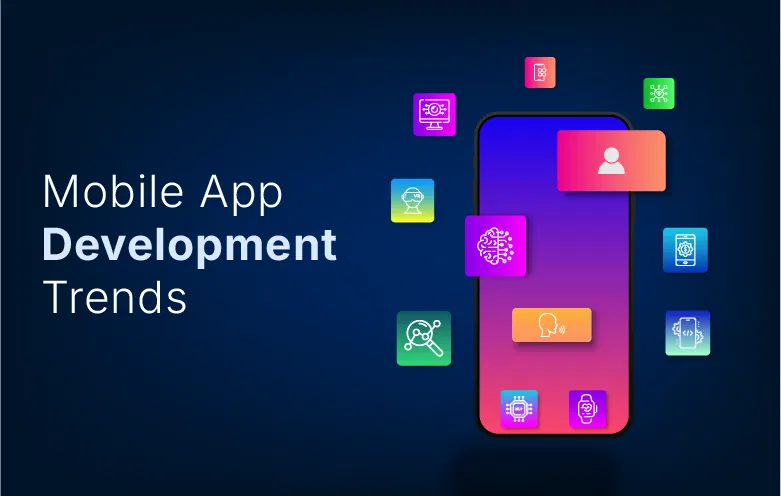Alright, so you’re hunting for a mobile app developer in California, yeah? Not just someone who’ll slap together a generic app, but a crew that gets what’s up with AI and can actually make your business pop. Honestly, AI in apps isn’t sci-fi anymore—it’s the real deal, shaping how brands and people connect every single day. Find a sharp team in California and you’re halfway to having an app that’s not just another icon on someone’s phone, but something that feels smart, quick, and knows what users want before they do.
And let’s be real, the Cali tech scene? It’s stacked with folks who’ve got this stuff down. Predictive analytics, chatbots that don’t sound like robots from the ’90s, you name it—they’re doing it. If you want your business to actually stand out (instead of getting lost in a sea of samey apps), getting in early with AI is basically a cheat code. Better customer engagement, smoother operations, and a shot at leaving your competitors staring at your dust. Not a bad deal, right?
Let’s get real—AI isn’t some sci-fi fantasy or just another buzzword people toss around at tech meetups anymore. It’s baked into how apps work these days, especially around Silicon Valley. There are, like, a gazillion app shops in California, but only a handful actually get AI on a deep level. The rest? Honestly, they’re probably still stuck on making Flappy Bird clones.
So why bother with all this AI stuff in your app? Well, for starters, apps can now figure out what you like and show you stuff you’ll actually care about—think less scrolling, more “heck yes.” They predict trends, automate boring tasks, and even sniff out weird security stuff before it ruins your week. Basically, they work smarter, not harder.
Here’s some of the good stuff you get with AI-packed apps (the real ones, not just a chatbot glued on top):
- Chatbots that don’t make you want to throw your phone across the room
- Voice commands that actually understand you, even with your Monday-morning voice
- Apps that recognize images or video, so you can, I dunno, scan your cat and find more cat content?
- Smarter recommendations, like a best friend who knows your taste, but less judgy
- Routine stuff gets handled automatically, which means more time for, well, anything else
But—don’t get stuck with a basic developer who just talks a big game. Check if they’ve built real stuff, not just “coming soon” slides. Look for teams that can actually weave AI into your business, not just copy-paste some generic feature. Oh, and make sure they’ll pick up the phone after launch, because AI needs babysitting—at least until it becomes self-aware and takes over (kidding… mostly).
What’s in it for your business if you go down this AI rabbit hole? More folks stick around in your app, things run smoother behind the scenes, your data’s locked down tight, and you get insights that actually help you make money. It’s not just about shiny tech—it’s about making your app do the heavy lifting so you can chill a little.
And if you’re trying to stay ahead of the curve, well, buckle up. We’re talking about AI that powers everything from your smart fridge to AR/VR games that suck you in for hours. Voice and gesture controls? Yeah, those are coming in hot. If your dev team isn’t already playing with this stuff, you’re gonna look ancient by next year.
Bottom line: AI isn’t optional anymore, it’s table stakes. If you want your app to blow people’s minds (or at least keep up), partner with someone in California who gets it. Doesn’t matter if you’re a scrappy startup or a big shot—find the right team, and your app will not just survive, but actually turn heads.
So, don’t mess around with random developers. Go with people who can make your app smarter, faster, and future-proof. That’s how you win out here.