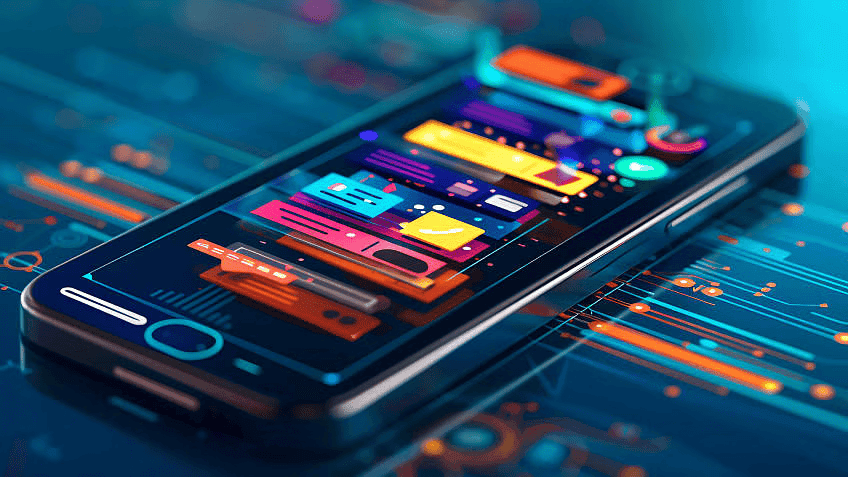Let’s be real—if you’re running a startup in India these days and you don’t have a mobile app, you’re basically invisible. Seriously, everyone’s glued to their phones. Partnering up with a solid mobile app development company in India isn’t just a good idea, it’s kinda mandatory. Apps are like rocket fuel for startups—think instant access to customers, smoother operations, and money-making tricks your competition wishes they’d thought of first. Whether it’s those addictive push notifications or slick internal tools, the right app can flip your big idea into an actual business that scales. Fast.
Why Mobile Apps Are a Startup Game-Changer
Let’s break it down. Mobile apps just open doors:
Talk to your customers whenever—send them offers, updates, or just a little “hey, remember us?” nudge.
Ditch the chaos of endless spreadsheets. With the right app, half your busywork just… disappears.
You look way more legit. A shiny app tells people you mean business.
Cha-ching! Subscriptions, in-app stuff, premium features—there are so many ways to make your app pay for itself.
And let’s be honest, working with a solid dev team in India means your app isn’t just functional, but actually slick, secure, and ready to grow with you.
What Startups Should Actually Care About
Picking a dev company? Don’t fall for pretty words—focus on this stuff:
Easy, clean design. If users can’t figure your app out in 5 seconds, they’re gone.
Works everywhere. Android, iOS, you name it—don’t leave half your users hanging.
Security isn’t just a buzzword. You don’t want to make headlines for a data leak.
The app should handle growth. Today you have 100 users, tomorrow you want 100,000—don’t get stuck rebuilding from scratch.
Connects with your other tools—CRMs, payments, analytics. You want everything talking to each other, not living on islands.
How Mobile Apps Actually Push Startups Forward
Let’s not kid ourselves—a good app is more than a shiny toy.
Keeps your customers coming back, because loyalty programs and push notes actually work.
Shows you what’s hot (and what’s a flop) with real data.
Automates all the annoying stuff, so you and your team can actually get work done.
Reaches India’s massive mobile crowd. I mean, have you seen the stats? Everyone’s on their phone.
Hook up with a reputable Indian app dev crew, and you’re basically strapping a jetpack onto your business.
How to Pick the Right App Dev Partner (and not get burned)
Choosing a dev team is kinda like dating—don’t just swipe right on the first one you see.
Check out their past work. If it’s boring, run.
Make sure they can handle whatever tech you throw at them—native, hybrid, both.
Communication is huge. If they ghost you, that’s a red flag.
Do they stick around after launch? Because bugs happen. Updates happen. You don’t want your devs vanishing into thin air.
Wrapping It Up
Bottom line? In India’s cutthroat startup scene, not having an app is like bringing a butter knife to a gunfight. The right mobile app development company in India can take your wild idea and spin it into a real, money-making machine. Whether you’re testing something basic or going all out, putting money into mobile dev isn’t just smart—it’s your ticket to actually making it big. So yeah, get yourself a killer app and watch things take off.