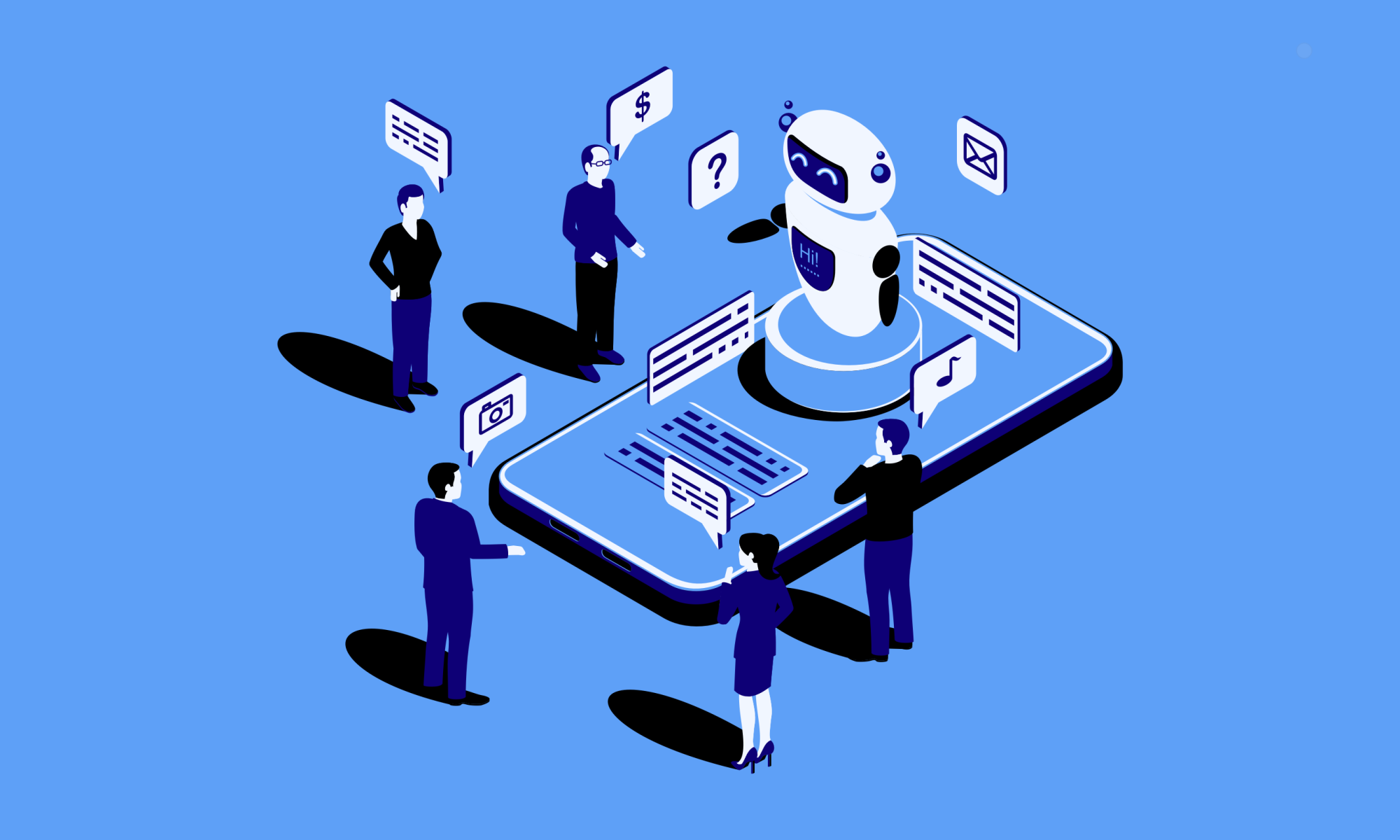In today’s fast-moving digital world, customer expectations are higher than ever. Users want instant responses, personalized experiences, and round-the-clock support. This is where chatbots in mobile apps have become a game-changer. From answering customer queries to guiding users through purchases, chatbots are transforming how businesses interact with their audience.
For any app development company in Delhi , integrating chatbots into mobile applications is no longer just an option—it’s a competitive necessity. Businesses that adopt chatbot technology are seeing higher engagement rates, improved customer satisfaction, and better conversion metrics.
Let’s explore how chatbots in mobile apps are improving customer engagement and why they are becoming an essential feature for modern digital products.
What Are Chatbots in Mobile Apps?
Chatbots are AI-powered conversational tools that simulate human-like interactions with users. They communicate via text, voice, or even images, helping users get information, complete tasks, or resolve issues without human intervention.
When integrated into a mobile app, chatbots act as a virtual assistant that is always available to support users. Whether it’s booking a service, tracking an order, or solving a technical problem, chatbots make user interaction smooth and intuitive.
For an experienced app developer in Delhi, building a chatbot-enabled mobile app means adding intelligence, automation, and personalization to the user experience.
Why Chatbots Are Essential for Customer Engagement
Customer engagement is all about building meaningful, consistent, and valuable interactions with users. Chatbots help achieve this in several powerful ways:
1. 24/7 Instant Support
Chatbots are available round the clock. Unlike human support teams, they never sleep. This ensures that customers always receive assistance, even outside business hours. Faster responses lead to higher satisfaction and better retention.
2. Personalized User Experience
With AI and machine learning, chatbots can analyze user behavior, preferences, and past interactions. This allows them to provide personalized recommendations, offers, and solutions, making users feel valued and understood.
3. Faster Query Resolution
Chatbots can handle thousands of conversations simultaneously. Simple FAQs, order tracking, and appointment scheduling can be resolved instantly, reducing waiting time and frustration.
4. Cost-Effective Customer Support
For businesses working with an app development agency in Delhi, chatbots are a smart investment. They reduce the dependency on large customer support teams while maintaining high-quality service.
5. Increased User Engagement
Chatbots keep users active within the app by encouraging conversations, suggesting features, and offering timely assistance. This increases app usage and session duration.
How Chatbots Improve Different Business Use Cases
Chatbots are versatile and can be adapted to various industries:
🛒 E-commerce Apps
- Product recommendations
- Order tracking
- Payment assistance
- Return and refund support
Healthcare Apps
- Appointment booking
- Symptom checking
- Medication reminders
- Patient support
FinTech Apps
- Balance inquiries
- Transaction support
- Fraud alerts
- Financial guidance
Education Apps
- Course recommendations
- Student queries
- Learning support
- Exam notifications
Travel & Hospitality Apps
- Booking assistance
- Itinerary planning
- Travel updates
- Customer service
Any mobile app development company in Delhi building apps for these industries can leverage chatbots to enhance usability and engagement.
Role of AI in Chatbots
Modern chatbots are powered by Artificial Intelligence, Natural Language Processing (NLP), and Machine Learning. These technologies allow chatbots to:
- Understand human language
- Learn from past conversations
- Improve responses over time
- Offer context-aware communication
This makes interactions more natural and human-like, creating a better experience for users.
For app development companies in Delhi, implementing AI-driven chatbots is a strong value addition that differentiates their solutions from traditional mobile applications.
Key Features of a High-Performing Mobile App Chatbot
When working with a professional app developer , a chatbot should include:
- Multilingual support
- Voice and text communication
- User behavior tracking
- CRM integration
- Secure data handling
- Analytics & performance monitoring
These features ensure that the chatbot is not just functional but also scalable and business-ready.
Benefits for Businesses
Integrating chatbots into mobile apps delivers measurable business advantages:
- Higher customer satisfaction
- Better user retention
- Improved conversion rates
- Reduced support costs
- Faster response times
- Data-driven insights into user behavior
This makes chatbots a strategic tool for growth and competitiveness.
Chatbots and the Future of Mobile App Development
The future of mobile apps is conversational. Users prefer talking to apps rather than navigating complex interfaces. Chatbots are becoming the primary point of interaction between businesses and customers.
For every app development company, adopting chatbot technology is a step toward building smarter, more interactive, and more customer-centric applications.
Why Choose the Right Development Partner?
Building a chatbot-powered mobile app requires technical expertise, AI knowledge, and a deep understanding of user experience. Choosing the right mobile app development company in Delhi ensures:
- Seamless chatbot integration
- High-quality user interface
- Secure data processing
- Scalability for future growth
- Customized chatbot solutions
A reliable app development agency in Delhi can help businesses design, develop, and deploy intelligent chatbot solutions tailored to their industry needs.
Final Thoughts
Chatbots in mobile apps are redefining customer engagement. They provide instant support, personalized experiences, and continuous interaction that modern users expect. From startups to enterprises, businesses that invest in chatbot-powered mobile apps are positioning themselves for long-term success.
Whether you are looking for an app developer integrating chatbots into your mobile app strategy will help you stay ahead in the competitive digital landscape.
The future belongs to smart apps, and chatbots are at the heart of that transformation.