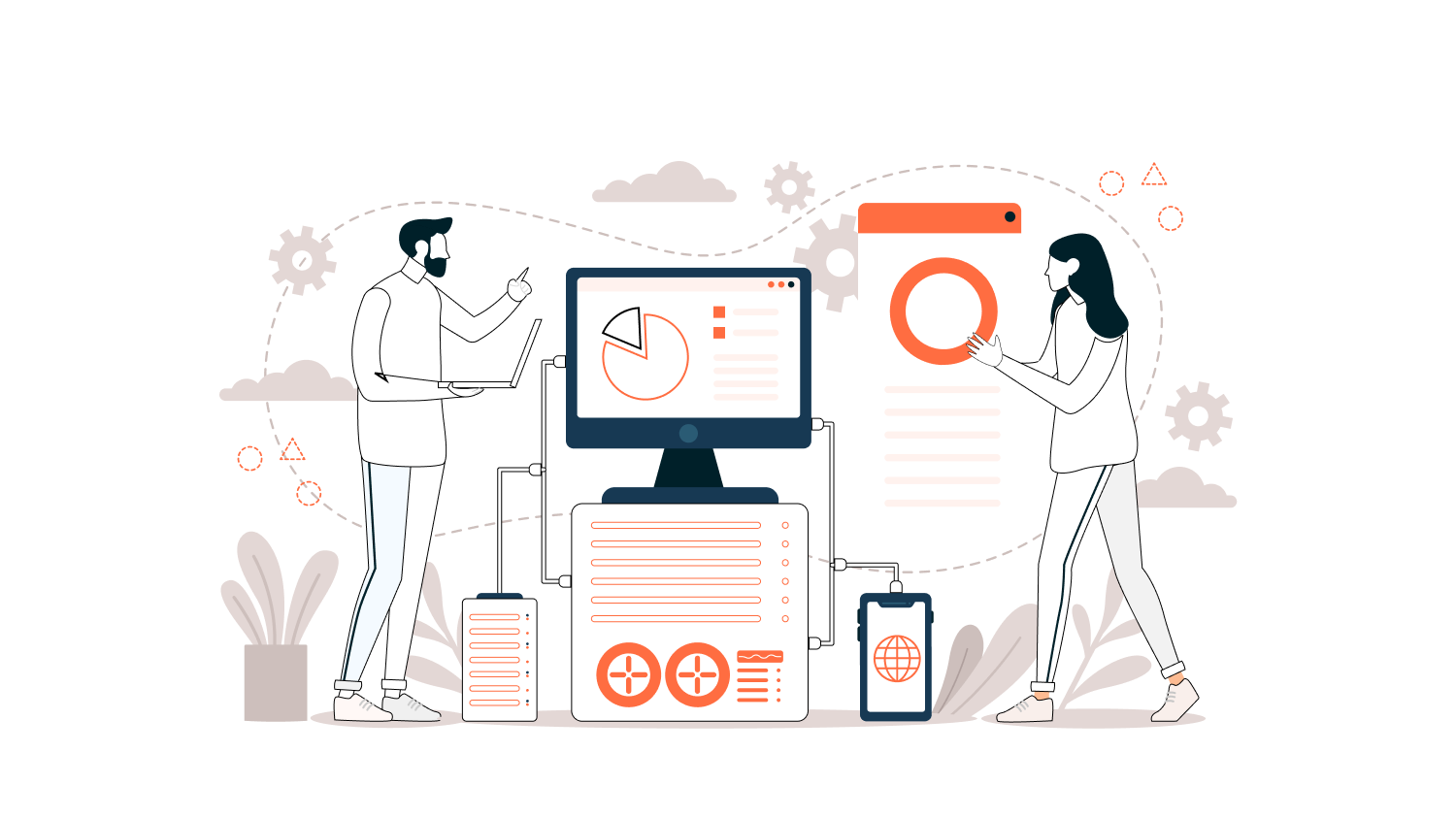Assume that an AI-driven financial advisor is critically studying your spending habits and investment goals and is providing particular advice to you, or the reputed companies using AI-powered hiring platforms to screen candidates, reduce hiring time, and improve employee retention. All such AI app ideas are not science fiction but a reality that is shaping the present.
Around 80 percent of the businesses will witness a seismic shift toward investment in AI technologies by 2026, which essentially means using data-driven decisions and customer personalization. The age-old technology integration into our everyday life applications shapes the technological landscape. Be it predictive analytics for retail or AI-driven diagnostics in healthcare, the popular apps on AI pave the way for innovation.
For instance, SigFig is among the widely used robo-advisors that utilize AI technology in order to manage portfolios efficiently along with individual goals. It includes low-cost investment management and personalized financial insights accompanied by automated rebalancing, among other things. In the same way, Zebra Medical Vision uses SI algorithms in medical imaging analysis so that a doctor will be able to make the proper one.
Such real-world applications of AI examples demonstrate that organizations that maximize the power of AI will be projected to generate and increase their cash flows and smooth out their operations. Therefore, entrepreneurs, who anticipate opportunities during these emerging technologies, can make the best use of their full capability.
In this blog, we discuss the top 15 innovative ideas that every entrepreneur should know.
Why are today’s users more excited for AI-powered apps?
Artificial intelligence in mobile apps is witnessing tremendous speed, and the demand for AI-powered apps is booming in this tech-driven age. As regards the market size, the artificial intelligence in mobile apps is expected to attain around USD 249.8 billion by 2033. Its strong upsurge is fueled by the AI abilities to automate various daily tasks by offering hyper-personalized options, to smooth business operations, and to assist in making better decisions in different sectors.
Users are excited much more today with AI-based apps since emerging technologies bring comfort and rationality in almost every business sector. The capability of AI keeps on growing with the increase in the number of users who use apps that offer efficient and smarter solutions to their needs precisely.
Here are some major key reasons we have.
- Personalization at Scale: It enables users to analyze huge sets of data with the help of AI algorithms to provide personalized content as per the needs of the users. AI algorithms can also give recommendations according to an individual’s history and preferences.
- Automates Several Repetitive Tasks: AI-driven mobile apps automate several day-to-day tasks such as scheduling, customer support, etc. So, a reduction in workload, saving time, and, therefore, enhanced productivity over time can be achieved by users.
- Seamless Human-like Interaction: The fact behind why users are excitedly acting for the new applications of AI is because of AI chatbots and virtual assistants. It mainly offers real-time insights that enhance customer support and boost user engagement.
- Predictive Analytics: Users can use AI-driven to collect more data-driven decision apps that provide predictive insights for health tracking, managing finance, e-commerce, and many more.
Why Do Entrepreneurs Need to Invest in AI App Development?
As we know, AI apps are powerful tools. Investing in AI (artificial intelligence) app development is crucial to staying ahead of your competitors. The AI app is the best app for cost reduction, scalability, and making it a memorable user experience.
Opportunities for business owners. Apart from this, these below-mentioned are the key reasons why they should invest in AI app development.
- Give a significant competitive edge in the market.
- Provide deep data analytics.
- Reduce your operational cost.
- Building scalable apps without compromising performance
- Faster decision-making
- Enhanced customer experience
- Increase revenue potential
- Future-proof innovations for long-term success
- Improve privacy and security
15 Feature-Ready AI App Ideas for 2025 and Beyond
- AI Financial Advisor: The Future of Personal Finance
One of the most game-changing and best AI app ideas is an AI financial advisor that would totally transform how people do financial planning in the future. Your AI-driven financial advisors could manage your wealth and give you real-time data-driven insights so you make better choices.
The AI market of financial services is expected to be about USD 13.33 billion by 2033, with a CAGR of 27.29% from 2024 to 2033. The growth in the market has been driven by several factors, such as being cost-effective, a financial advance, and better customer experiences. Thus, making AI financial advisors one of the most crucial tools for investors.
Famous Examples of AI Financial Advisors: Betterment, Wealthfront, Sofi Invest, SigFig, Acorns.
2. AI-Fueled Fitness and Nutrition Coaches: Wellness Guidance for Tomorrow
The focus is more on the hyper personalization of the fitness industry. There is the capability of personalizing workout schedules or plans with the help of AI-driven apps and even monitoring progress in real-time. Except for this, necessary adjustments regarding diets can also be made based on health goals and preferences.
If you are an entrepreneur looking to be successful in this wellness era, come up with ideas like such AI apps and take advantage of this booming opportunity. For sure, your money will be multiplied, and you’ll be bestowed with a higher chance of returns through investing in the development of these fitness-tracking apps.
Popular examples of AI apps for fitness and nutrition coaches are MyFitnessPal, Fitbod, Noom, Aaptiv, and many more.
3. AI-Powered Virtual Health Assistants: Your Digital Partner for Better Health
Patients in the healthcare industry require customized treatment and care. AI-based virtual health assistants have completely revolutionized the way people manage their health status. Entrepreneurs seeking ideas for the development of AI apps should invest in such apps so that it becomes easy for them to check real-time health data. Medical professionals are advancing patient-centered healthcare through AI in healthcare app development.
Apart from this, such apps can even provide preventive measures and also send emergency alerts to medical professionals. However, this shall require you to employ dedicated mobile app developers who could develop such sophisticated features for your app.
Popular Examples of AI-powered virtual health assistants: Ada Health, HealthTap, Buoy Health, Mediktor
4. Automated Hiring Platforms: Find the Right Talent, Faster
Data-driven AI-powered recruitment platforms can ease the recruiting process. Here, one can analyze resumes, perform the preliminary stages of interviews, and even predict candidate selection patterns based on history and performance indicators. If you’re an entrepreneur searching for business ideas for apps, then investment in the development of automated hiring platforms can be a good bet. You can help the companies save precious time, efforts, and other valuable resources involved in the traditional hiring process.
Some common examples of AI applied to jobs are automated recruitment platforms; common ones include HireVue, Pymetrics, Zoho Recruit, and iCIMS Talent Cloud.
5. AI-Powered Real Estate Advisors: A Guide for Future-Proof Investments
Advancements in technologies with AI-based applications can, in fact, make you see smarter decisions in real estate investments. AI in real estate advisory platforms helps you in analyzing the market, predicting the value flux, and allowing the users to find the best deals.
The AI-powered real estate market size is growing rapidly and will be valued at around USD 41.5 billion by 2033. Industry reports suggest that from 2024 to 2033, it is growing with a CAGR of 30.5%. One major reason for growth is due to AI’s ability to process huge data effectively. Thus, AI-powered real estate advisors help investors make more informed decisions. You can also come up with such apps that basically transform the way people buy, sell, or even rent properties.
One of the most significant examples of AI-driven real estate advisor apps is Zillow’s AI Zestimate, which uses ML in order to perform an estimation about the probable value of the property based on trends, market scenarios, and historical data.
6. AI social media monitoring tools: monitor, analyze, and engage smarter
Therefore, if one belongs to the social media management field, it becomes really tough to stand ahead of the competition. It continuously monitors trends that are emerging and also follows up with engagement. By investing in AI in the social media app for 2025, one can easily schedule posts, see what competitors are doing, track sentiments, and also present viral content ideas based on the preference list of their user. But even after that, if you are still wondering, “What is the best AI app idea?” then you can reach out to industry experts
And figure out the one that is suitable for your preference and budget.
Popular Examples of AI Social Media Monitoring Tools: Hootsuite Insights, Brandwatch, AgoraPulse, and NetBase Quid.
7.AI-Driven Event Planning Apps: Plan, Optimize, and Execute Like Never Before
What can be better than having an AI-based app that can help you seamlessly plan the entire event? Nowadays, event managers are making the best use of
What could be better than having an AI-based app that can help you to plan the entire event seamlessly? Well, nowadays, event managers are making the best use of AI-driven event planning apps to streamline their work, such as venue selection, guest lists, personalized invitations, unlimited entertainment, and many more. So, start-ups can easily enter this industry and integrate the latest technologies into their apps to make event planning hassle-free and stress-free. If you are facing any sort of issues, do not hesitate to reach out to the top AI app development companies to work on your project.
Popular Examples of AI-driven Event Planning Apps: Eventbrite, Whova, Bizzabo, Swoogo
8. Smart Retail Experiences: Shop Smarter, Experience Better
Among the most thrilling AI app ideas 2024 is providing smart retail experiences. As the retail industry is constantly on the move, the expectations of customers continue to evolve with it. Today, the element of personalized shopping is revolutionizing the very retail scenario. Retailers can closely monitor real-time inventory tracking and even predictive customer insights, thereby accelerating their businesses. So, if you are an entrepreneur, just stand revolutionizing eCommerce with AI-powered virtual stores.
Some popular examples of smart retail experiences are: Sephora Virtual Artist Amazon Go H&M’s Smart Mirror Walmart’s Intelligent Retail Lab (IRL).
9. Predictive Maintenance For Vehicles: Prevent Breakdowns with AI Precision
Some new emerging technologies in the world are AI or ML, which have turned on a table for the whole concept of vehicle maintenance from reactive to proactive. Hence it can be one of the great AI app ideas. Entrepreneurs would create something that can easily track vehicle performance, make predictions about repair or maintenance, and give notifications or alerts to drivers before any major issues arise.
Some popular examples of predictive maintenance are Pitstop, Samsara, Nauto, Preteckt, etc.
10.AI-Enhanced Customer Service Platforms: Elevate Customer Satisfaction with Smart Support
Today, every other business is looking forward to providing the consumers with a very different kind of experience. Hence, in this context, they can make the best use of AI-powered customer service systems and become better than their respective competitors. Entrepreneurs can build applications that can assist their customers on an hour-to-hour basis, work upon predictive problem-solving, and even offer personalized customer interaction. All of these can be empowered by the latest technologies like artificial intelligence, machine learning, etc.
Some of the renowned customer service platforms that were recently improved using AI include Zendesk Answer Bot, Freshdesk, Intercom, and Drift.
11. AI-Based Languages Learning Apps: Your Virtual Tutor for Global Communication
If you want to invest money in AI in order to learn languages, then it can be one of the excellent AI-based app ideas for you. This certainly will attract millions of targeted audiences, and by doing so, it can provide you with opportunities to earn revenue.
You can easily analyze any user’s performance with the help of an AI-based language learning application, enriching their overall experience. In addition, by using such applications to the best of their ability, hundreds of users are enhancing their communication skills and learning about various languages.
A Popular Example of an AI-based Language Learning App: Duolingo application
12. AI-powered Astrologer App: Navigate Life Journey at Your Fingertips
Another potential AI app idea you can’t possibly afford to miss is an AI-powered astrology app. Through AI algorithms, the app will critically analyze birth charts, and you will get real answers regarding your life. The app makes it easy to connect with on-demand astrologers in case there are still doubts hovering around related to love, health, or career.
Best real-life examples of AI-powered Astrologer Apps: Astroguide, Astrology Zone, Co-Star, Astrology Zone
13. AI-Based Virtual Interior Designer: Effortless Design, Infinite Possibilities
Another increasing demand of AI-based virtual interior designer platforms. It helps users make more creative designs and plans. Users take help from AR/VR to create design very easily and create 3D floor plans realistic 360-degree views of the space.
Popular example: AI-based Virtual Interior Designer Apps: Roomle, Planner 5D, Roomstyler 3D Home Planner, Decore Matters
14. AI-Powered Apps for Supply Chain Operations: Future-Proof Your Business with Smart Tech
Logistics supply chain optimization is one of the major pillars of all logistics workflows. Staff solutions for their problems could be provided in real-time because of an AI-driven app related to the operations of a supply chain. Thus, it can be extremely beneficial and informative to its users about the profile of the organization as well as its sales, stock inventory, etc., through which valuable decisions could be taken instantly. So, it can also turn out to be one of the best AI mobile application ideas to help industries manage their operations in the most streamlined manner.
Example: Logistimo is perhaps one of the most famed applications that have helped entrepreneurs manage their logistics and supply chain processes very efficiently.
15. Travel Planning AI-Driven App: Your Next Adventure,Optimized by AI
Every second person in the world loves traveling. Yes, trip planning is exciting, but on the other hand, it’s a little bit stressful too. Now it’s time to enjoy your trip without any stress with the help of AI-based travel planning steps. Users can search easily for the best visiting places of different cities and countries. Even users can easily search budget places, visiting places, and many more. Users can plan their trip according to their hobbies and interests.
Popular examples: Tript, Hopper, kayak, and scanner.
Conclusion
AI is changing the way we interact with new technologies in the management of business to make life a little better each day. There is never-ending scope for entrepreneurs and even more brilliant minds to come up with new AI project ideas to be developed into full-fledged mobile applications.
In the future, it will no longer be enough for entrepreneurs to only follow trends. They will have to lead the industry into innovations in this one. So now it is just the right moment to take off and make your dreams into reality.
Get in touch with a well-known AI app development company and communicate with them to let them implement your ideas in the most effective way. The experts possess the required knowledge and expertise to work on your projects and come up with some realistic solutions that would guide towards the future.