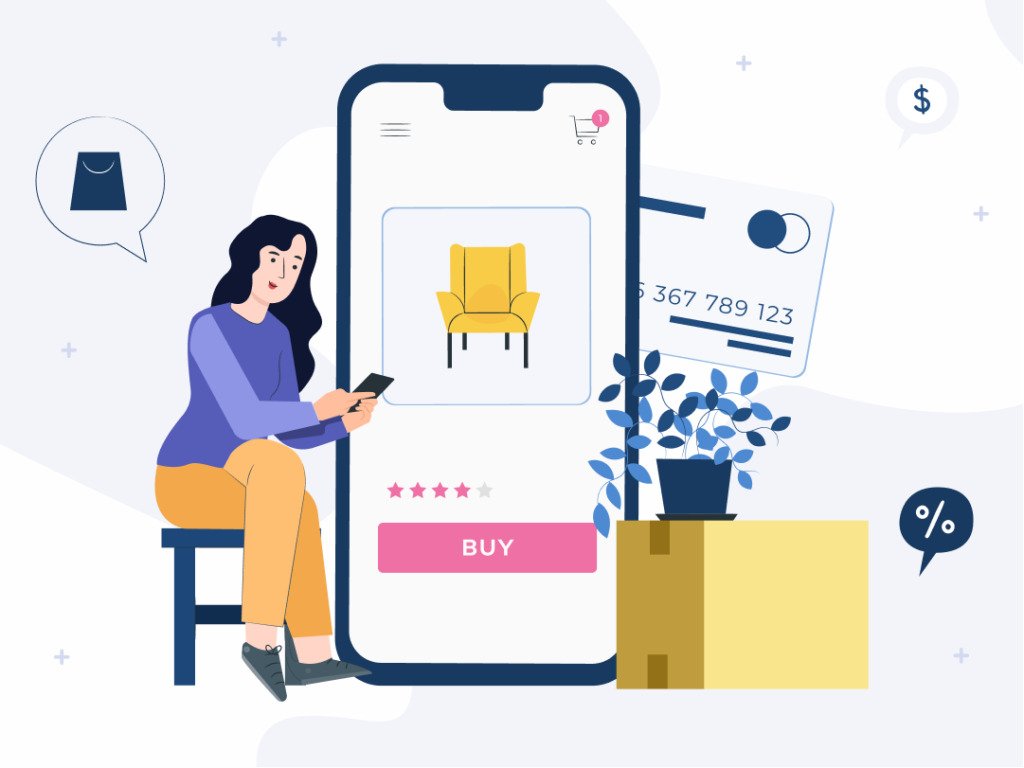Every day, Internet markets for digital collectibles gain in popularity. If you too want to join the market, you must create your own marketplace. We are already familiar with Blockchain technology, several cryptocurrencies, and the widespread usage of online markets to buy and sell goods.
As a public Blockchain platform, NFT (non-fungible token) is a marketplace that functions as a non-fungible token. In spite of the fact that this platform is not yet completely developed, developers and entrepreneurs are constructing such a marketplace due to its expanding popularity.
This blog explains how to create an NFT marketplace application similar to OpenSea. We have covered all you need to know about the creation of such a market.
What exactly is NFT?
Non-fungible token (NFT) refers to a token that cannot be exchanged or replaced due to its unique features.
It Contains –
Digital Asset – NFT is a digital asset that symbolises Internet assets such as art, music, and games with a certificate of authenticity generated by the blockchain technology underlying Cryptocurrency.
Unique – It cannot be replicated or altered in any way.
On specialised websites, NFT trades are conducted using cryptocurrencies such as Bitcoin.
Cryptopunks is a noteworthy NFT example. It permits the purchase, sale, and storage of 10,000 items with confirmation of ownership.
What exactly is an NFT Market?
It is a platform that facilitates the storage and exchange of NFT or Non-Fungible Tokens. Typically, you may purchase or auction these tokens at a predetermined price. To utilise such a marketplace, you must have a crypto wallet to conduct transactions and store your tokens. OpenSea is a marketplace where NFT artworks may be bought and sold.
A NFT marketplace enables users to create accounts, submit digital artworks, and conduct transactions. In general, niche markets are more popular than conventional ones since they provide everything a customer may want, specialise in selling certain online artworks, and cater to a certain audience.
We have just built and launched AltairNFT, a video NFT marketplace where users may collect and trade NFTs. As NFTs, it offers viewers the highest quality live streaming recorded material and movies from live sports, concerts, and virtual events.
How does an NFT market function?
To utilise a market, you must register and link your cryptocurrency wallet to your account. Next, you must do the following steps:
- Create an NFT and provide its desired parameters.
–
- List your digital items for sale and wait till moderation is complete.
- When auctions occur, buyers place bids.
- Following the conclusion of auctions, the marketplace transfers bitcoin and digital goods.
A market for NFTs employs specific transaction protocols called smart contracts. The connections between the vendor and the customer are governed by these protocols. In addition, these smart contracts provide identifying information connected with an NFT. Thus, purchasing and selling tokens becomes user-friendly and easy.
Why are NFTs so prevalent?
OpenSea is among the most significant and well-known NFT art markets. It operates similarly to the eBay application. This marketplace enables users to sell or purchase crypto goods and NFTs in the same manner as an internet marketplace.
Some statistical evidence demonstrates the popularity of NFT marketplaces such as OpenSea. The market capitalization of NFT increased by a factor of 10 between 2018 and 2020. In 2020, NFT markets had a global revenue of $338,04 million.
You may use NFTs to demonstrate ownership of file types such as GIFs, MP3, JPEGs, and much more. In 2021, the sale price of an NFT asset titled Everyday: The First 5000 Days was $69 million. It consists of a collage of artworks.
All of these statistics and analyses demonstrate that the need for NFT markets will increase in the next few years. And the introduction of such a marketplace software guarantees a lucrative Revenue Streaming Model in this age of intense competition.
Top Features for an NFT Marketplace Application
Here are some features that can be added to an NFT marketplace application:
1. A storefront
Typically, a healthy NFT marketplace features a storefront that functions as a dashboard. It offers users with all asset-related information:
Owners
Bids
Previews
Respect history
2. Advanced Token Lookup
It should be simple for consumers to get comprehensive information about things they need immediately. Your NFT marketplace application should have every product grouped by a few attributes (for example, art, images, music, videos, memes). A faster search increases customer happiness.
3. Filter
Utilising filters is quite advantageous. Additionally, it becomes simpler to navigate a website. Add this functionality if you wish to develop an NFT marketplace platform for collectibles. It allows users to freely choose assets according to category, payment method, due date, and listing status.
4. Buy and Sell
A marketplace must let buyers and sellers of NFTs register on the platform. Their bids should contain a bid expiration date and allow them to see the current status of their bids.
5. Develop Listings
Permit customers to build and send digital collectibles. Ensure that little effort is required. Please establish a page where people may upload files and provide the product description in its entirety. Required information includes tags, title, and description.
6. Wallet
Customers should be able to save, transmit, and receive NFTs and cryptocurrencies in a wallet on your NFT marketplace. You may develop your own wallet or integrate wallets like Formatic, Coinbase, or MyEtherWallet into your site.
7. Listing Condition
Listing status is advantageous for suppliers that pass the product authentication procedure. It enables monitoring the status of the confirmation procedure. It aids in doing collectable verification.
8. Positions
It is a feature for newbies who don’t know where to begin, how to rapidly choose things, or how the system works. Checking a person’s rating enables users to determine if a vendor is trustworthy. On an NFT marketplace, users are able to provide ratings and comments based on their experience. It enables others to verify a user’s reliability.
Considerations When Constructing an NFT Market
Consider the following aspects while developing an NFT marketplace application similar to OpenSea:
1. Openness
Your NFT marketplace must be transparent so that users can see all transactions clearly. The Blockchain network ensures an error-free payment process for a streamlined transactional experience.
2. Protection
It is a strong element of an NFT marketplace pertaining to token transactions between traders. The built-in security defends merchants against transaction loss and other superfluous operations.
3. Deconcentration
It enables the duplication and distribution of all information across Blockchain networks. When a new block is introduced, the network adjusts its Blockchain to reflect any modifications.
4. The Profitability Model
This factor should be addressed while developing an NFT marketplace. OpenSea, for instance, does not impose a listing fee. However, the site deducts 2.5% of the product’s cost during sales.
5. Automated Contracts
There is no commission cost required to initiate smart contracts. This may be done by electronically signing the contract to minimise fraud and decrease the number of middlemen.
How to Create an NFT Market?
Consider the following steps if you want to establish an NFT art market for your business:
1. Select a Niche
Selecting a specialised specialisation facilitates the beginning of your NFT market development project. If you have a rough idea, discuss it with developers in order to formulate a plan and estimate the time required to create the marketplace. According to industry professionals, you must pursue a vertical market rather than a broad one.
2.Define the UI/UX Design for Your Project
When creating a marketplace, the UI/UX design is crucial. Your user interface must be easy to use. A good UI/UX improves the platform’s use and provides an appealing appearance and feel.
3. Transition to Front-End Development
If you have a design concept, it is now time to implement it. Choose a trustworthy foundation for your objects. Employ a professional NFT developer to ensure excellent functionality and trustworthiness.
Utilise the Smart Contract Token Generator.
When constructing an NFT marketplace, the back-end development looks different. Since the NFT market is a decentralised platform, the majority of the data undergoes Blockchain verification.
Test and Deployment
It is the most important phase in developing an NFT marketplace application. During this phase, you must identify and eliminate any backlogs. Software testing ensures that the project operates properly.
Post-launch support is also required to eliminate issues and guarantee excellent performance. This phase ensures the app’s reputation and superior functioning.
Also Read : NFT : A Fintech Hype
How much would it cost to establish an NFT marketplace?
The price and length depend on the market’s performance. Developing the NFT art marketplace will cost more money if you want to construct a comprehensive platform.
If you utilise a prefabricated solution, there is no guarantee of security, and the product will be dependent on the platform from which you get the key. In contrast, the cost will be less in this circumstance.
Alternatively, you might employ a software developer to construct a bespoke application for you. Ultimately, the professionals will establish the user flow, develop the functionality, add features, and design the marketplace from scratch. Consequently, the price may climb somewhat more.
Final Reflections
The moment has come to build an NFT marketplace app, given that NFT’s popularity is increasing daily. These markets provide a multitude of valuable features. Turn to an experienced development team to accomplish your project from the ground up.
FAQs Regarding NFT Marketplace Growth
Can an NFT market generate revenue?
The NFT market generates income in two ways. They generate revenue by charging fees and commissions to sell or purchase an NFT. A seller’s fee is subtracted from the final price, whereas a buyer’s charge is added to it.
Also Read : Blockchain & Mobile App Development
What are the most well-known NFT Marketplaces?
There are several prominent NFT markets where digital art and other virtual items may be bought and sold. These include OpenSea, Rarible, SuperRare, Foundation, and Nifty Gateway, among others.
How long would it take to construct an NFT market?
The time required to establish an NFT marketplace is contingent on a number of variables, including the amount of complexity, functionality, platforms, tech stack, etc. Considering these parameters, the duration is around 4–6 months.