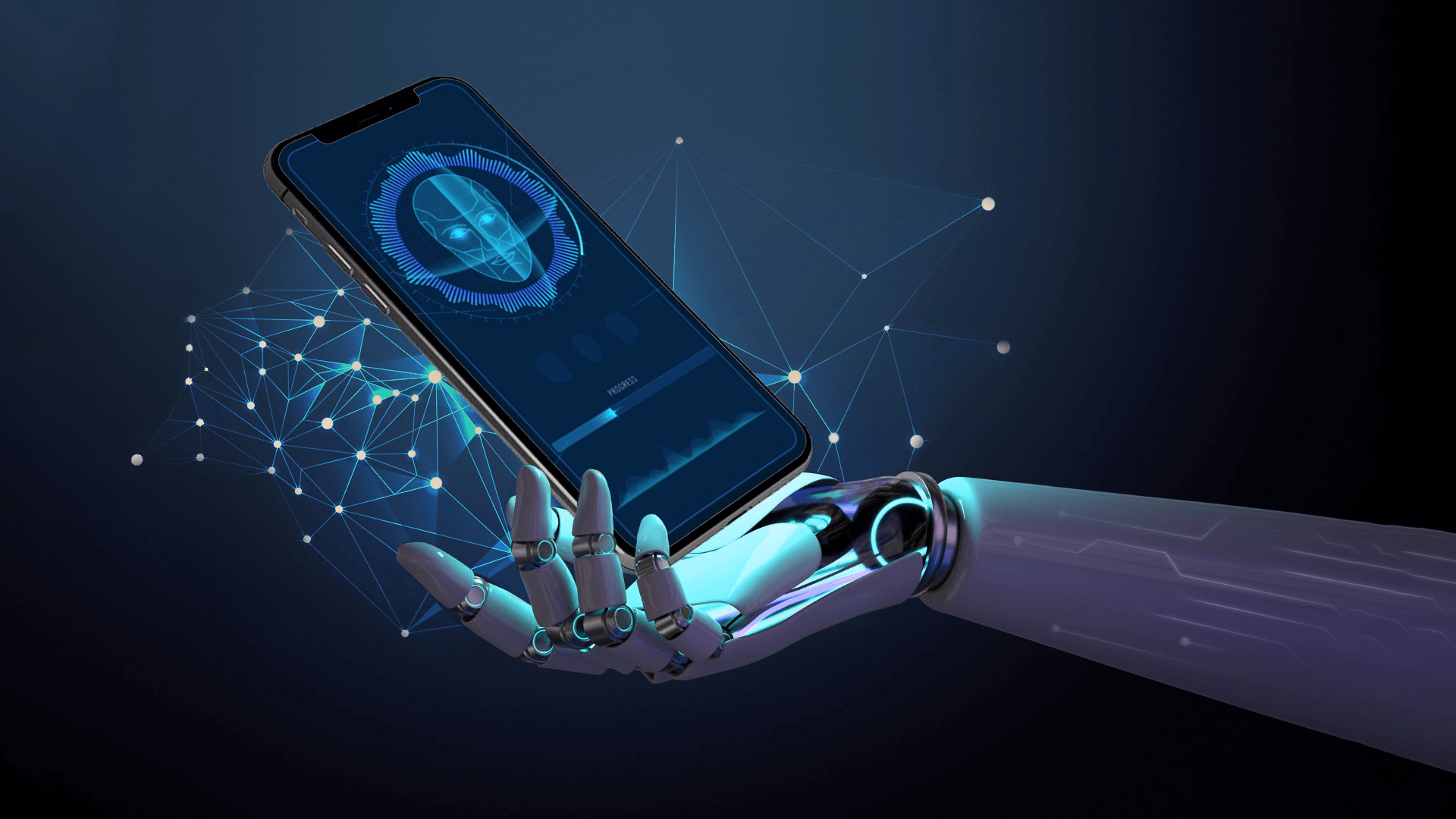Artificial intelligence (AI) is no longer a futuristic fantasy; it’s a tangible force reshaping the mobile app landscape. From personalized recommendations to intelligent chatbots, AI promises to elevate user experiences and unlock new levels of functionality. However, simply slapping AI onto your app without a clear strategy is a recipe for wasted resources and a potentially confusing user experience.
The key lies in identifying the right use cases – the specific areas where AI can genuinely add value, solve user pain points, and contribute to your app’s overall goals. So, how do you navigate this exciting yet sometimes overwhelming territory? Let’s delve into the process of identifying those perfect AI fits for your mobile app strategy.
Beyond the Buzzword: Understanding AI’s Potential in Mobile
Before diving into specific use cases, it’s crucial to understand the broad capabilities AI brings to the mobile table. Think of AI as an umbrella term encompassing various technologies, including:
- Machine Learning (ML): Enabling apps to learn from data and improve their performance over time without explicit programming. This powers features like personalized recommendations, predictive text, and fraud detection.
- Natural Language Processing (NLP): Allowing apps to understand and process human language, enabling features like voice assistants, chatbots, and sentiment analysis.
- Computer Vision: Enabling apps to “see” and interpret images and videos, facilitating features like object recognition, augmented reality experiences, and image-based search.
Asking the Right Questions: Your Roadmap to AI Use Cases
Identifying the right AI use cases isn’t about chasing trends; it’s about strategically aligning AI capabilities with your app’s purpose and user needs. Ask yourself these crucial questions:
1. What are the biggest pain points for your users?
This is the most fundamental question. Where do your users struggle? What tasks are time-consuming or frustrating? AI can often provide elegant solutions to these problems. For example:
- E-commerce apps: Users struggle to find relevant products amidst a vast catalog. AI solution: Personalized product recommendations based on browsing history and purchase patterns.
- Productivity apps: Users find it difficult to organize and prioritize tasks. AI solution: Intelligent task prioritization and scheduling based on deadlines and importance.
- Customer service apps: Users face long wait times for support. AI solution: AI-powered chatbots to handle common queries and provide instant assistance.
2. Where can personalization significantly enhance the user experience?
Users crave tailored experiences. AI excels at understanding individual preferences and delivering relevant content, features, and interactions. Consider:
- Content streaming apps: Users are overwhelmed by the sheer volume of content. AI solution: Personalized content recommendations based on viewing history and preferences.
- Fitness apps: Users struggle to stay motivated and track progress effectively. AI solution: Personalized workout plans and feedback based on performance and goals.
- News apps: Users want to see stories relevant to their interests. AI solution: Personalized news feeds based on reading habits and topics of interest.
3. Are there repetitive or time-consuming tasks that can be automated?
AI can automate mundane tasks, freeing up users and improving efficiency. Think about:
- Expense tracking apps: Users find it tedious to manually enter expenses. AI solution: Automatic expense categorization and data extraction from receipts using image recognition.
- Calendar apps: Users struggle to schedule meetings across different time zones. AI solution: Intelligent meeting scheduling assistant that considers availability and time zone differences.
- Social media management apps: Users spend significant time scheduling posts. AI solution: AI-powered content scheduling and optimization based on audience engagement patterns.
4. Can AI provide valuable insights from your app’s data?
Your app likely generates a wealth of data. AI can analyze this data to uncover valuable insights that can inform product development, marketing strategies, and user engagement efforts. For example:
- Usage analytics: AI can identify patterns in user behavior to understand which features are most popular and where users might be dropping off.
- Sentiment analysis: AI can analyze user reviews and feedback to gauge overall sentiment and identify areas for improvement.
- Predictive analytics: AI can forecast future trends and user behavior to proactively optimize the app experience.
5. Does the AI integration align with your core app value proposition?
Avoid adding AI for the sake of it. Ensure that any AI integration genuinely supports and enhances your app’s core functionality and value proposition. If it feels tacked on or doesn’t address a real user need, it’s likely not the right use case.
Also Read : How To Protect Your App Idea ?
Prioritizing and Implementing Your AI Use Cases
Once you’ve brainstormed potential AI use cases, it’s crucial to prioritize them based on factors like:
- Potential impact on user experience and business goals.
- Technical feasibility and complexity of implementation.
- Availability and quality of data required for training AI models.
- Cost and resources involved.
Start with smaller, well-defined AI projects that offer a clear return on investment and allow your team to gain experience. Iterate and learn as you go, gradually tackling more complex AI integrations.
The Ethical Considerations
As you explore AI use cases, remember to consider the ethical implications. Data privacy, bias in algorithms, and transparency are crucial aspects to address to build user trust and ensure responsible AI implementation.
Conclusion: Strategic AI for Mobile Success
Integrating AI into your mobile app strategy is a powerful way to innovate and enhance user experiences. However, success hinges on identifying the right use cases – those that genuinely address user needs, align with your app’s goals, and offer a tangible return on investment. By asking the right questions, understanding AI’s potential, and prioritizing strategically, you can decode the AI puzzle and unlock a new era of intelligent and engaging mobile experiences. Don’t just follow the hype; lead with purpose and let AI be a true catalyst for your app’s success.