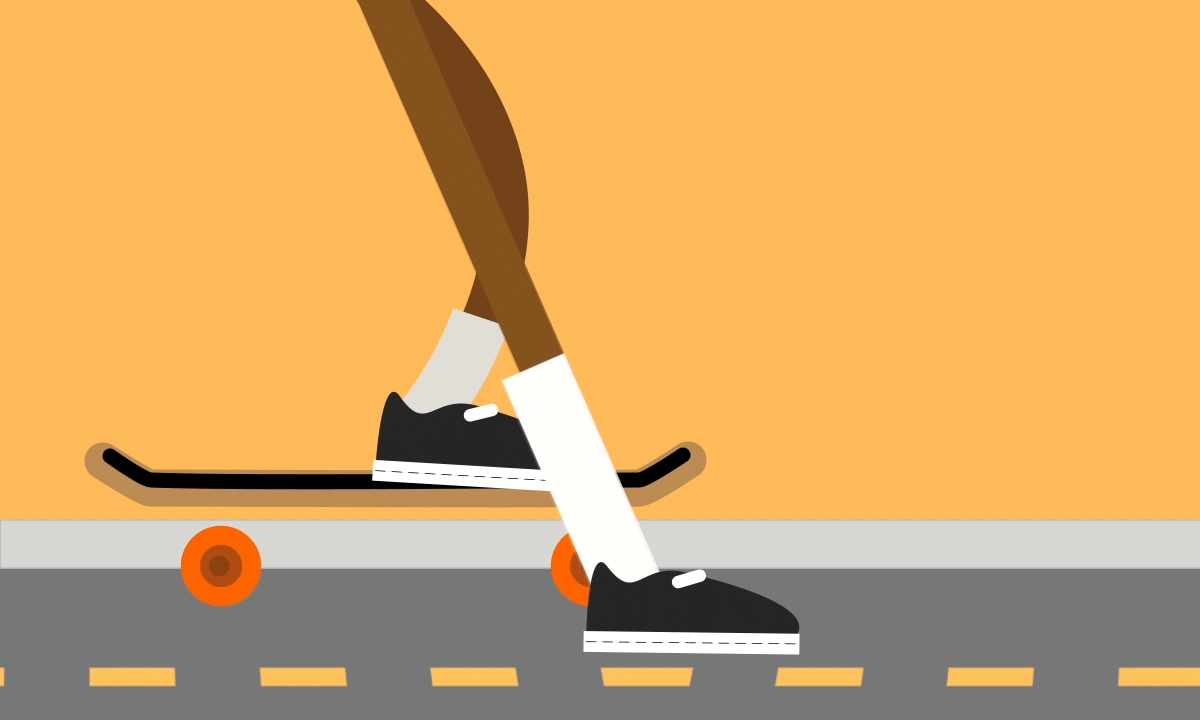Numerous of toolkits are available for UI designer . Toolkit involves colour , space , fonts , icons . But on the other hand motion design can replace all toolkits if used correctly . A swipe transition used now a days by user , thus leaving the beautiful UI away , means user is progressing to new interface .
User’s find it more interesting to play with the motion forward and backward , while colour schemes and titles are certainly help them to navigate .
It’s time to dive into motion designing , as it is becoming one of the essential part of designing for mobile experience . An animation that has clear and logical purpose brings the user interface to life . All movements are eye catchy , so is the case with motion design . Due to it , lots of cool button animation are being seen between screens . Motion design is somewhat much more than anything , and if used effectively can give us lots of benefits.
Everything is app runs sequence wise , so we can take the benefit of motion design to guide about the process and gets view of user experience .
How To Create A Welcoming Gesture For New User
When motion used together with gesture , it can result in giving enhance experience .It is important to connect visual connection with motion -to provide context for user . There should be clear view point for user that what is app all about and what all can they do in app after downloading. According to study , 77 % of the user stop using app after 3 days from the download , so always make sure and assure that first impression is the last impression . Making user journey obvious with clear understanding will make your app . Creating a smooth swipe -enable transitions will do . On the other hand inclusion of we’ll -considered animation to any illustration upon swipe can help guide , provide context and gives user an amazing experience .
Creating A Visual Feedback Loop
Similarly logging into an application can also be enhanced by use of a motion . Barrier to entry in app is necessary , in case your app is all about social life or messaging and you are willing user to adapt the app as part of their daily habit .For instance a simple shaky horizontal shake can be used to tell user about incorrect password . That gesture will be easily recognisable , as sometimes it is difficult for the user to find the error , or read the error message in short span of time , so a small gesture will do and make them understand that they are entering wrong password . So it not only create a better design , but gives a better user experience too .
We should make as clear as it is , to make user journey apparent .The user should also know why there were in app , what all they can explore from the application . Failure to do so , will result in poor UX , which can cause irritation to user, as they are looking for amazing experience and obviously not getting it , thus ultimately leading to user quitting the app, and most likely deleting the application .
Confirm Actions : You Are Doing Great
When your user searches for the new item in your app , using search button , a motion should appear for loading page and them the searches should appear on the top of the page , thus giving clear overview of the search item . You should only focus on better understanding of the architect , without giving explanation to the user . The best use of motion is to satisfy the UX , while as the same time not hampering the user’s progress .Subtlety is the key .
Similarly deleting item is iOS trash has done excellent job for confirmation of deletion of files . Also try to create an action is funny way that user loves to use . That motions must be created as an story that follows respond accordingly . Deleting an item is mostly irreversible actions , so you must use motion just to reassure from user that are you seriously want to delete it . This can be represented by making the item blur , and then showing the time frame , by when it will be permanently deleted.
In A Nutshell
It’s important to design with transitions in mind , through out the designing process .Right from the initial wire framing , motion should not be an after thought . Creating initial wireframe is always proven beneficial for everyone while making the application , and that is the time in which you can just make the motion design as well to its best possible way keeping in mind the needs of the user .It makes it easier to interpret and visualise. A solid prototype gives us a better estimation of how our apps with look like , plus will save our development time .Plus clients loves to see them !
A good use of motion can tell the story much faster than any piece of text can . We all are humans , So we are more emotional than being as a logical person . So we want to enjoy interaction with our app , and getting pleasured with the application we are using . As living in the world , which is getting more and more digital now a days , its our job to design something that, for someone who has never used an smartphones before , is easy to understand . Using motion is great way to do that , and we really have to go a long way to achieve it .