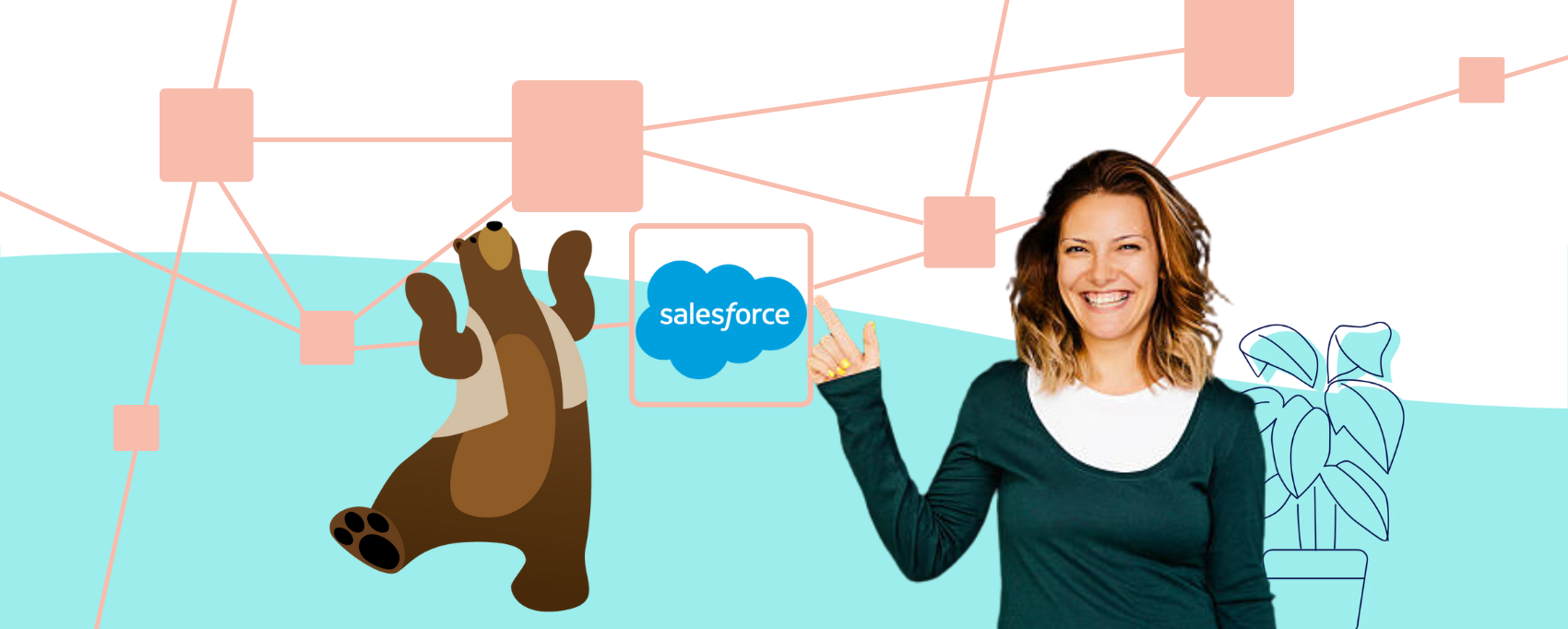In the dynamic world of app development, seamless collaboration between designers and developers is pivotal for creating engaging and high-performing applications. Flutter, Google’s open-source UI toolkit, has revolutionized this collaboration by bridging the gap between design and development. Here’s how Flutter enhances designer-developer collaboration:
1. Unified Codebase for Multiple Platforms
Flutter allows developers to write a single codebase that works across iOS, Android, web, and desktop platforms. This cross-platform capability ensures that designers can create consistent UI/UX designs without worrying about platform-specific limitations. Developers can implement designs without duplicating efforts, leading to a more cohesive product.
2. Real-Time Hot Reload
One of Flutter’s standout features is its Hot Reload functionality. This feature enables developers to instantly see the impact of code changes without restarting the application. Designers and developers can collaborate in real-time, making iterative design adjustments and immediately visualizing results. This rapid feedback loop accelerates the design refinement process.
3. Rich Set of Customizable Widgets
Flutter offers a comprehensive set of pre-designed widgets that are highly customizable. Designers can create detailed UI elements, and developers can easily implement these designs using Flutter’s widget system. This shared design language reduces miscommunication and ensures the final product matches the design vision.
4. Integration with Design Tools
Flutter integrates well with popular design tools like Adobe XD and Figma through plugins and third-party packages. Designers can directly export design elements into Flutter code, simplifying the handoff process. This smooth integration minimizes manual coding errors and speeds up development.
5. Consistent Design with Material and Cupertino Widgets
Flutter’s built-in support for Material Design and Cupertino widgets allows designers to create native-like experiences for both Android and iOS. Developers can implement these designs with high fidelity, ensuring consistency across platforms without additional overhead.
6. Collaborative Prototyping
Flutter makes it easier to build interactive prototypes that closely resemble the final product. Designers and developers can collaborate to create functional prototypes, enabling stakeholders to provide feedback early in the development cycle. This collaborative prototyping reduces the risk of design misalignment and costly revisions later.
7. Faster Iteration Cycles
Flutter’s efficient development process supports quicker iteration cycles. Designers can test out various design concepts, and developers can implement changes rapidly. This agility fosters a more experimental and creative environment, leading to innovative solutions.
Conclusion
Flutter empowers designers and developers to work more cohesively through its unified codebase, real-time collaboration features, and seamless integration with design tools. By breaking down traditional silos between design and development, Flutter app development in New York accelerates the creation of visually stunning and functionally robust applications. This enhanced collaboration ultimately leads to higher quality products and a more efficient development workflow.