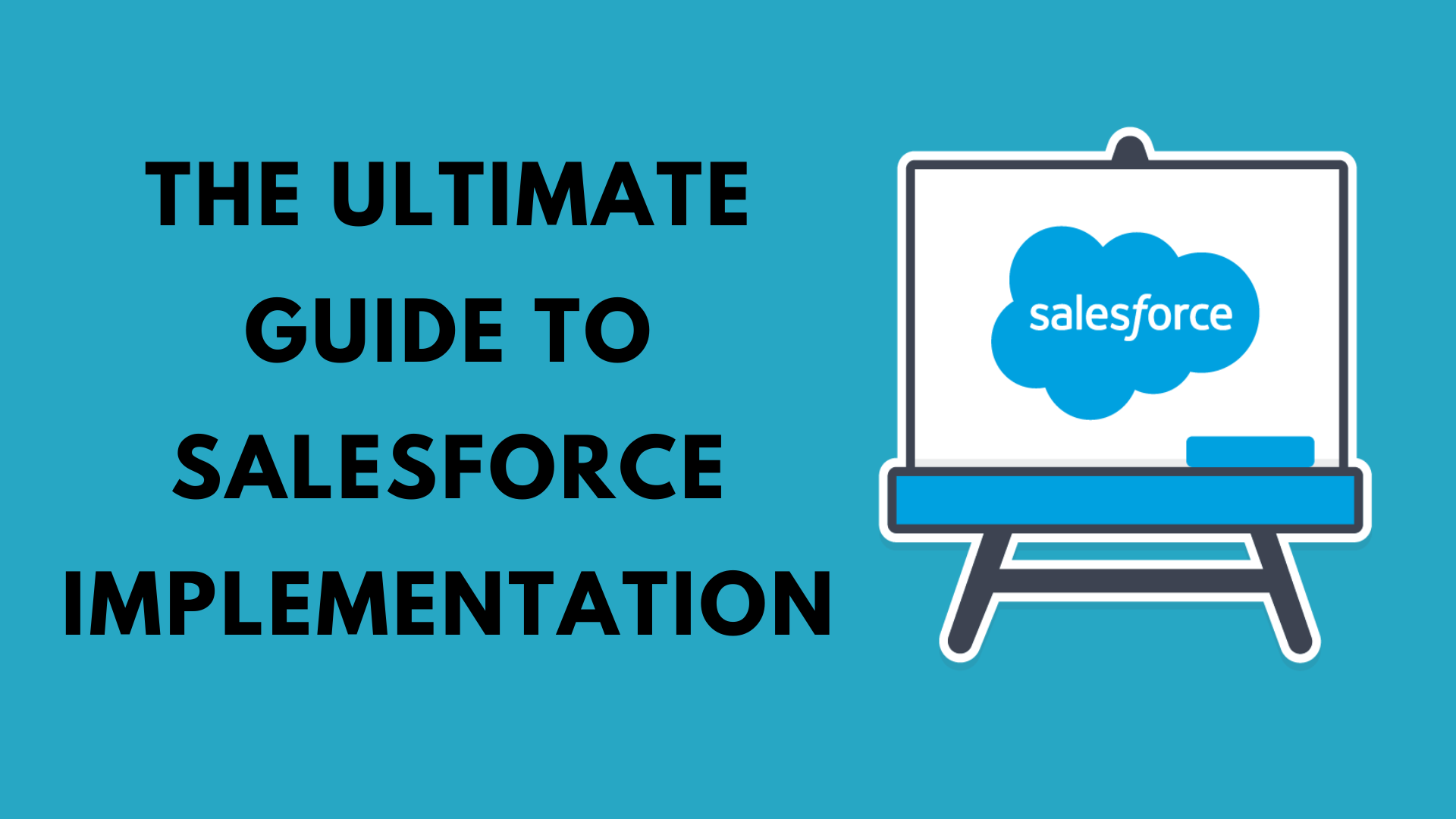In the vast digital landscape, Wattpad has carved a unique niche, becoming a vibrant hub for readers and writers to connect over captivating stories. Its success lies in fostering a community, offering a diverse library, and empowering creators. If you’re dreaming of building a similar platform, you’re in the right place. This guide will walk you through the essential features, potential costs, and the development journey of creating an app like Wattpad.
Core Features: The Heart of Your Storytelling Platform
To capture the essence of Wattpad, your app needs a robust set of core features:
- User Profiles: Each user should have a personalized profile to showcase their reading lists, followed authors, and their own written works.
- Story Library: A central repository to host a vast collection of stories, organized by genre, tags, and reading lists. Robust search and filtering functionalities are crucial for discoverability.
- Reading Experience: A comfortable and customizable reading interface is paramount. Features like font adjustments, background themes, chapter navigation, and offline reading enhance user engagement.
- Writing & Editing Tools: For creators, intuitive tools to write, edit, format, and organize their stories into chapters are essential. Consider features like rich text editing, image embedding, and draft saving.
- Community Interaction: This is where the magic happens. Features like commenting on stories and chapters, direct messaging between users, and dedicated discussion forums foster a sense of community.
- Following & Notifications: Users should be able to follow their favorite authors and receive notifications about new updates, chapters, and announcements.
- Personalized Recommendations: An intelligent recommendation system that suggests stories based on a user’s reading history and preferences can significantly boost discovery.
- Search & Discovery: Powerful search functionality based on keywords, genres, tags, and author names is vital. Trending and popular sections can also aid discovery.
Enhancing the Experience: Beyond the Basics
To truly stand out, consider incorporating these advanced features:
- Offline Reading: Allowing users to download stories and read them without an internet connection improves accessibility.
- Multiple Language Support: Expanding your platform to cater to a global audience.
- Monetization Options:
- In-app Advertisements: Displaying non-intrusive ads within the app.
- Premium Subscriptions: Offering ad-free reading, exclusive content, or early access for a fee.
- In-app Purchases: Allowing users to purchase virtual currency for tipping authors or unlocking bonus content.
- Contests & Writing Prompts: Engaging the writing community with regular contests and prompts can drive content creation and user interaction.
- Analytics for Writers: Providing authors with insights into their readership, such as views, votes, and comments, empowers them to understand their audience.
- Collaboration Tools: Features that allow multiple writers to work on a single story.
- Audiobook Integration: Expanding content formats to include audio versions of stories.
The Cost Factor: Investing in Your Vision
The cost of developing an app like Wattpad can vary significantly depending on several factors:
- Complexity of Features: The more features you integrate, the higher the development cost.
- Platform (iOS, Android, or both): Developing for both platforms will naturally increase the budget.
- Design and UI/UX: A visually appealing and user-friendly design requires skilled designers.
- Development Team: The location and expertise of your development team (freelancers, in-house, or agency) will impact the cost.
- Backend Infrastructure: Robust servers and databases are needed to handle a large volume of users and data.
- Testing and Quality Assurance: Thorough testing is crucial for a stable and bug-free app.
Ballpark Estimates:
It’s challenging to provide an exact figure, but here’s a general idea:
- MVP (Minimum Viable Product) with core features for a single platform: Could range from $30,000 to $70,000.
- A more comprehensive app with advanced features for both iOS and Android: Could range from $80,000 to $150,000+.
Keep in mind that these are just estimates, and the actual cost could be higher or lower based on your specific requirements and the development team you choose. Don’t forget to factor in ongoing costs for server maintenance, updates, and marketing.
Also Read : Building Your Own Remitly: A Comprehensive Guide to Mastering International Money Transfers
The Development Journey: Bringing Your App to Life
Building an app like Wattpad is a multi-stage process:
- Detailed Planning & Specification: Define your target audience, core features, monetization strategy, and technical requirements. Create wireframes and mockups to visualize the user flow and design.
- UI/UX Design: Craft an intuitive and visually appealing user interface and user experience that aligns with your brand and target audience.
- Backend Development: Build the server-side infrastructure, including databases, APIs, and business logic, to support the app’s functionality.
- Frontend Development (iOS & Android): Develop the user-facing applications for the chosen platforms, integrating with the backend APIs.
- Testing & Quality Assurance: Rigorous testing across different devices and scenarios is crucial to identify and fix bugs.
- Deployment: Launch your app on the respective app stores (Apple App Store and Google Play Store).
- Post-Launch Maintenance & Updates: Continuously monitor your app’s performance, address user feedback, and release updates with new features and improvements.
Final Thoughts: Writing Your Own Success Story
Creating an app like Wattpad is an ambitious but rewarding undertaking. By focusing on building a strong community, providing a seamless reading and writing experience, and continuously iterating based on user feedback, you can carve your own successful chapter in the world of digital storytelling. Remember to start with a well-defined plan, prioritize core features, and choose a development team that understands your vision. Good luck in bringing your storytelling platform to life!